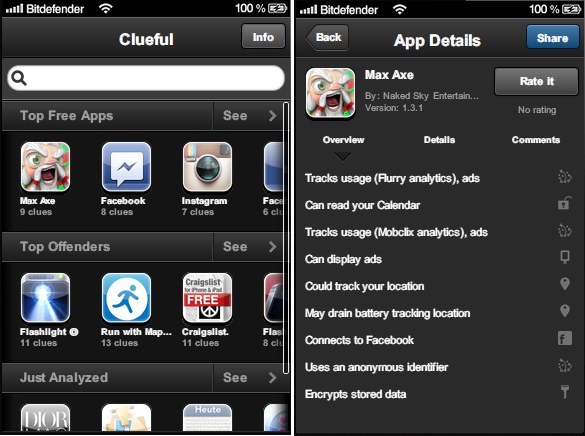With mobile devices such as iPhone and iPad being so much integrated into our lives, it is important that we pay attention to how much we share about ourselves online. While you can control what you share on websites and online services, there’s another way your data can be sucked up into the cloud without you even knowing.
Everyone uses apps these days and sometimes these may perform as many tasks in the background as they do out in the open. This includes tracking your every move, scanning your contacts and gathering sensitive information that you’d rather keep private. When collected, this information is sent to the cloud where it is processed and even shared by the company that developed the application with its partners. Your information is used for different kinds of purposes that are not beneficial for you most of the time. Companies use this data to show you advertisements, promote their product based on your individual preferences and particularities, sell it to other interested buyers, and more.
In the digital age it is essential that you keep a check on what information about you or your family members is being shared online, whether it is through online forms found on different websites, social networking websites or iOS applications of all kinds. Protecting yourself from apps that breach your security and put your private data out there is as important as doing it anywhere else.
Over the past few years, with the surge in usage of mobile applications, we have seen a lot of instances when apps have been found breaching their users’ privacy.
To aid you in identifying which apps do all kinds of shady things in addition to the regular stuff you installed them for, internet security company Bitdefender Antivirus is here to your rescue! They have designed a web app that is super simple to use, and enables users to know tons of things about the applications they are using on their iOS device.
Some of the stuff you can learn about popular apps you are using includes:
- If they access or upload your address book to the cloud
- If they access information to learn about your real identity
- If apps are sending your usernames and passwords online carelessly posing a serious threat to your accounts
- Apps that record your UDID
- Apps that access your calendars
- Apps that track your location, gather analytics and personal information
- Apps that use sensors like GPS causing a battery drain on your iPhone or iPad
- If an app can displays ads
- And more…
As I’ve said before, using the Bitdefender Clueful app is fast and easy. All you have to do is access the web app from your iPhone, iPad or iPod touch, and from there select the app you want information about from the ‘top free’, ‘top offenders’ and ‘just analyzed’ sections. You can also search for apps from Clueful’s database and suggest apps that are not yet included in it.
While Apple goes far into analyzing apps that get released in the App Store, the Clueful app gives the user opportunity to further investigate any app to determine if he or she considers it worth using or not.