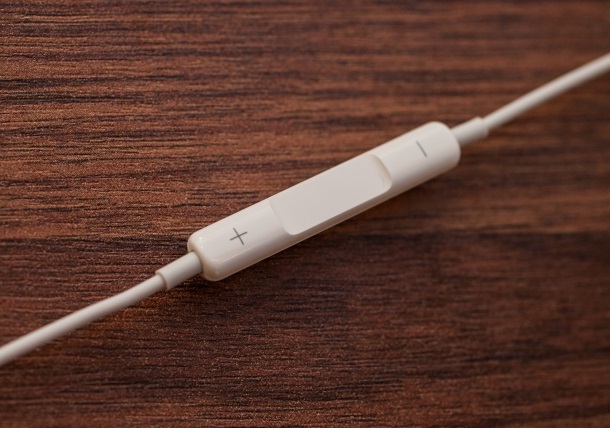When you are listening to music on your iPhone or iPod touch while it is sitting in your pocket changing the song can be pretty annoying. You have to take your device out of your pocket, unlock it and access the music controls from the Control Center or the lockscreen just to jump to the next or previous song. The same is true for the iPad. However there’s an easy way to do this without getting into all of this trouble. In this post we are going to show you how to play next or previous song using your headphone remote.
This feature has been tested on Apple’s Earpods as well as several third party headphones. Please note that while this method is guaranteed to work with the stock music application however we are not sure whether third party music apps are capable of supporting it.
Here’s how to play next or previous song using your headphone’s control feature.
Most headphones have three buttons on their remotes including one for increasing volume, one for decreasing it and the middle one is usually reserved for play/pause functionality. But most people don’t realize that the double or triple pressing of the middle play/pause button has another useful functionality. Here’s how it works:
Double press: When you double press the play/pause button the music app will play the very next song in your playlist. If you have the shuffle mode on it will play the next song in the shuffle queue.
Triple press: When you triple press the play/pause button the music app will play the previous song in the playlist, same is true for the shuffle mode.
You will have to press the button multiple times in quick succession in order for this to work. If you are not quick enough the button will play/pause the music.
[Image credit: CNet]