If you want to prevent CarPlay from connecting to your iPhone without Face ID, Touch ID or Passcode entry, then we are here to help.
When you connect Apple CarPlay system to your iPhone for the first time you’re asked whether you want to Allow CarPlay to access your iPhone and its data. If you hit the Allow button, CarPlay is given permanent access to your device and can access your device even while it is locked.
From Settings, you can configure Apple CarPlay to only access iPhone while the user has unlocked the device. So every time you connect the USB cable to your device iPhone will ask you to unlock the device first instead of giving CarPlay access to your device and data.
Remember when you disable the Allow CarPlay While Locked toggle, your iPhone will need to be unlocked all the time while it is connected to the CarPlay system.
Prevent CarPlay From Connecting to iPhone without Face ID or Passcode
Follow these steps to prevent Apple CarPlay from connecting without Face ID or Passcode.
Step 1: On your iPhone open Settings -> General -> CarPlay.
Step 2: Under My Car section tap on your Car or infotainment system’s name.
Step 3: From the next screen disable the toggle for Allow CarPlay While Locked in order to prevent CarPlay from accessing iPhone without authentication.
That’s it. Now every time you connect your iPhone to the CarPlay system you will need to unlock your device first. And it will remain unlocked while the CarPlay connection is active.
If you have any questions regarding this guide or using Apple CarPlay in your car in general, then feel free to use the comment section below.







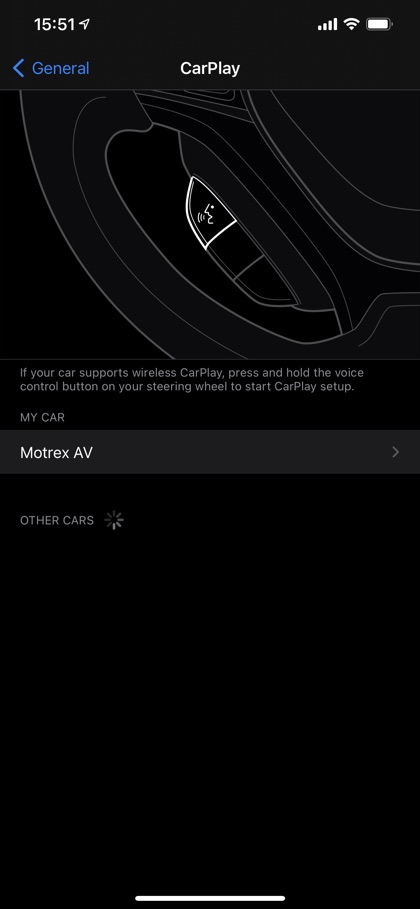
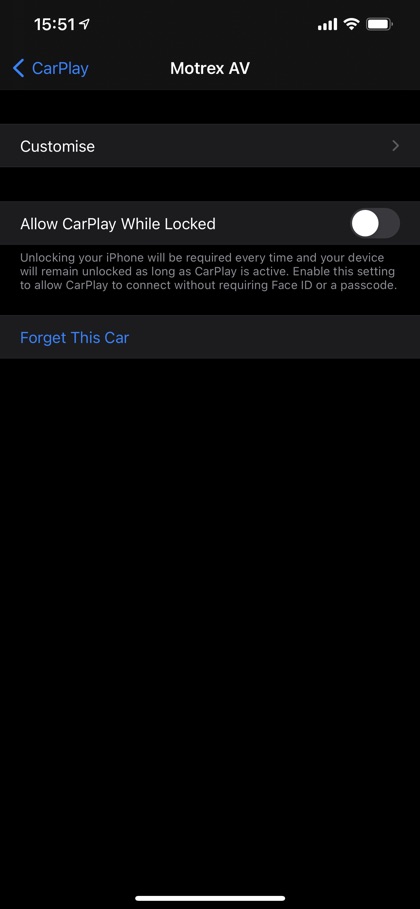


After picking my phone from google maps I got locked out and it says you recently created a new password enter it now. FaceId suddenly got disabled midway using CarPlay google maps. This was after about a week of updating ios17.