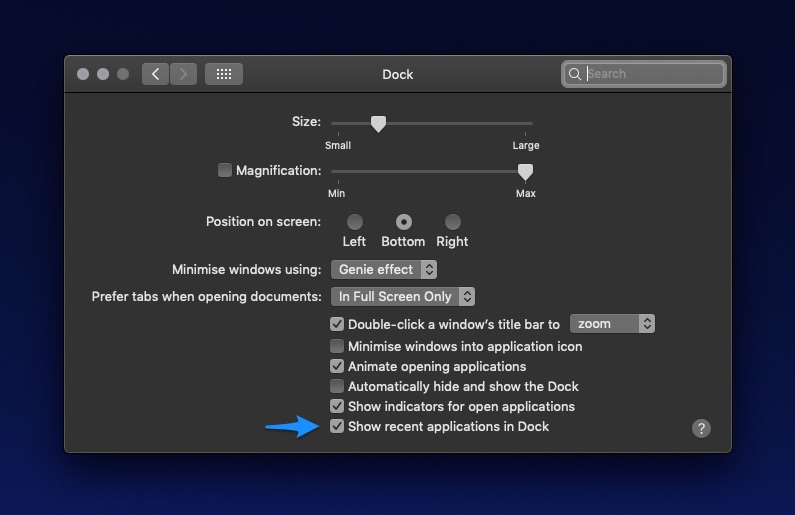If you have updated your Mac to macOS Mojave, then you would have noticed that icons for certain recently used apps appear on the Mac dock. The shortcut icons appear even while the applications are not running. This is a feature that Apple had introduced last year to make dock display icons for the recently opened apps for quick access. macOS Mojave seems to have been force enabling the feature, even on computers that had it disabled previously.
If you don’t find the addition of these recently used app icons in the dock useful, then there’s an easy way of getting rid of them. In this quick tutorial we will show you how to remove recent apps from dock on macOS Mojave.
Disable Recent Application Icons On macOS Mojave
- On your Mac open System Preferences.
- Now click on the ‘Dock‘ icon to access its options.
- Once on the Dock options page, look for the ‘Show recent applications in Dock‘.
- Uncheck the box next to it.
After you have unchecked the box, the recent application icons will disappear from the dock.