Zeppelin is not a new tweak and jailbreak users are very well familiar with what it does. But if you are new to the jailbreak scene or have recently jailbroken your iOS 7 powered device then chances are you have not tried it yet as it recently gained support for iOS 7.
For those of you who are not familiar with what Zeppelin tweak does here’s a preview. As you can see in the image below using Zeppelin I have been able to replace the boring carrier name from the status bar with a cool symbol or logo of my favourite brand, game or superhero. Although Zeppelin comes with a collection of its own featuring some popular logos it also allows users to download custom themes from Cydia, which are stored in /Library/Zeppelin.
Like the idea behind Zeppelin? Here’s how you can install and use it on your iOS 7 powered iPhone, iPad or iPod touch.
- Open Cydia and open the search page. Type ‘Zeppelin’.
- From the search results download the Zeppelin tweak, it should be available for free.
- Once Zeppelin is installed open Settings.app and scroll down until you find the option for Zeppelin.
- From the options enable Zeppelin and then select any available theme.
Installing new Zeppelin themes from Cydia
When you have Zeppelin running on your jailbroken device it is extremely simple to download and install new themes as well. All you have to do is open Cydia and search for the Zeppelin theme you are looking for. Once you found it simply install and that theme will appear in the Zeppelin settings.





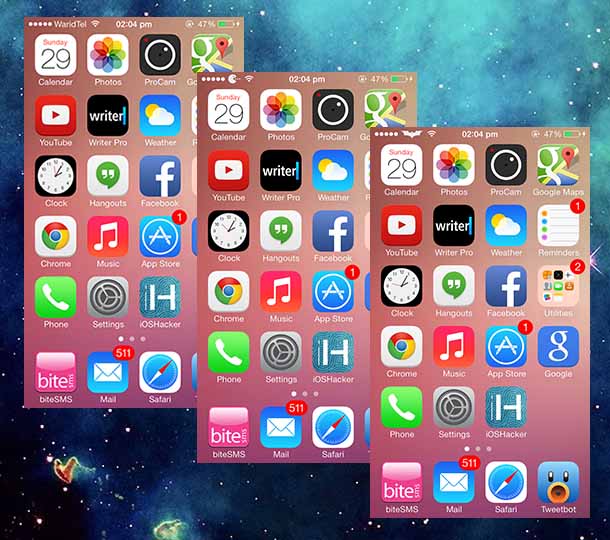
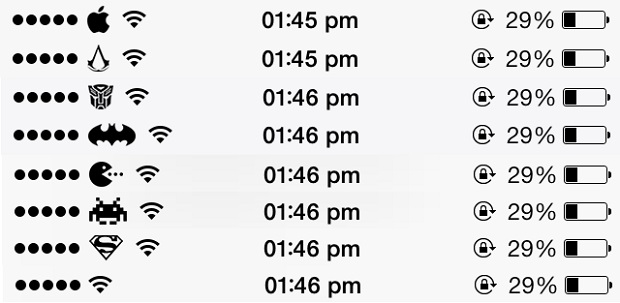


Does it Work Perfect for IOS 7 ? No bugs or something ?
Does it work fine with Iphone 5 on IOS 7 ?
No bugs or something ?
I am using it on my iPhone 5 without any issues
Nice to hear that 🙂
Do you maybe know why tweaks doesn’t work on Iphone 5S ?
Mobile Substrate is not supported with iPhone 5s yet. An update will be released soon which will make tweaks work on all devices including 5s.
Thanks for your reply 🙂
I hope It will be fast 😀
When do you think ? Januari ? Februari ?
No idea. Lets hope we get it before New year starts 🙂
Why Zeppelin does not appear at settings? I’m using Iphone 5, ios 7
Try this https://www.ioshacker.com/how-to/cydia-tweaks-working-ios-7-heres-fix