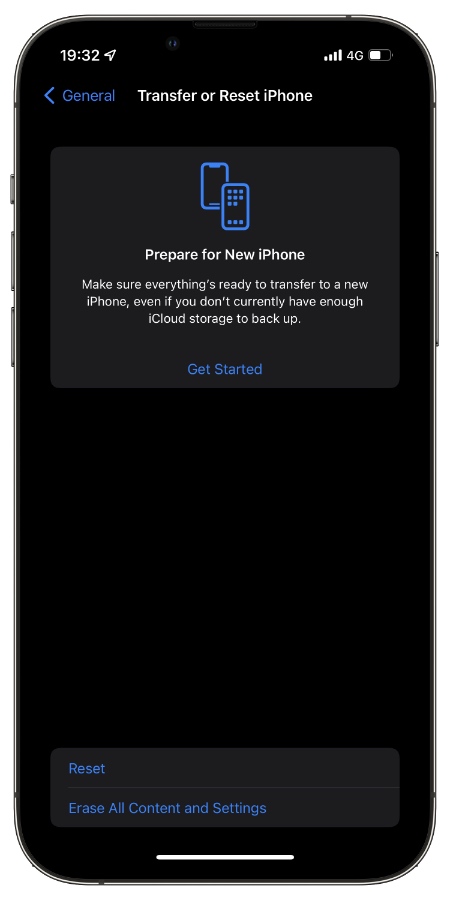If you’re having troubles then it may be a good idea to reset iPhone 13 or iPhone 13 Pro. In this step by step guide we will share with you how you can reset iPhone 13 and fix various issues with your device.
The steps for reseting iPhone are same for all models of iPhone 13. You can follow the steps listed below on iPhone 13, iPhone 13 mini, iPhone 13 Pro and iPhone 13 Pro Max.
Resetting iPhone 13 will not remove or erase data from your device. In case you want to remove data, then you should try our erase iPhone 13 guide.
Reset an iPhone 13 or iPhone 13 Pro
On iPhone 13 your can reset various different settings and system features. Depending on which feature you are trying to reset, you get a range of options. This includes ability to reset the following.
- Reset All Settings
- Reset Network Settings
- Reset Keyboard Dictionary
- Reset Home Screen Layout
- Reset Location & Privacy
How to reset iPhone 13 or iPhone 13 Pro
Here’s how you can reset an iPhone 13 or iPhone 13 Pro and perform the actions listed above.
1. On your iPhone 13 open Settings and go to General.
2. On General page scroll all the way down and tap on ‘Transfer or Reset iPhone’ option.
3. Now tap on ‘Reset‘ option.
4. Finally choose the setting you want to reset and confirm by entering your device’s passcode.
There you go folks, this is how you can reset iPhone 13 or iPhone 13 Pro and solve issues that you might be facing on it.