iOS 8.4 and iOS 9 feature a redesigned Music app that brings a better design than the previous version. While the app has improved overall there are a few things that have annoyed many users. One of the things that users are seen complaining about is the lack of a dedicated ‘Shuffle’ button, that in older versions of the app allowed users to play all songs in their library in shuffle mode. If you haven’t figured out how to shuffle all songs in iOS 8.4 and iOS 9 Music app then read on to learn how to do it on your iOS device. (Read update below)
How to shuffle all songs in stock Music app
- Open the Music app and tap on the ‘My Music’ tab from the button bar.
- Next, right under the ‘Recently Added’ section you will find a drop down button, tap on it and then select ‘Songs’ from the menu.
- Play any song from your Music library.
- Now make sure the ‘Repeat’ button is off. After that tap on the Shuffle button as shown in the screenshot below.
That’s it. In addition to that you can also tell Siri to ‘Shuffle music’ by giving it a simple verbal command.
In addition to playing all songs in Shuffle mode you can also shuffle songs from a particular album, artist or genre in a similar way.
Update: The final version of iOS 9 includes a dedicated Shuffle button. To access it all you have to do is swipe down on Artists, Albums or Songs pages and hit ‘Shuffle All’.
More on Apple Music:
- Use Siri’s Shazam feature to add any song to your Music library
- How to download and listen to Apple Music songs offline
- Quickly share your favorite Apple Music songs with friends (tip)
- How to set any Apple Music song as your iPhone alarm tone






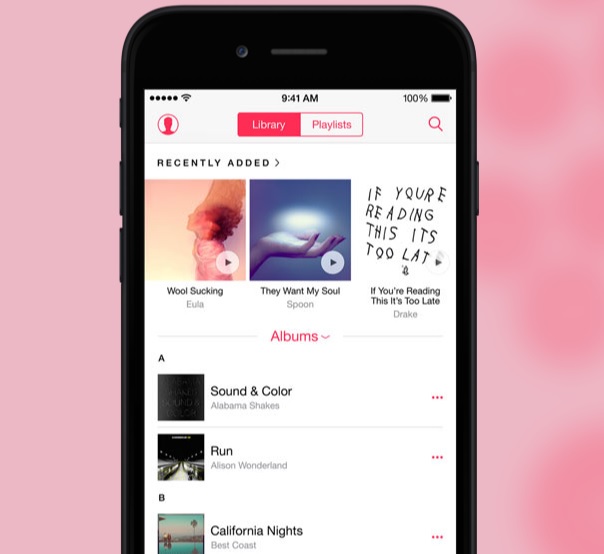
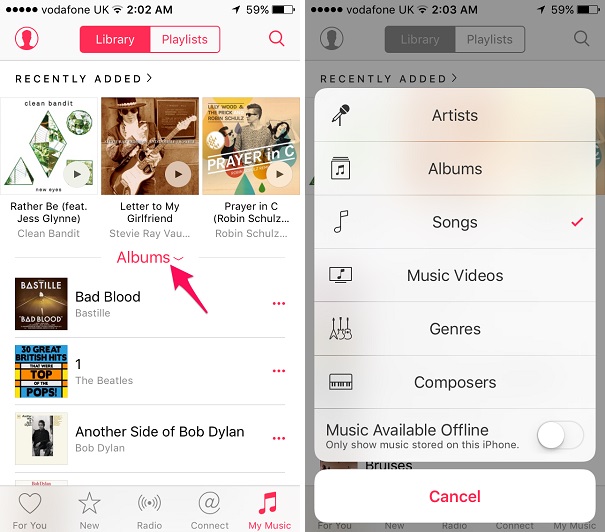



But how can you shuffle all the songs from one artist? I can’t figure it out and it’s making me mad.
I can’t find a way to do it. You can’t even play all the songs by one
artist in the order they are on your device. Even when sorted by Artist,
the player stops at the end of an album, even if that ‘album’ is a
single with one track. What’s the point of sorting by artist if it’s
really sorting by album? This is so broken it’s not funny. The thing I
use my iphone for most is as a music player.
Brings a better design!? BULLSH•T! It’s a retarded design only some faggot who’s been living in the closet all these years could come up with! The design makes it UNPREDICTABLE and DIFFICULT to navigate while driving… and overall is just a real cock-up.
I’m starting to really hate that they’ve fired Scott Forestall. Maybe he _DID_ keep the SWUI from going to shit, which is where it is now.
Even in IOS 9 you can not shuffle a genre directly. The only way to play all the songs from a genre is to go to a list of genres and then tap the genre (without opening) Voila !!!!! you can play all the songs within the genre
This is the second time Apple has removed the ability to shuffle through genre. This is truly stupid. Who doesn’t want the ability to choose a genre and shuffle through it. I complained before and they seemed to bring the feature back (lucky us). Now i made the mistake of buying a new iPhone and the feature is gone again with OS 9. WTF!!!!!!! This is getting very angering.
You can ask Siri to shuffle a genre which is kinda ironic lol just tell Siri “play my (rap) music shuffled…” And boom u got it. The only irritating part is that you can’t start out with the song you want.
You can also navigate to the genres screen and instead of clicking on the right to go in and see what’s in that genre, if you click on the left where it shows the album, it will play that “folder” instead of opening it.