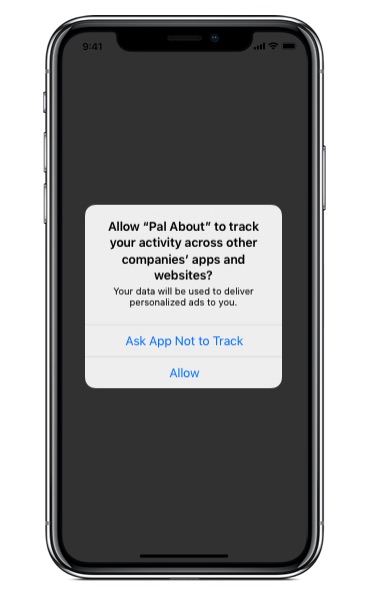With the release of iOS 14.5 Apple has given users more control over which apps can track their activity across other companies’ apps and websites by adding Allow Apps to Request to Track toggle.
Previously apps could freely share and access user’s data and track their activity across different apps and websites in order to serve relevant ads.
Now iOS requires each app to ask the user if they want to be tracked or not. If you deny an app access to tracking data, then they will no longer be able to track your activity across various apps on your device.
So lately you might have noticed that whenever you launch a newly downloaded app it asks for permission to track. If you’re someone who always denies app requests for tracking, then you can make your life easier.
iOS 14.5 or later offer a toggle for Allow Apps to Request to Track. Users can manually turn this toggle off in order to stop apps from asking you for tracking. After disabling this toggle apps will no longer be able to send you tracking request popups.
How to stop apps from sending tracking request popups
You can stop iOS apps from sending tracking request popups by following these steps.
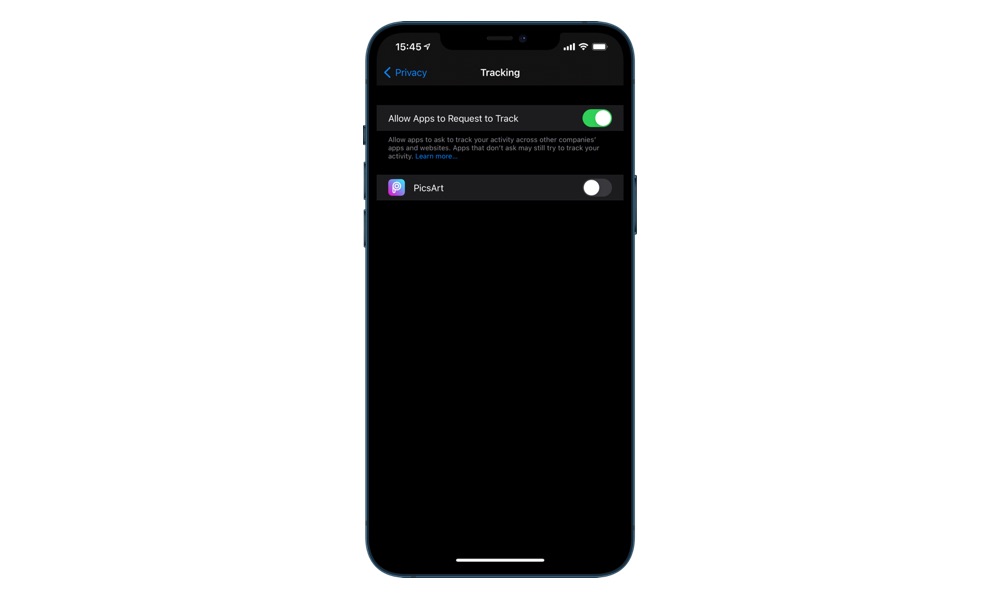
- On your iPhone or iPad open Settings.
- Go to Privacy and then tap on Tracking.
- Finally turn off the toggle for Allow Apps to Request to Track.
On the Tracking page you will also find a list of apps who have requested to track your activity. If you have previously granted these apps permission to track, then you can individually turn off access by disabling toggle next to their name.