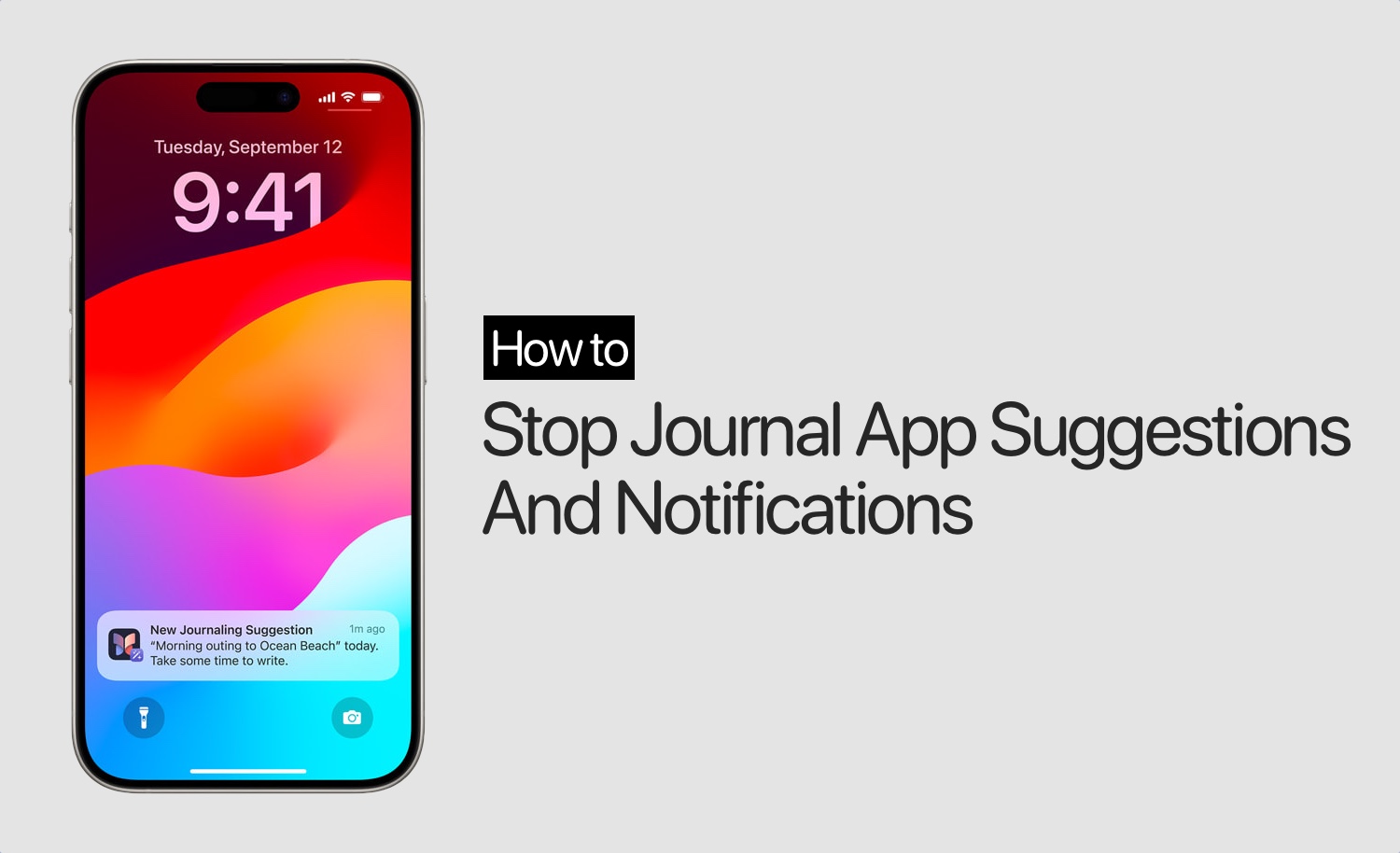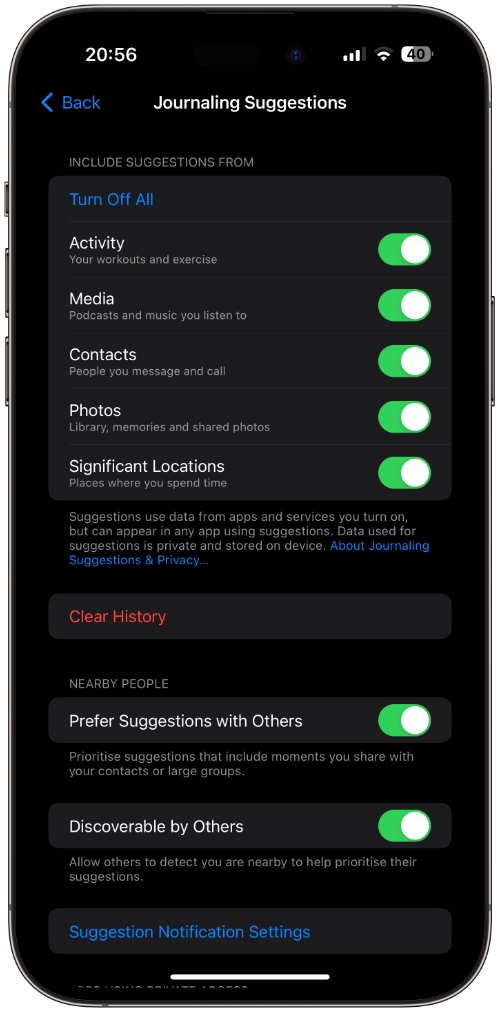Do you find the Journal app’s suggestions and notifications annoying? Well, you’re certainly not alone.
In this post, we have shared steps that will enable you to disable the Journal app suggestions about writing a journal about the place you visited, the person you talked to, a photo you took, etc.
Here you will also learn how you can stop Journal app notifications altogether in case you don’t use the app at all.
Stop Journal app notifications
Annoyed by notifications sent by the Journal app? Follow these steps to stop Journal app notifications altogether on iPhone and iPad.
Step 1. Open the Settings app and go to Journal.
Step 2. On the next page tap on the Journaling Suggestions option.
Step 3. Next, tap on the Suggestion Notification Settings option.
Step 4. Finally, turn off the toggle for ‘Allow Notifications’.
If you like, you can also select a scheduled summary option in step instead of turning off the toggle for Allow Notifications. Doing so will place your Journal app alerts in the Notification Summary and make them less intrusive.
Stop Journaling Suggestions
One of the most annoying things about Journaling Suggestions is the inclusion of personal information in the notification alerts.
For example, a notification might suggest you write a journal entry about a place you visited. As the alert names the place, person, or activity you performed it can reveal that information to the person using your device.
Thankfully you can stop journaling suggestions altogether or stop the Journal app from including suggestions for Activity, Media, Contacts, Photos, and Significant Locations. Follow the steps to turn off Journaling Suggestions.
Step 1. Open the Settings app and go to the Journal option.
Step 2. Tap on the Journaling Suggestions option.
Step 3. Next, tap on Suggstion Privacy Settings.
Step 4. On the next page either tap on ‘Turn Off All’ or individually turn off the toggles for each suggestion type.
Here you will also see the option to Clear History for Journal app suggestions. Tap on it to clear your history.