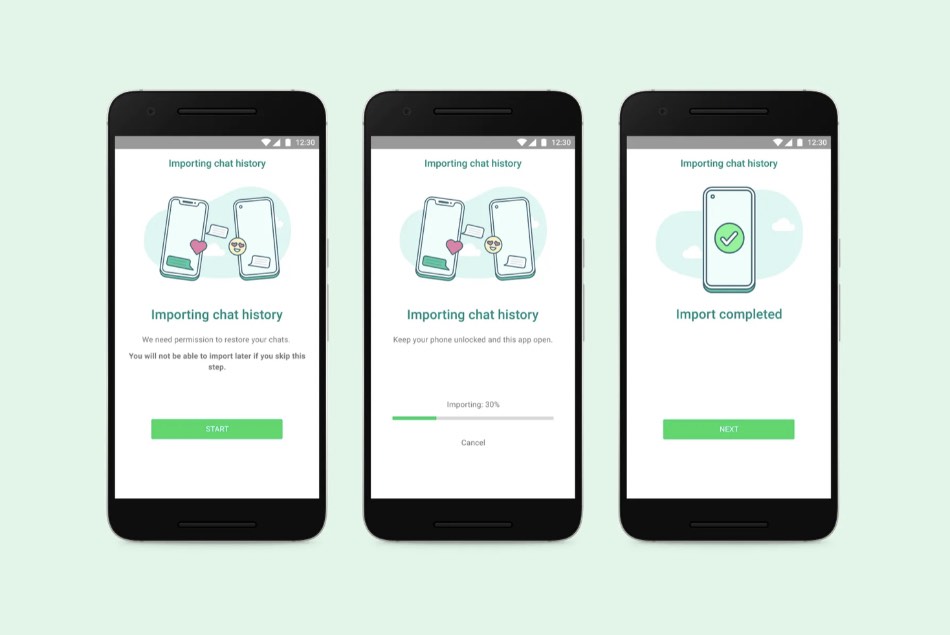
A few weeks ago we reported about WhatsApp’s plans for making iPhone to Android data transfers possible. WhatsApp has now rolled out this feature for those looking to transfer WhatsApp data from iPhone to a Samsung Galaxy smartphone.
For some reason WhatsApp has kept Android to iPhone transfers exclusive to Samsung Galaxy phones, so if you have an Android device from another manufacturer you cannot use the cross operating system data transfers yet.
Similarly Android to iPhone WhatsApp transfers are not possible yet, however WhatsApp says it will be expanding this feature and support Android to iOS transfers in the future.
Transfer WhatsApp Data From iPhone to Samsung Galaxy phone
If you’re an iPhone user who wants to transfer his or her WhatsApp account to a Samsung Galaxy phone, then you can follow the steps given below.
The transfer process happens over a wired connection, so a USB-C to Lightning cable is required for this to work.
You also need the following:
- WhatsApp for iPhone version 2.21.160.17 or later.
- WhatsApp for Android version 2.21.16.20 or later.
- Samsung Smart Switch app version 3.7.22.1 or later.
- Your SIM card inserted in your Galaxy device.
- New Samsung Galaxy device to be brand new or has been factory reset.
- A USB-C to Lightning cable (or cables with adapters)
Step 1. Connect the USB-C to Lightning cable between iPhone and Galaxy phone.
Step 2. Launch the Samsung Smart Switch app and follow the steps shown on the app.
Step 3. Scan the QR code with your iPhone when prompted.
Step 4. Tap on the Start button on your iPhone and wait while your data is transferred.
Step 5. Next follow the steps on your Galaxy phone to complete the setup and then launch the WhatsApp application on it.
Step 6. Now log in with the same phone number that you used on your iPhone and tap on the Import button.
There you go folks, this is how you can easily transfer WhatsApp data from iPhone to a Samsung Galaxy device.
WhatsApp says it will expand this feature to other Android smartphones and will eventually support Android to iPhone data transfers. We will let you know once that functionality is available.







