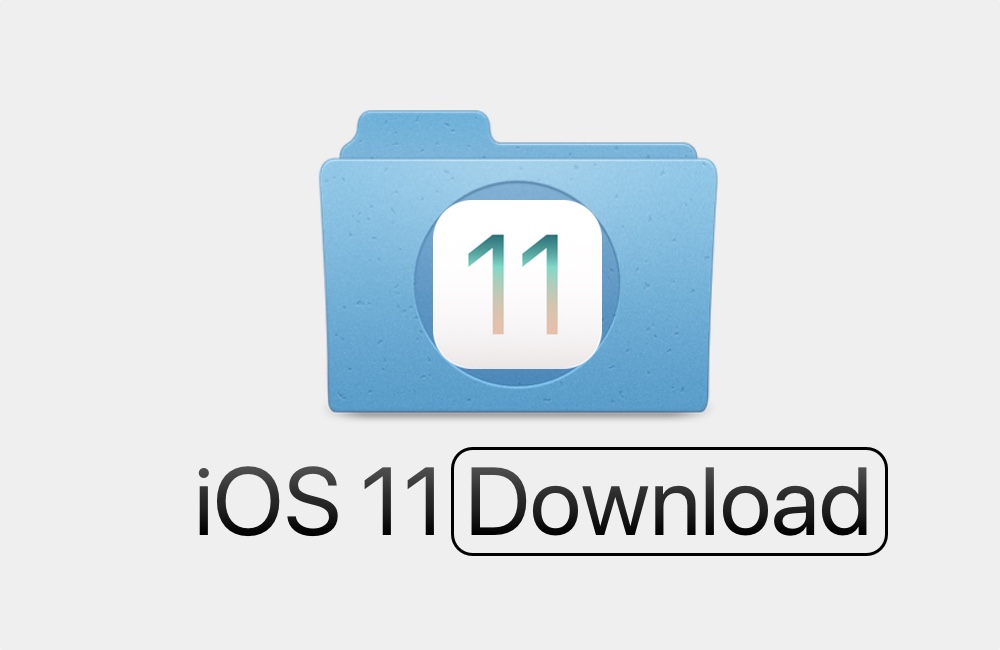Apple has released the final version of iOS 11 and it is available for download for all supported models of iPhone, iPad and iPod touch. If you are unsure whether your device is supported or not, then check our iOS compatibility list here.
There are several ways of installing iOS 11 on an iOS device, you can connect it to iTunes and check for updates, download the update over-the-air by going to Settings > General > Software Update and manually download the iOS 11 IPSW and use iTunes to install it.
If you want to take the manual route, then you will need the iOS 11 IPSW for your iPhone, iPad and iPod touch. For each device a separate IPSW is needed. Below you can find direct download links for iOS 11.0 IPSW file. The link is to the final version of the operating that Apple has released for public.
iPhone
- iPhone X
- iPhone 8
- iPhone 8 Plus
- iPhone 7
- iPhone 7 Plus
- iPhone 6s
- iPhone 6s Plus
- iPhone 6
- iPhone 6 Plus
- iPhone SE
- iPhone 5s
iPad
- 12.9-inch iPad Pro 2nd generation
- 12.9-inch iPad Pro 1st generation
- 10.5-inch iPad Pro
- 9.7-inch iPad Pro 1st generation
- 9.7-inch iPad
- iPad Air 2
- iPad Air
- iPad mini 4
- iPad mini 3
- iPad mini 2