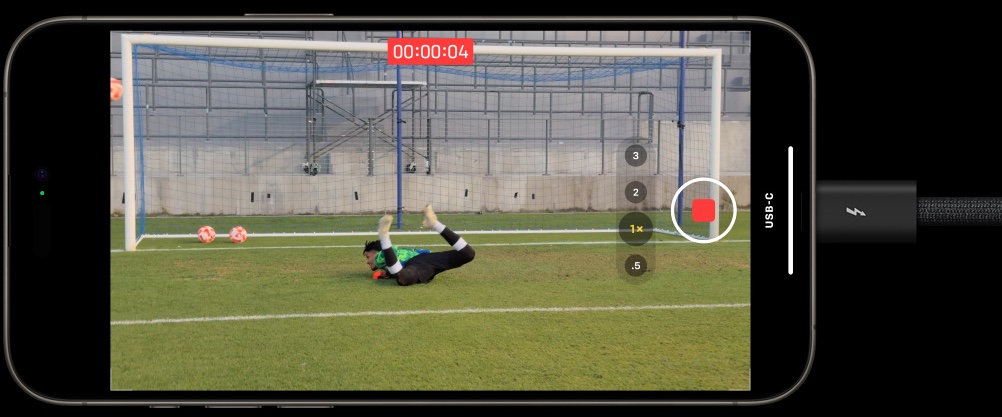In this blog, we take a look at all the things you can do with USB-C on iPhone 15 and explore how this transition from the iconic Lightning port to USB-C opens up a world of possibilities for iPhone 15 users.
If you’ve recently gotten your hands on one of Apple’s latest offerings in late 2023, the iPhone 15, you’ve probably noticed a significant change at the bottom of your device.
The iconic Lightning port, a fixture on iPhones since the iPhone 5 in 2012, has made way for the versatile and non-proprietary USB-C standard. This shift opens the door to a world of possibilities, making your iPhone 15 compatible with a broader range of cables, chargers, and accessories.
But what does this new USB-C port really bring to the table? How fast does it charge your device, and how swiftly can it transfer data? What other gadgets can you connect to it, and does it work seamlessly with Apple-certified accessories? Can you connect the iPhone 15 to the monitor?
These are the questions that many iPhone 15 users are asking, and in this blog post, we’re here to provide answers. We’ll delve into the iPhone 15 USB-C capabilities and limitations.
From Lightning to USB-C: iPhone 15’s Game-Changing Transition
Apple’s shift from the Lightning connector to USB-C marks a significant transformation, but it’s crucial to grasp the intricacies of USB-C functionality and its diverse range of specifications.
Depending on whether you have the standard iPhone 15 or the high-end iPhone 15 Pro, the things you can do with USB-C on iPhone 15 differ. While all models support fast charging with USB PD adapters of 20W or more, the Pro models shine differently. With its USB 3.2 Gen 2 Type-C port, the iPhone 15 Pro boasts blazing 10GB/s data transfer speeds with fast cables and the ability to record 4K 60Hz ProRes video directly to an external iPhone 15 small SSD.
So, whether you’re a standard iPhone user or a pro-grade content creator, the USB-C port on the iPhone 15 has something exciting and productive in store for you.
What Can You Do With USB-C On iPhone?
With USB-C on your iPhone, you’re in for a world of convenience and versatility. It simplifies your tech life by enabling one cable and charger for multiple devices, ending the hassle of cable clutter and charger hunting. On that note, let’s discuss all the things you can do with USB-C on iPhone 15:
1. Enjoy Quick USB-C Charging
Fast charging is possibly the best thing you can do with USB-C on iPhone 15. Simply grab a USB-C to USB-C cable and a compatible USB-C power adapter and you’re in for a charging treat.
If you’ve got a 20W USB-C power adapter or one with even more wattage (like the mighty MacBook charger), you can supercharge your iPhone 15 in no time. With USB-C, you’ll be back to full power before you know it. It’s all about convenience and efficiency – two things we all appreciate in our fast-paced lives. iPhone 15 and iPhone 15 Pro charge at fast 20W charging speeds and can max out at 27W charge, letting you charge your device from low battery to full in no time.
A great thing is you can use any USB-C charger and charging cable to power your iPhone, as a dedicated Lightning cable is no longer required to charge your device.
So, whether you’re in a hurry or just don’t want to waste time waiting for your phone to charge, iPhone 15 USB-C capabilities have got you covered.
2. Effortless And Fast Data Transfer
When it comes to things you can do with USB-C on iPhone 15, data transfer is a game changer. It’s all about speed and efficiency. Whether you’re shifting a bunch of photos, videos, or important documents between your iPhone and your computer, USB-C ensures it happens in the blink of an eye. With dedicated fast USB-C cables, which are sold separately you can achieve up to 10GB/s speeds from iPhone 15 Pro and iPhone 15 Pro Max to your computer.
Plus, if you’ve got external storage devices in the mix, USB-C’s lightning-fast data transfer speeds ensure that your files zip from one place to another without any frustrating delays. It’s a game-changer for anyone who loves their files on the move.
3. Immerse in Wired Audio Playback
When it comes to audio playback, the things you can do with USB-C on iPhone 15 are endless. While the phone comes equipped with fantastic built-in speakers and wireless audio options, don’t overlook the iPhone 15 USB-C capabilities.
If you’re a fan of wired headphones or have audio accessories sporting a USB-C connector (like the new EarPods), your iPhone 15 welcomes them with open arms. Simply plug a USB-C headphone into the USB-C port for a direct, high-quality audio experience. You can also take advantage of USB-C to 3.5mm adapters to connect any 3.5mm wired headphones to your iPhone 15.
Apple has you covered with adapters too. Whether you prefer 3.5 mm headphones or Lightning accessories, the USB-C to 3.5 mm Headphone Jack Adapter or USB-C to Lightning Adapter offers the audio flexibility you crave.
So, whether you’re grooving to your favorite tunes or immersing yourself in a podcast, your iPhone 15 and its USB-C port are your audio companions for life.
4. Connect to External Displays
Are you ready to take your iPhone 15 experience to the next level? With its USB-C connector, you can connect to external displays and monitors in a snap.
Whether you’re in the mood for a movie night on a bigger screen or need to ace that important presentation, all you need is a trusty USB-C to HDMI adapter or cable. It’s a game-changer for productivity and entertainment, offering endless possibilities to enjoy your content on a grander scale.
Say hello to larger-than-life videos, sharper presentations, and a world of bigger, brighter, and better experiences with your iPhone 15 and a simple USB-C cable. Out of all the things you can do with USB-C on iPhone 15, this one’s our favorite.
5. Expand Device Compatibility
The USB-C connector on your iPhone 15 isn’t just for charging and data transfer. It’s a gateway to expanded device compatibility, opening a world of things you can do with USB-C on iPhone 15.
You can seamlessly connect your iPhone to a diverse array of gadgets, including external storage, microphones, USB-C hubs, monitors, keyboards, mice, and even car entertainment systems. With USB-C’s support for high-speed data transfer and the ability to record ProRes video at stunning resolutions, your iPhone transforms into a versatile tool ready to tackle a multitude of tasks.
The iPhone 15 USB-C capabilities open up a world of possibilities at your fingertips, whether you’re a content creator, a music enthusiast, or just looking to enhance your iPhone’s capabilities.
6. Benefit From Reverse Charging
Did you know that your iPhone 15 has a superpower? It can charge other devices. Using a USB-C cable, you can connect your iPhone 15 to your Apple Watch, AirPods, or any other compatible gadget, turning your phone into a portable charger.
This nifty feature can be a lifesaver in emergencies or when your accessories are running low on battery. Imagine you’re on the go, and your AirPods are about to die – no problem. Just connect them to your iPhone 15, and you’re back in business.
It’s like having a backup power source right in your pocket. So, the next time you need a quick boost for your devices, remember that among the things you can do with USB-C on iPhone 15 reverse charging capability outshines them all.
7. Record ProRes Video directly to external drives
Incredible news for content creators and filmmakers: there’s a remarkable thing you can do with USB-C on iPhone 15. Both iPhone 15 and iPhone 15 Pro support recording ProRes video directly onto an external storage device using a USB-C cable. This means you can capture cinema-quality footage with ease.
Imagine shooting high-resolution, professional-grade videos right from your iPhone 15. With ProRes support and the USB-C connection, you can take your filmmaking game to the next level. This feature empowers you to save your videos directly onto an external storage device, ensuring ample space for your creative endeavors.
Amongst the iPhone 15 USB-C capabilities, it’s a game-changer for those looking to create stunning visuals without the need for bulky equipment. Simply connect your iPhone 15 and start recording the ProRes video.
Can You Charge Other Devices With iPhone 15 USB-C?
Absolutely, you can charge other devices with the USB-C port on your iPhone 15.
One of the standout features of the iPhone 15 USB-C capabilities is its universal compatibility. This means it can connect to a wide range of devices, and even charge them. The beauty of this is that you can simplify your life by using the same cable and charger for all these devices.
It not only reduces cable clutter but also offers incredible convenience. So, when it comes to charging other gadgets, your iPhone 15’s USB-C port is like a magic wand that makes it a breeze to keep all your devices powered up. You can charge other accessories with your iPhone 15 and iPhone 15 Pro. For example, you can charge AirPods With iPhone 15, charge Apple Watch with iPhone 15, and more.
Conclusion
In conclusion, the transition from Lightning to USB-C on the iPhone 15 isn’t just about a new port—it’s about unlocking a world of possibilities. We’ve explored the myriad things you can do with USB-C on iPhone 15, from universal compatibility that simplifies your cable management to charging other devices and blazing-fast data transfer speeds.
Whether you’re an everyday user or a content creator, the USB-C port on your iPhone 15 is your ticket to a more versatile and efficient smartphone experience. It’s a game-changer, a connector that adapts to your needs, and a gateway to a more connected digital world.
So, embrace the future of connectivity, charge your gadgets on the go, transfer data seamlessly, and explore the endless potential of your iPhone 15’s USB-C port. It’s time to make the most of this universal connector and redefine what’s possible with your iPhone.