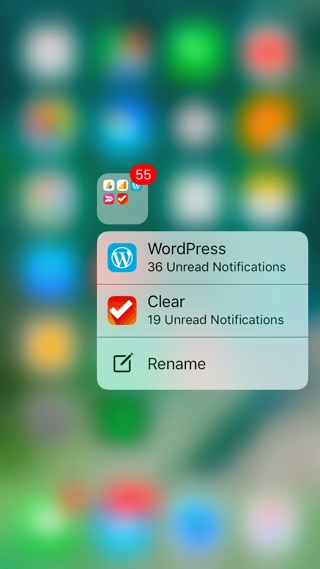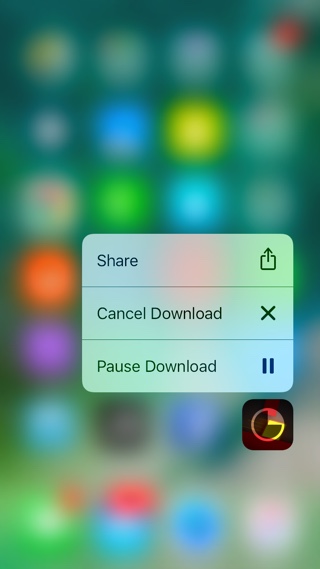With iOS 10 Apple has finally taken full advantage of iPhone 6s and 6s Plus’s 3D Touch capability. The new iOS provides a number of 3D Touch functions and shortcuts that make it easier for users to perform different actions. We have already written about the several new homescreen 3D Touch actions such as app sharing, widgets, folder renaming etc and now we have found two more. With iOS 10 on an iPhone 6s you can easily manage app downloads and see the pending notifications from apps placed in folders quickly.
Unread Folder Notifications
iOS 10 makes it quicker for users to access those apps that have pending notifications and are stored inside a folder. All you need to do is force tap on a folder icon and you will be presented with a menu that lists all the apps that have unread notifications. You can simply move your finger to the app in order to launch it. You can also rename the folder from the same menu.
App Download options
Before iOS 10 when you were downloading a new app from the App Store, you could tap on it to pause the download. Now Apple has made things a bit simpler for iPhone 6s users by adding a pause/resume 3D Touch shortcut to apps that are currently downloading. So when a download is in progress you can force tap on its icon to either pause or cancel the download. The Share button also appears in case you want to share the link of the app with a friend.