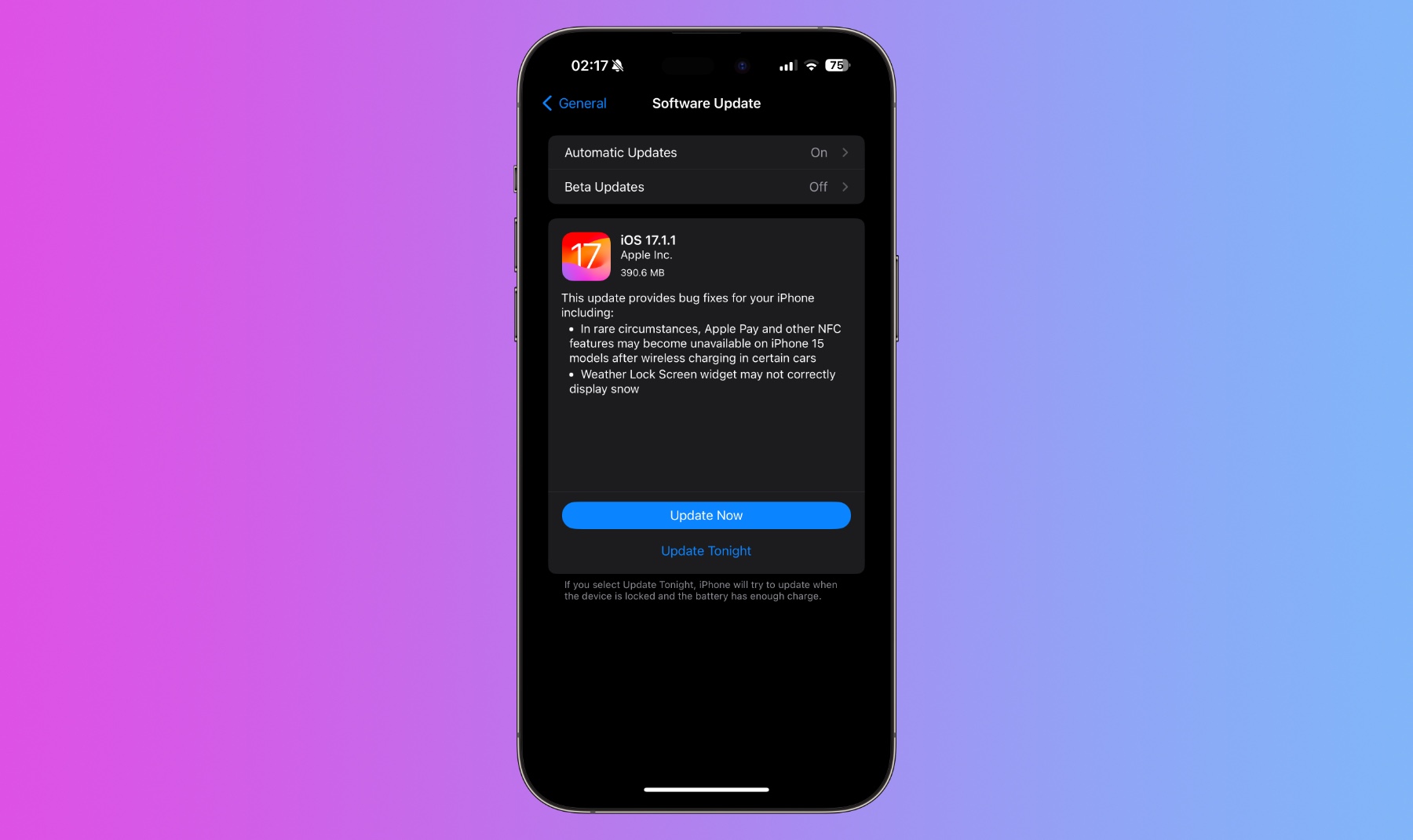
Apple has just released iOS 17.1.1 and iPadOS 17.1.1 software updates. You can now download and install these updates on your iPhone and iPad.
In the release notes for iOS 17.1.1, Apple says it has fixed some bugs on iPhones. This includes the issue that caused Apple Pay and other NFC features to become unavailable on iPhone 15 devices when wireless charging is used in BMW vehicles.
On both iPhone and iPad Apple has fixed the Weather Lock Screen widget as it was not displaying snow correctly.
Along with releasing iOS 17.1.1, Apple has also released the watchOS 10.1.1 update to fix the battery drain issue on the Apple Watch. macOS 14.1.1 is also available for download on Macs.
iOS 17.1.1 and iPadOS 17.1.1 updates are available over the air and you can download them on your devices by going to Settings -> General -> Software Update.
If you prefer to install iOS updates manually, then also have the option to download iOS 17.1.1 IPSW on your computer and use iTunes or Finder to install the update. Similarly, you can download iPadOS 17.1.1 IPSW from the links given below and manually install the update.
Download iOS 17.1.1 IPSW for iPhone
Download iOS 17.1.1 IPSW using the links below.
- iPhone 15 Pro Max
- iPhone 15 Pro
- iPhone 15 Plus
- iPhone 15
- iPhone 14 Pro Max
- iPhone 14 Pro
- iPhone 14 Plus
- iPhone 14
- iPhone SE (3rd generation)
- iPhone 13 Pro Max
- iPhone 13 Pro
- iPhone 13
- iPhone 13 mini
- iPhone 12 Pro Max
- iPhone 12 Pro
- iPhone 12
- iPhone 12 mini
- iPhone 11 Pro Max
- iPhone 11 Pro
- iPhone 11
- iPhone XS Max
- iPhone XS
- iPhone XR
- iPhone SE (2nd generation)
Download iPadOS 17.1.1 IPSW for iPad
You can download iPadOS 17.1.1 IPSW for your iPad using the links below.
- 12.9-in. iPad Pro (6th generation)
- 12.9-in. iPad Pro (5th generation)
- 12.9-in. iPad Pro (4th generation)
- 12.9-in. iPad Pro (3rd generation)
- 12.9-in. iPad Pro (2nd generation)
- 11-in. iPad Pro (4th generation)
- 11-in. iPad Pro (3rd generation)
- 11-in. iPad Pro (2nd generation)
- 11-in. iPad Pro (1st generation)
- 10.5-in. iPad Pro (1st generation)
- iPad Air (5th Generation)
- iPad Air (4th generation)
- iPad Air (3rd generation)
- 10.2-in. iPad (10th generation)
- 10.2-in. iPad (9th generation)
- 10.2-in. iPad (8th generation)
- 10.2-in. iPad (7th generation)
- iPad (6th generation)
- iPad mini (6th generation)
- iPad mini (5th generation)








Hallo ich habe alte iPad Mini A1455
Und iPad Air 2
Und iPad 4
Kann ich iOS 17 laden oder geht nicht ich habe versucht mit dieser Update aber sie macht Neustart habe istalliere nicht kann sie mir helfen