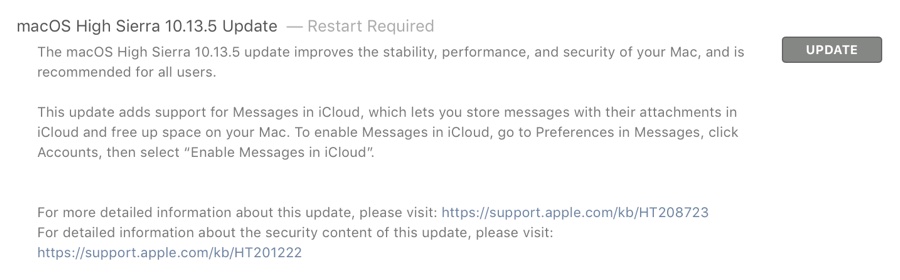Following day before yesterday’s iOS 11.4 release, that finally brought Messages in iCloud feature to Apple users, the company has today released macOS High Sierra for everyone and it is now available for download through the Mac App Store.
Just like iOS 11.4, this particular release of macOS also brings Messages in iCloud feature to Mac users. This means now you can take advantage of this new Messages functionality on your Mac. With Messages in iCloud you will be able to have all your conversations saved in the cloud and download your previous messages on a new device, without restoring it device from a backup. Another advantage of this feature is that if you delete a particular message from one device, it will automatically get deleted from all other devices connected with that account.
Other than that 10.13.5 brings stability, performance and security improvements to the Mac. Apple recommends this update to all users.
In order to update your Mac to macOS High Sierra 10.13.5 open the Mac App Store and click on the Updates tab. Once the software update has downloaded and installed on your computer, you can also activate the Messages in iCloud feature by going to Preferences > Accounts > Enable Messages in iCloud.