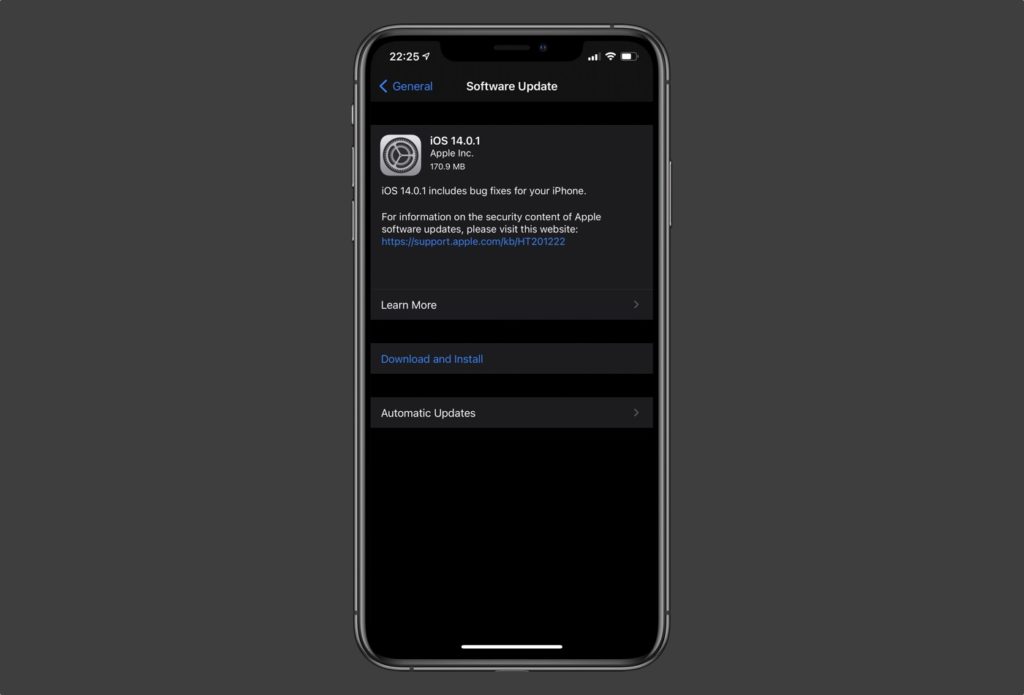Apple has released iOS 14.0.1 and iPadOS 14.0.1 software update and it is now available for download. The update that comes just over a week after the initial iOS 14 release brings bug fixes and improvements. You can get direct IPSW download links for iOS 14.0.1 at the bottom of this post.
iOS 14.0.1 brings several bug fixes including the bug that caused the default browser option to reset to Safari or Mail after the device reboot. Another fix introduced in this release focuses on iPhone 7 and iPhone 7 Plus as it solves an issue that prevented camera previews from displaying on these devices.
Wi-Fi connectivity issue that prevented devices from connected to Wi-Fi networks has also been resolved in this release. Apple has also fixed the issue that caused email sending issues with some email providers. Lastly Apple has fixed an issue that prevented images from appearing in the News widget.
The update is available over-the-air, through direct IPSW links and iTunes or Finder. If you are have an iOS 14 compatible iPhone or iPad, then you can head over to the Settings -> General -> Software section of your device to download the update.
Alongside iOS 14.0.1 and iPadOS 14.0.1 Apple has also released watchOS 7.0.1. The new update fixes an issue with payment cards getting disabled in the Wallet app for some users.
iPadOS 14.0.1 & iOS 14.0.1 Direct Download Links
You can download iOS 14.0.1 IPSW using the direct download links below.
Download iOS 14.0.1 IPSW for iPhone
- iPhone 11 Pro Max
- iPhone 11 Pro
- iPhone 11
- iPhone XS Max
- iPhone XS
- iPhone XR
- iPhone SE (2nd generation)
- iPhone X
- iPhone 8 Plus
- iPhone 8
- iPhone 7 Plus
- iPhone 7
- iPhone SE
- iPhone 6s Plus
- iPhone 6s
- iPod touch (7th generation)
Download iPadOS 14.0.1 IPSW for iPhone
- 12.9-in. iPad Pro (4th generation)
- 12.9-in. iPad Pro (3rd generation)
- 12.9-in. iPad Pro (2nd generation)
- 12.9-in. iPad Pro (1st generation)
- 11-in. iPad Pro (2nd generation)
- 11-in. iPad Pro (1st generation),
- 10.5-in. iPad Pro (1st generation)
- 9.7-in. iPad Pro (1st generation)
- 10.2-in. iPad
- iPad (6th generation)
- iPad (5th generation)
- iPad Air (3rd generation)
- iPad Air 2
- iPad mini (5th generation)
- iPad mini 4