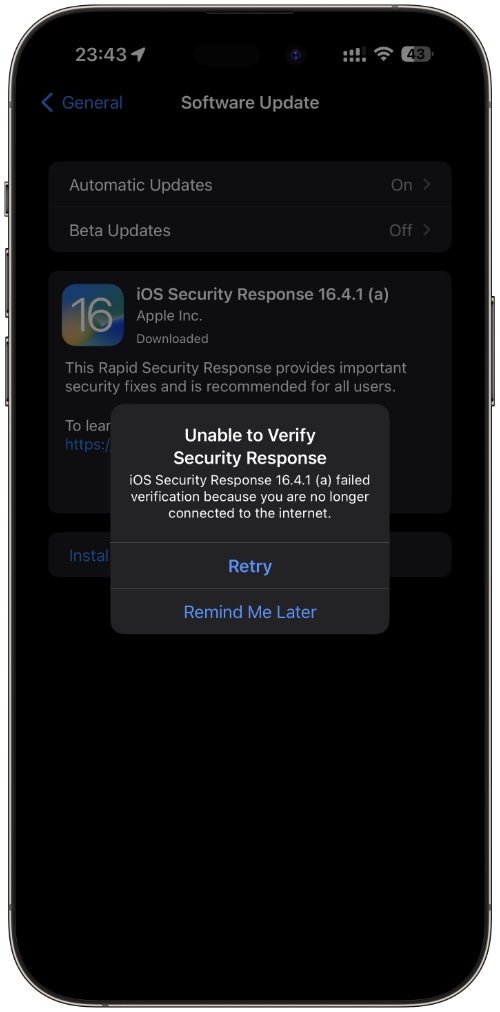Apple has just released iOS 16.4.1 Rapid Security Response (RSR) and it is now available for download for iPhone and iPad users worldwide.
Along with iOS 16.4.1 update, Apple has also released the macOS 13.3.1 RSR update. This is the first time ever Apple has publicly released RSR for its devices. Previously the company has been sending these security fixes to beta testers only.
With today’s Rapid Security Response release, Apple will allow its users to get important security fixes with a small-sized update instead of making them download a full iOS update. For example, on my iPhone 14 Pro Max the update stands at just 85.2MB.
On the Software Update section of iOS devices, the update is called ‘iOS Security Response iOS 16.4.1 (a)’ while on Macs it is called macOS 13.3.1 (a). What’s interesting is with this approach Apple does not have to issue a new number for the iOS version and can only append the current version number with the letters (a) and (b).
You can download the iOS 16.4.1 Rapid Security Response (a) update on your iPhone or iPad by going to Settings -> General -> Software Update.
Many users are reporting that they are unable to install the iOS 16.4.1 Rapid Security Response (a) on their devices. Currently users are constantly getting ‘Unable to Verify Security Response’ error that reads “iOS Security Response iOS 16.4.1 (a) failed verification because you are no longer connected to the internet”.
We are looking for fix for Unable to Verify Security Response error and will update this post once we find one.
Update: The iOS Security Response 16.4.1 (a) installation is now working.