Apple has released iOS 16.4.1 and iPadOS 16.4.1 updates and they are now available to download for everyone. The update comes just 11 days after the release of iOS 16.4.
In addition to iOS 16.4.1 and iPadOS 16.4.1, Apple has also released macOS Ventura 13.3.1 and it is now available to download on compatible Macs.
As you might expect iOS 16.4.1 is a minor release that fixes some of the bugs that were introduced in the previous update.
Here are the changes Apple has made in iOS 16.4.1:
- iOS 16.4.1 fixes the issue that caused the pushing hands emoji to not show skin tone variations.
- In this release, Apple fixed the issues that caused Siri to not respond in certain cases.
You can download iOS 16.4.1 and iPadOS 16.4.1 by going to Settings -> General -> Software Update.
If you want, you can also download iOS 16.4.1 IPSW and install the update manually with the help of Finder or iTunes. To do so, use the direct iOS 16.4.1 IPSW links shared below. Similarly, iPadOS 16.4.1 IPSW download links are also given below.
Download iOS 16.4.1 IPSW
- iPhone 14 Pro Max
- iPhone 14 Pro
- iPhone 14 Plus
- iPhone 14
- iPhone SE (3rd generation)
- iPhone 13 Pro Max
- iPhone 13 Pro
- iPhone 13
- iPhone 13 mini
- iPhone 12 Pro Max
- iPhone 12 Pro
- iPhone 12
- iPhone 12 mini
- iPhone 11 Pro Max
- iPhone 11 Pro
- iPhone 11
- iPhone XS Max
- iPhone XS
- iPhone XR
- iPhone X
- iPhone 8 Plus
- iPhone 8
- iPhone SE (2nd generation)
Download iPadOS 16.4.1 IPSW
- 12.9-in. iPad Pro (6th generation)
- 12.9-in. iPad Pro (5th generation)
- 12.9-in. iPad Pro (4th generation)
- 12.9-in. iPad Pro (3rd generation)
- 12.9-in. iPad Pro (2nd generation)
- 12.9-in. iPad Pro (1st generation)
- 11-in. iPad Pro (4th generation)
- 11-in. iPad Pro (3rd generation)
- 11-in. iPad Pro (2nd generation)
- 11-in. iPad Pro (1st generation)
- 10.5-in. iPad Pro (1st generation)
- 9.7-in. iPad Pro (1st generation)
- iPad Air (5th Generation)
- iPad Air (4th generation)
- iPad Air (3rd generation)
- 10.2-in. iPad (10th generation)
- 10.2-in. iPad (9th generation)
- 10.2-in. iPad (8th generation)
- 10.2-in. iPad (7th generation)
- iPad (6th generation)
- iPad (5th generation)
- iPad mini (6th generation)
- iPad mini (5th generation)






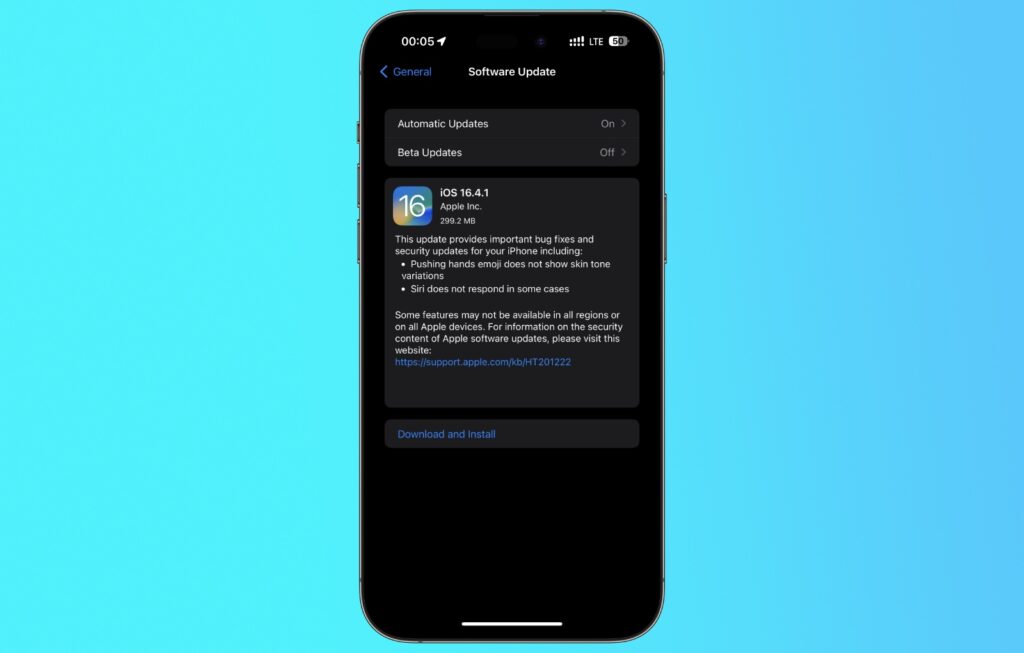


Hi, maybe you can help me?
My big big problem is…. I wanted to customize my icons but I have to do it about shortcuts. If I open up the app, a banner pops up. I watched every video on YouTube to fix this problem but everybody in the comments says that this didn’t work with the newest iOS.
I hope you have a nice week