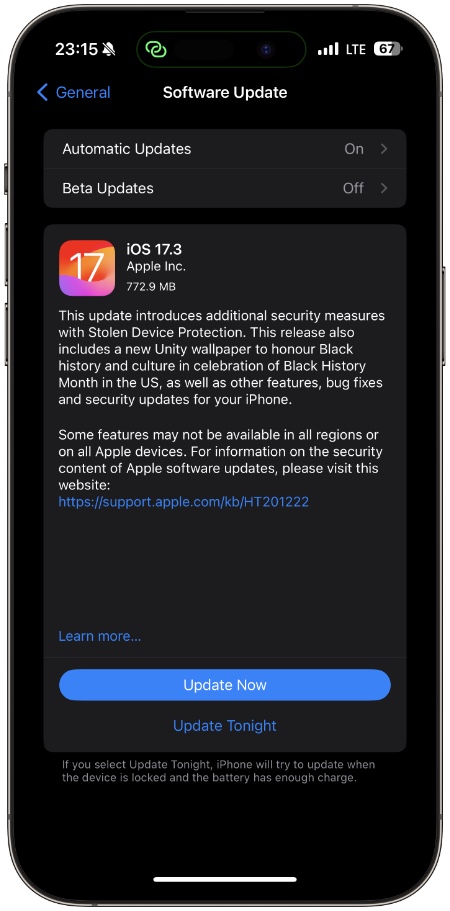Apple has just released the iOS 17.3 and iPadOS 17.3 updates for all devices that are compatible with iOS 17. iOS 17.3 is a major iOS release that brings a number of new features, performance upgrades, and bug fixes to iPhones and iPads.
The biggest new feature introduced in iOS 17.3 is called Stolen Device Protection. This is a new security feature that will make iPhones more secure against thefts. When activated, this feature prevents anyone from changing Apple ID password without authenticating with Face ID or Touch ID first. Even when user authenticates, he or she will have to wait for an hour and then authenticate with biometric feature again before they can change the password. Stolen Device Protection also disables a number of other features to improve device security for some time. Full list of features that are temporarily disables is available here.
A new Apple Music Collaborative Playlists feature has been introduced in iOS 17.3. With this feature users can create shared playlists that everyone can contribute songs to. Users are also able to react to songs added by others in the playlist with emojis.
A new Unity wallpaper is available for the lock screen to honor black history and culture in honor of black history month.
iOS’s AirPlay hotel feature has been added in this update, which makes it possible for guests to stream content to their TV in select hotels.
On iPhone 14 and iPhone 15 series devices iOS 17.3 adds Crash Detection optimisations.
In Settings app AppleCare & Warranty section shows coverage for all devices that are associated with the user’s Apple ID.
You can head over to the Software Update section on your iOS device to download the iOS 17.3 and iPadOS 17.3 update over the air.
iOS 17.3 IPSW files are also available for download for those who wish to manually install iOS 17.3 on their iPhone. Similarly you can download iPadOS 17.3 IPSW file on your computer and manually perform the update. We have shared official links for both below.
Download iOS 17.3 IPSW file
You can download the iOS 17.3 IPSW file on your computer and use iTunes or Finder to update or restore it on your iPhone using the links below.
- iPhone 15 Pro Max
- iPhone 15 Pro
- iPhone 15 Plus
- iPhone 15
- iPhone 14 Pro Max
- iPhone 14 Pro
- iPhone 14 Plus
- iPhone 14
- iPhone 13 Pro Max
- iPhone 13 Pro
- iPhone 13
- iPhone 13 mini
- iPhone 12 Pro Max
- iPhone 12 Pro
- iPhone 12
- iPhone 12 mini
- iPhone 11 Pro Max
- iPhone 11 Pro
- iPhone 11
- iPhone XS Max
- iPhone XS
- iPhone XR
- iPhone SE (3rd generation)
- iPhone SE (2nd generation)
Download iPadOS 17.3 IPSW file
You can download iPadOS 17.3 IPSW file on your computer and use iTunes on Windows and Finder on Mac to install it.
- 12.9-in. iPad Pro (6th generation)
- 12.9-in. iPad Pro (5th generation)
- 12.9-in. iPad Pro (4th generation)
- 12.9-in. iPad Pro (3rd generation)
- 12.9-in. iPad Pro (2nd generation)
- 11-in. iPad Pro (4th generation)
- 11-in. iPad Pro (3rd generation)
- 11-in. iPad Pro (2nd generation)
- 11-in. iPad Pro (1st generations)
- 10.5-in. iPad Pro (1st generation)
- iPad Air (5th Generation)
- iPad Air (4th generation)
- iPad Air (3rd generation)
- iPad mini (6th generation)
- iPad mini (5th generation)
- 10.2-in. iPad (10th generation)
- 10.2-in. iPad (9th generation)
- 10.2-in. iPad (8th generation)
- 10.2-in. iPad (7th generation)
- iPad (6th generation)