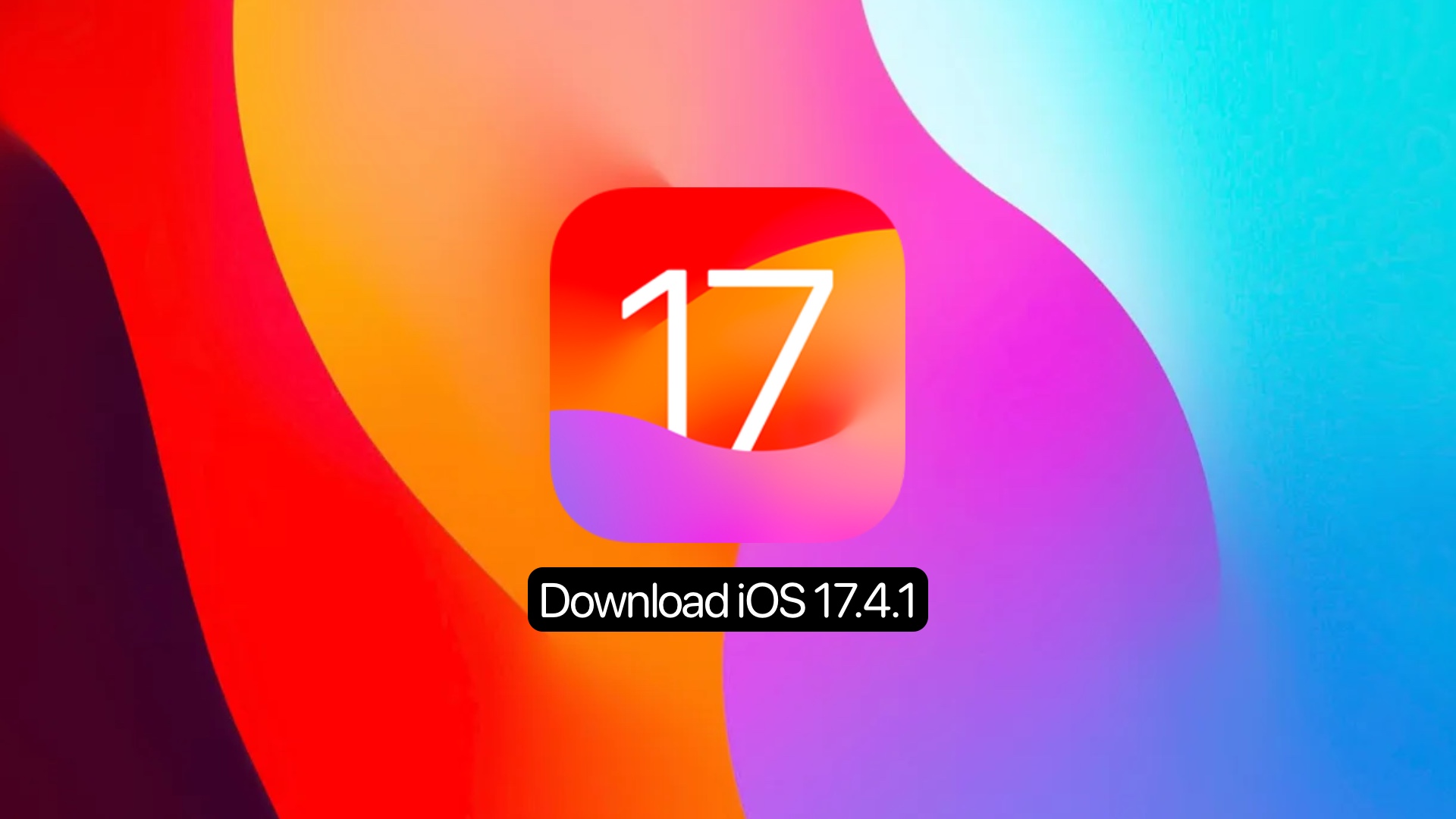Apple has released iOS 17.4.1 and iPadOS 17.4.1 updates for all compatible iOS 17 devices. This is a minor update that is geared towards bringing bug fixes and security improvements to iPhones and iPads.
iOS users can now head over to the software update section of their device and download this update. The build number for this release is 21E236.
Both iOS 17.4.1 and iPadOS 17.4.1 can be installed over the air through the Settings app. Users can also opt to install iOS 17.4.1 manually by downloading the iOS 17.4.1 IPSW file, links to which are shared below.
We will update this post as more details about the changes that have been introduced in this release are available.
Along with iOS 17.4.1 and iPadOS 17.4.1, Apple has also released visionOS 1.1.1, iOS 16.7.7, and iPadOS 16.7.7.
Download iOS 17.4.1 IPSW
- iPhone 15 Pro Max
- iPhone 15 Pro
- iPhone 15 Plus
- iPhone 15
- iPhone 14 Pro Max
- iPhone 14 Pro
- iPhone 14 Plus
- iPhone 14
- iPhone SE (3rd generation)
- iPhone 13 Pro Max
- iPhone 13
- iPhone 13 Pro
- iPhone 13 mini
- iPhone 12 Pro Max
- iPhone 12 Pro
- iPhone 12
- iPhone 12 mini
- iPhone 11 Pro Max
- iPhone 11 Pro
- iPhone 11
- iPhone XS
- iPhone XR
- iPhone SE (2nd generation)
Download iPadOS 17.4.1 IPSW
- 12.9-in. iPad Pro (6th generation)
- 12.9-in. iPad Pro (5th generation)
- 12.9-in. iPad Pro (4th generation)
- 12.9-in. iPad Pro (3rd generation)
- 12.9-in. iPad Pro (2nd generation)
- 11-in. iPad Pro (4th generation)
- 11-in. iPad Pro (3rd generation)
- 11-in. iPad Pro (2nd generation)
- 11-in. iPad Pro (1st generation)
- 10.2-in. iPad (10th generation)
- iPad Air (5th Generation)
- iPad Air (4th generation)
- iPad Air (3rd generation)
- 10.5-in. iPad Pro (1st generation)
- 10.2-in. iPad (9th generation)
- 10.2-in. iPad (8th generation)
- 10.2-in. iPad (7th generation)
- iPad (6th generation)
- iPad mini (6th generation)
- iPad mini (5th generation)
Looking for other iOS versions to download? Then visit our Download iOS page.