Apple has recently released the iOS 14.4.2 and iPadOS 14.4.2 for download. Along side iOS 14.4.2 the company has also made iOS 12.5.2 available for download for devices that are not capable of running iOS 13 and iOS 14.
The new release comes as a security fix for WebKit exploit. This exploit allowed a malicious website to activate arbitrary cross-site scripting. Apple says the WebKit exploit may have actively been exploited by hackers.
If you have not updated your iPhone and iPad to iOS 14.4.2 or older devices such as iPhone 6 or earlier to iOS 12.5.2, then you can download the update by opening Settings -> General -> Software Update on your device.
You can also use the direct IPSw download links for iOS 14.4.2 and iOS 12.5.2 and use iTunes or Finder to update your device.
iOS 14.4.2 IPSW Download Links:
- iPhone 12 Pro Max
- iPhone 12 Pro
- iPhone 12
- iPhone 12 mini
- iPhone 11 Pro Max
- iPhone 11 Pro
- iPhone XS Max
- iPhone XS
- iPhone 11
- iPhone XR
- iPhone X
- iPhone 8 Plus
- iPhone 8
- iPhone 7 Plus
- iPhone 7
- iPhone SE (2nd Generation)
- iPhone SE
- iPhone 6s Plus
- iPhone 6s
- iPod touch (7th generation)
iPadOS 14.4.2 IPSW Direct Download Links:
- 12.9-in. iPad Pro (4th generation)
- 12.9-in. iPad Pro (3rd generation)
- 12.9-in. iPad Pro (2nd generation)
- 12.9-in. iPad Pro (1st generation)
- 11-in. iPad Pro (2nd generation)
- 9.7-in. iPad Pro (1st generation)
- 11-in. iPad Pro (1st generation)
- 10.5-in. iPad Pro (1st generation)
- iPad (6th generation)
- iPad (5th generation)
- iPad Air (4th generation)
- iPad Air (3rd generation)
- iPad Air 2
- 10.2-in. iPad (8th generation)
- 10.2-in. iPad (7th generation)
- iPad mini (5th generation)
- iPad mini 4






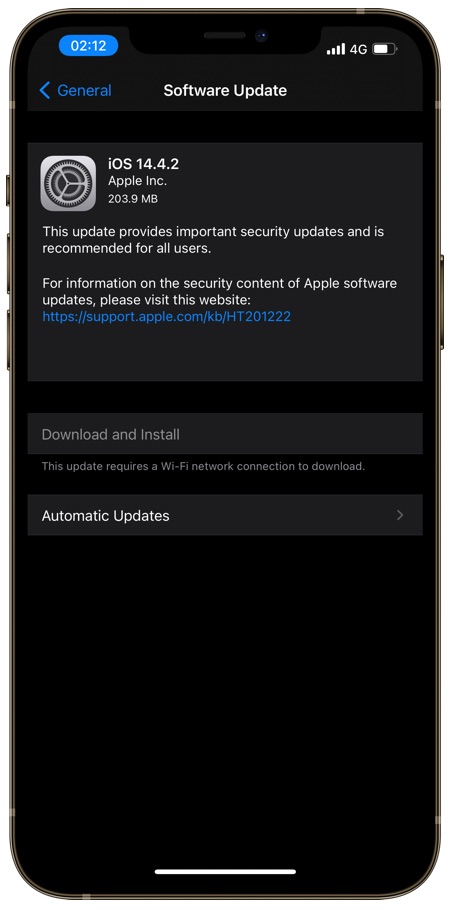


How can I install iOS 14.4 on my iPhone 6 Plus?