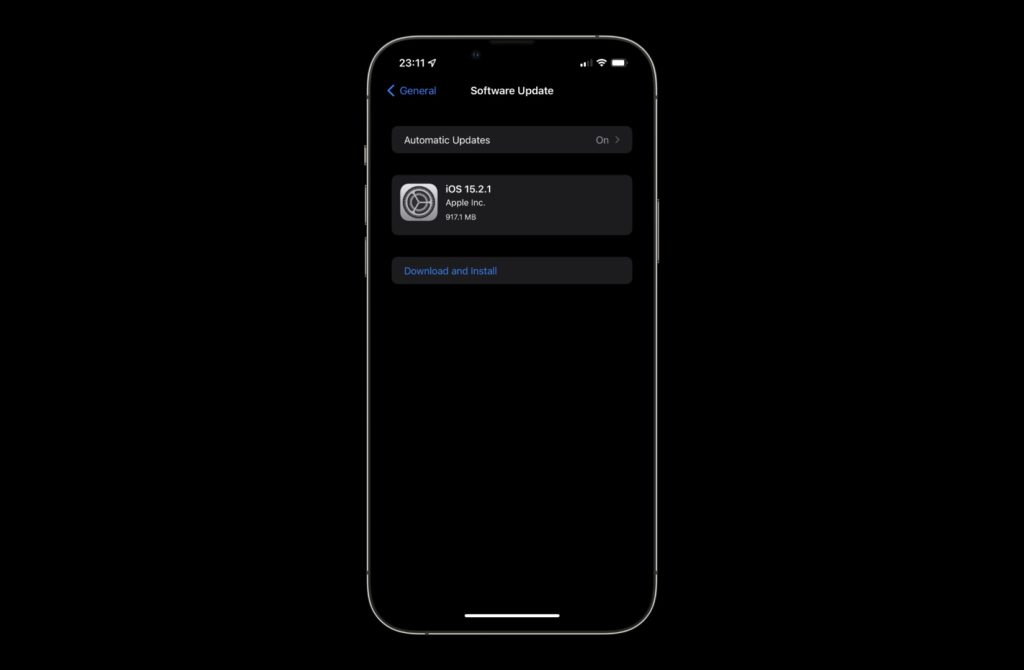
Apple has released iOS 15.2.1 and iPadOS 15.2.1 software update and it is now available for download. If you are running iOS 15.2 or lower on your iPhone, then you can head over to Software Update section of your device in order to update it.
iOS 15.2.1 is a minor release and has been released to bring bug fixes to iPhones. In this update Apple has fixed the issue that caused loading problems in Messages sent using an iCloud Link.
iOS 15.2.1 also fixes the issue that caused third-party Apple CarPlay apps to not respond to input.
Perhaps more crucially Apple has fixed a HomeKit vulnerability that could allow malicious individuals to crash an iOS device repeatedly by changing the name of an HomeKit compatible device to include more than 500,000 characters. The bug caused the devices to fall into a loop of endless crashes, as the name of the HomeKit device would get stored on iCloud and cause the device to crash again after user restored his or her iCloud backup. Thankfully it has been fixed in iOS 15.2.1.
To download iOS 15.2.1 or iPadOS 15.2.1 go to Settings -> General -> Software Update.
In addition to download the update over-the-air you also have the option to manually install iOS 15.2.1 with Finder or iTunes. For that you will need access to iOS 15.2.1 IPSW and iPadOS 15.2.1 IPSW, which are available for download at the links below.
Download iOS 15.2.1 IPSW for iPhone
- iPhone 13 Pro Max
- iPhone 13 Pro
- iPhone 13 mini
- iPhone 13
- iPhone 12 Pro Max
- iPhone 12 Pro
- iPhone 12
- iPhone 12 mini
- iPhone 11 Pro Max
- iPhone 11 Pro
- iPhone 11
- iPhone XS Max
- iPhone XS
- iPhone XR
- iPhone X
- iPhone 8 Plus
- iPhone 8
- iPhone 7 Plus
- iPhone 7
- iPhone SE (2nd Generation)
- iPhone SE
- iPhone 6s Plus
- iPhone 6s
- iPod touch (7th generation)
Download iPadOS 15.2.1 IPSW for iPad
- 12.9-in. iPad Pro (5th generation)
- 12.9-in. iPad Pro (4th generation)
- 12.9-in. iPad Pro (3rd generation)
- 12.9-in. iPad Pro (2nd generation)
- 12.9-in. iPad Pro (1st generation)
- 11-in. iPad Pro (3rd generation)
- 11-in. iPad Pro (2nd generation)
- 11-in. iPad Pro (1st generation)
- 10.5-in. iPad Pro (1st generation)
- iPad (6th generation)
- iPad (5th generation)
- iPad mini (6th generation)
- iPad mini (5th generation)
- iPad mini (4th generation)
- iPad Air (4th generation)
- iPad Air (3rd generation)
- iPad Air (2nd generation)
- 10.2-in. iPad (9th generation)
- 10.2-in. iPad (8th generation)
- 10.2-inch iPad (7th generation)
- 9.7-in. iPad Pro (1st generation)







