
The debut of the new M2 15-inch MacBook Air means there are now three versions of MacBooks. The new 15-inch Air boasts the biggest screen size among its predecessors. Is that all the difference there is? In this article, we will compare the 15-inch MacBook Air vs. 13-inch MacBook Air in detail.
Table of Contents
During Macworld 2008, Steve Jobs introduced the 13-inch MacBook Air as the thinnest laptop in the world. Fast forward to WWDC 2023, and the 15-inch MacBook Air is here to take the crown.
Slimmer, sure, but it is also bigger and heavier compared to its linemates. But, here’s the thing, the M2 15-inch MacBook Air and the 13-inch Macbook Air are almost entirely the same.
Both machines sport similar designs, displays, chips, features, memory, and much more. This simplifies buying decisions to just a few critical factors. Let’s discuss each aspect from top to bottom.
15-inch MacBook Air vs. 13-inch MacBook Air

What’s the Difference?
If you missed the announcement of the new M2 15-inch MacBook Air, don’t sweat it, there wasn’t much to miss.
Aside from the display size, there’s little to no difference between the 13-inch M2 Air and the new 15-inch M2 Air. It’s slimmer, slightly bigger, and heavier plus Apple decided to add two additional speakers for a total of six. That’s about it.
We’re not saying it’s a bad thing. It’s just that the debut is a bit anti-climactic, and we expected a bit more than just that. Especially after witnessing the appreciable jump from the M1 13-inch MacBook Air to the M2 13-inch MacBook Air, expectations were bound to rise.
But, for those who just wanted a bigger screen size, bask in the glory of all 15.3 inches of Liquid Retina display of the M2 15-inch MacBook Air. There’s none other that compares to it.
As for other differences in other features, let’s compare each in detail:
1. Size & Weight

The MacBook family’s latest addition, M2 15-inch MacBook Air, might be slightly thicker and heavier than its linemates, but it still maintains portability and convenience.
Let’s compare the 15-inch MacBook Air vs. 13-inch MacBook Air in terms of physical dimensions:
| 15-inch MacBook Air | 13-inch MacBook Air | |
| Width | 13.40 inches | 11.97 inches |
| Depth | 9.35 inches | 8.46 inches |
| Height | 0.45 inch | 0.44 inch |
| Weight | 3.3 pounds | 2.7 pounds |
It is said to be 11.5mm thin, thus supporting Apple’s claims that the new 15-inch MacBook Air (M2) is the world’s thinnest 15-inch laptop. As for the design, the 15-inch MacBook Air is surrounded by 5mm borders with the same color finish as the 13-inch M2 model.
15-inch MacBook Air vs. 13-inch MacBook Air: The 15-inch Air wins this round for maintaining portability while increasing size.
2. Processing & Performance
Apple has claimed that the 15-inch MacBook Air is 12 times faster compared to the Intel-based MacBook Air and twice as fast as a 15-inch laptop with a Core i7 processor.
The claim is backed by the eight-core CPU with a combination of four performance cores and four efficiency cores integrated within the new M2 15-inch MacBook Air. However, it is worth noting that the 13-inch Air has similar processing as well.
To add to that, both machines use the 16-core Neural Engine, 10-core GPU, and 100GB/s memory bandwidth. Additionally, both M2 host Media Engines with Hardware-accelerated H.264, HEVC, ProRes, and ProRes RAW, Video decode engine, Video encode engine, and ProRes encode and decode engine.
15-inch MacBook Air vs. 13-inch MacBook Air: It’s a tie.
3. Graphics and Video

As we mentioned above, when comparing the 15-inch MacBook Air vs. 13-inch MacBook Air, there’s no difference when it comes to the CPU. The main differences arise in the Graphics Processing Unit (GPU).
The M2 chip in the 13-inch Air houses two GPU options, starting with an 8-core GPU with a 10-core variant also available. Conversely, the M2 15-inch MacBook Air sports a 10-core GPU only. This means you are getting a better 10-core GPU on the base variant.
15-inch MacBook Air vs. 13-inch MacBook Air: Th 15-inch Air wins the game thanks to its graphical superiority from two extra cores in the base variant.
4. Ports & Connectivity

Apple’s MacBook Air is notoriously known to lack connectivity and accessibility. This problem continues to exist within the latest MacBook Air as well.
Both the M2 13-inch and M2 15-inch MacBook Air feature two Thunderbolt/USB 4 ports along with MagSafe charging port. For wireless connectivity, both models share Wi-Fi 6 support and Bluetooth 5.3.
Although MagSafe charging in both devices leave room for an extra port, most users still complain about the limitation.
15-inch MacBook Air vs. 13-inch MacBook Air: It’s a tie.
5. Battery & Charging
Although the M2 15-inch MacBook Air did not improve upon the battery life compared to M2 13-inch Air, it has a larger battery than the smaller variant.
| 15-inch MacBook Air | 13-inch MacBook Air | |
| Battery Life | 15 hours of web access or 18 hours of video playback. | |
| Battery | 66.5-watt-hour lithium-polymer battery | 52.6-watt-hour lithium polymer battery |
| Recharging | USB-C connection or MagSafe | |
Additionally, the 13-inch Air with 8-core GPU comes with a 30W USB-C power adapter. Whereas, the 13-inch Air with 10-core GPU and 512GB storage comes with 35W Dual USB-C Port Compact Power Adapter which is also configurable with the 8-core GPU.
As for the 15-inch Air, it sports a 35W dual port power adapter, with a 70W upgrade potential.
15-inch MacBook Air vs. 13-inch MacBook Air: The 15-inch Air battery wins.
6. Display

The M2 15-inch MacBook Air and the 13-inch Air both sport Liquid Retina display, complete with an IPS LED-backlit panel. The difference? 15.3 inches vs 13.6 inches.
The 2022 MacBook Air offers a resolution of 2,560 by 1,664 pixels with a pixel density of 225 ppi. In comparison, the 15-inch Air has a higher resolution of 2,880 by 1,864 pixels with a pixel density of 224ppi.
As for the display technologies, they are similar. Both offer Wide Color (P3) support, True Tone Technology, and 500 nits brightness.
15-inch MacBook Air vs. 13-inch MacBook Air: The 15-inch Air is the clear winner.
7. Audio
From 4 speakers in the 13-inch Air to 6 speakers sound system with force-canceling woofers in the M2 15-inch MacBook Air that is where the difference ends.
Both models support wide stereo sound with Spatial Audio and Dolby Atmos. You can also find a three-mic array with directional beamforming and a 3.5 mm headphone jack with advanced support for high-impedance headphones in both Airs.
15-inch MacBook Air vs. 13-inch MacBook Air: The 15-inch Air offers an immersive sound experience.
8. Camera, Keyboard, & Trackpad
There isn’t much change in this part either.
The M2 13-inch and M2 15-inch MacBook Air both offer 1080p FaceTime HD cameras with advanced image signal processors and computational video.
The entire MacBook Air family comes with Backlit Magic Keyboard, Ambient light sensor, and Force Touch trackpad with Multi-Touch gestures.
As for the keyboard, it comes with 78 (U.S.) or 79 (ISO) keys including 12 full-height function keys and 4 arrow keys in an inverted-T arrangement.
15-inch MacBook Air vs. 13-inch MacBook Air: It’s a tie.
9. Other Features
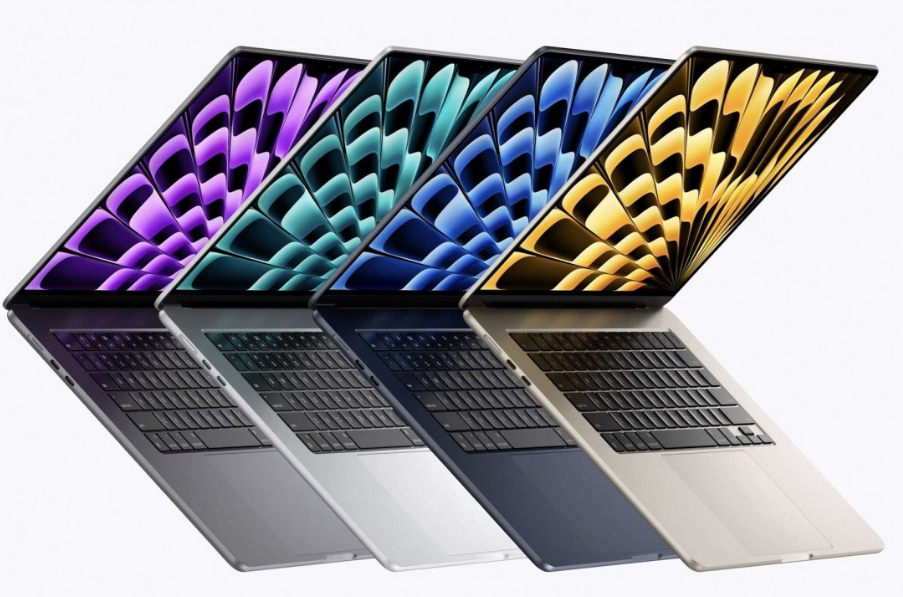
Whether it is secure authentication, calling, or payment options, both models support similar features. Let’s do a quick breakdown:
- Both use Touch ID for security with a dedicated button on the keyboard.
- Both are compatible with Apple Pay on the web.
- Both support FaceTime over Wi-Fi.
- Both use voice commands to activate Siri.
- Both support 8GB, 16GB, and 24GB of memory along with 256GB SSD, 512GB SSD, 1TB SSD, and 2TB SSD of storage.
Pricing & Release Date
Releasing on June 13, for the bigger screen laptop you will have to pay $1,299 and get your hands on the M2 15-inch MacBook Air. Compared to the 13-inch M2 MacBook Air which starts from $1,099, it is a bit more expensive
If you go for upgrades, it will cost you roughly between $200-$400 depending on what you get.
15-inch MacBook Air vs. 13-inch MacBook Air: Who is it for?
The fact that the M2 15-inch MacBook Air costs $1,299 should simplify the purchasing decision. But, if the price is not something that you’ll base your decision on, then consider the following factors:
Portability:
The MacBook Air is your perfect portable companion.
If you’re a student or workaholic always on the move, then convenience and compactness may be your first priority. In such a case, go for the 13-inch Air. At 2.7 lbs, it is lighter, thinner, and much smaller compared to the newest 15-inch Air which weighs 3.3 lbs.
Computing Power:
For gamers or video editors, the M2 15-inch MacBook Air offers great GPU performance. Contrastingly, for users who don’t want to turn their MacBook into an editing or gaming laptop, the 13-inch Air is more than enough.
Large Screen Display:
As a writer, I love bigger screens because they don’t make me zoom in on my Google Docs to get work done without having to squint my eyes. So, whether you’re writing, gaming, streaming, or doing whatever it is you do on your MacBook, go for the 15-inch Air if a bigger screen is your priority.
The Bottom Line
If you own a really old MacBook (Air or Pro), we believe you deserve a major upgrade. With enhanced graphics, a robust sound system, and better resolutions and interoperability, the M2 15-inch MacBook Air sure has a lot to offer.
(Source)







