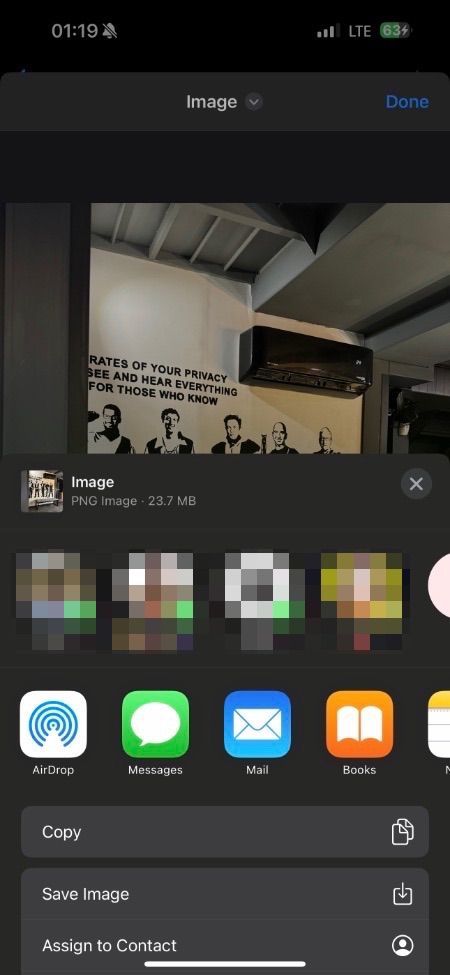If you are looking for an easy way to add the Shot on iPhone watermark and other useful information about a photo taken with your iPhone, then you might want to check out the Shot on iPhone shortcut by Reddit user niibuyaa.
This nicely designed shortcut makes the life of iPhone photographers easy by automatically adding information about the photo right below the photo.
In addition to adding the Apple logo and ‘Shot on iPhone’ tag, this shortcut adds the time and date on which the photo was captured, and exposure information including focal length, aperture, and ISO.
You can run the Shortcut through the Shortcuts app. As you run it you are asked which photo you want to add the watermark to. Once you have selected the photo you can then choose from a dark or light theme for the watermark, which is a nice touch.
The Shortcut even warns you if you select a photo not taken with the iPhone’s Camera or the stock Camera app. For example, I got an alert when I tried adding the watermark to a photo taken with the Snapchat app.
Remember, the Shortcut does not save the watermarked image to your photos library automatically. After creating the watermarked image you will be shown a preview, from there tap on the Share button from the bottom and then hit the Save Image option to save it. You can also share the image without saving it.
Download the Shot on iPhone Shortcut on your iPhone by visiting the iCloud link.