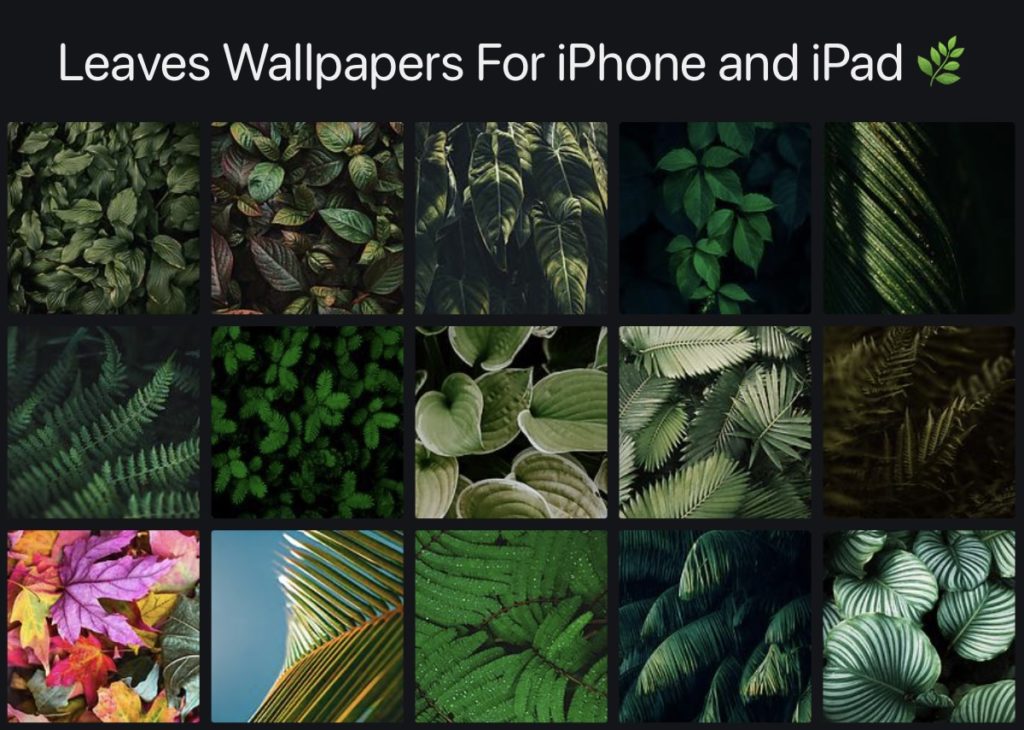
If you’re looking for some spectacular leaves wallpapers for iPhone, then look no further as we have got he perfect wallpaper collection for you today.
These dominantly green wallpapers for iPhone give users an opportunity to decorate their iPhone home and lock screen while also enjoying a calming and relaxing wallpaper.
All of the leaves wallpapers for iPhone and iPad that are featured in this post are available in high resolution, which means you can use these images on any model of iPhone.
They would work perfectly on iPhone 12 Pro Max’s massive Liquid Retina Display while also look flawless on iPhone 12’s screen.
You can download leaves wallpapers for iPhone for all models of iPhone including iPhone 12 Pro, iPhone 12, iPhone 11 Pro Max, iPhone 11 Pro, iPhone 11, iPhone XS Max, iPhone XS, iPhone X, iPhone 8 Plus, iPhone 8 and so on.
To download these wallpapers simply long press on any image of your choice and save it to your iPhone’s photo library. Once it is saved, you can then proceed to apply it as your device’s lock screen and home screen wallpaper.
Best Leaves Wallpapers for iPhone















There you have it, these are some of the most beautiful and best looking leaves wallpapers for iPhone that you need to download for your device.
Do you like any of these iPhone wallpapers? Which one are you going to use on your device? Share your thoughts in the comments below.
More iPhone wallpapers you need to check out
- Download Windows 11 Wallpapers For iPhone or Android Phone
- 34 Classic iOS Wallpapers For iPhone You Should Download
- Download 15 Snowy Mountain Wallpapers For iPhone And iPad
- Download 15 Nature Wallpapers For iPhone And iPad







