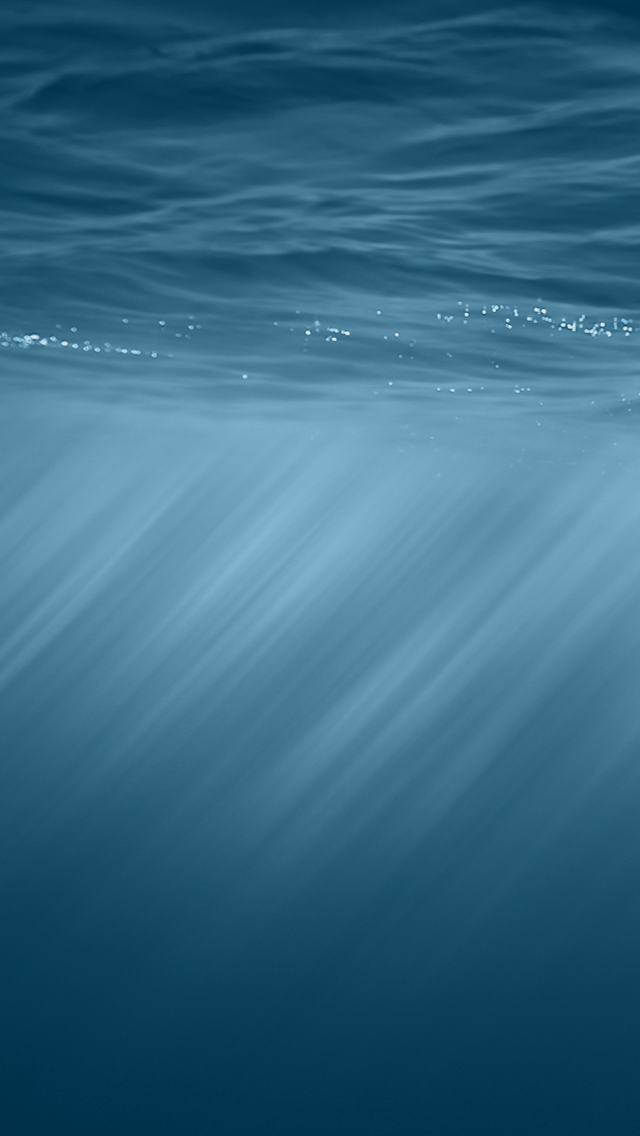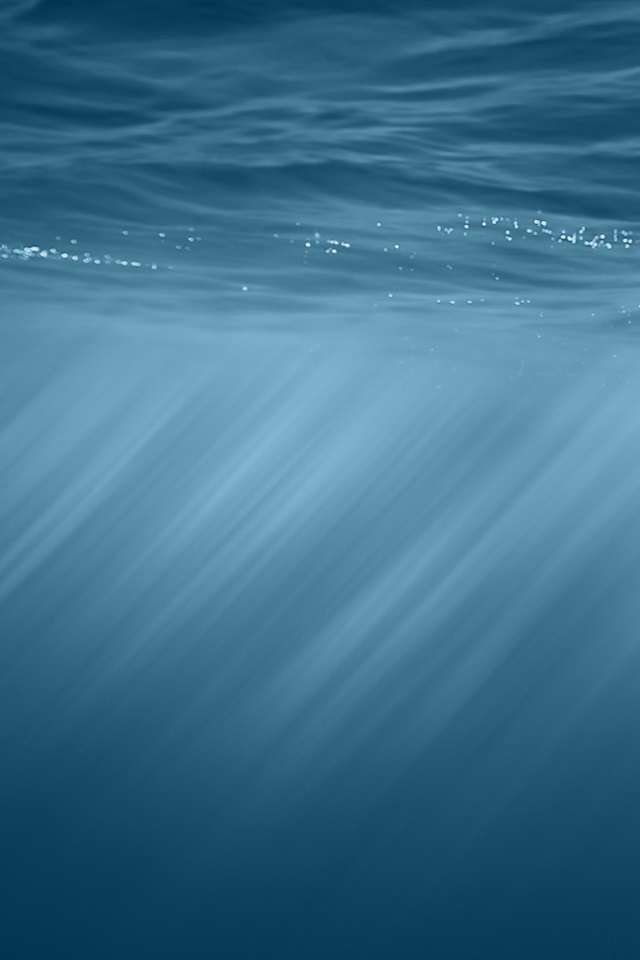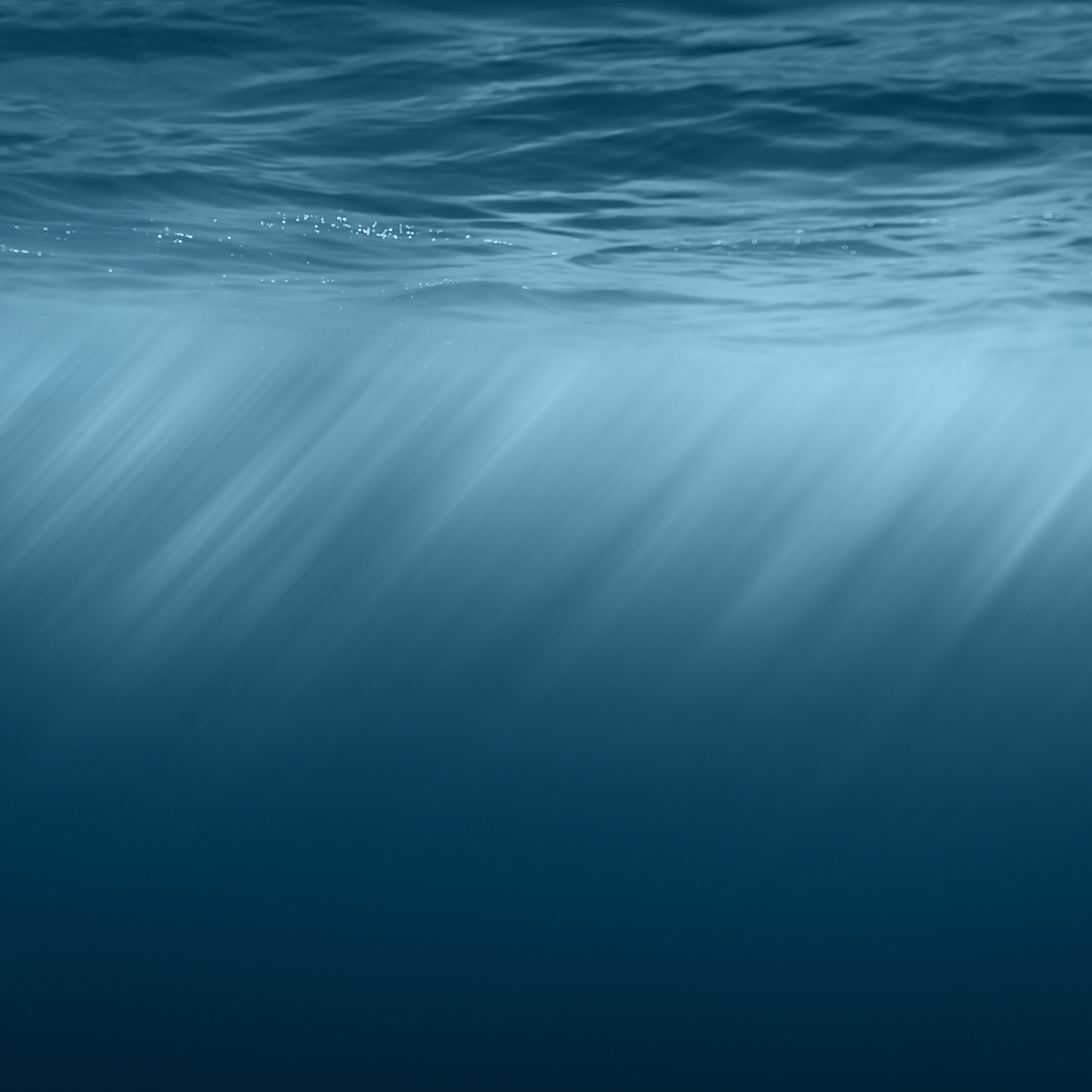iOS 8 made its big debut at the WWDC 2014 keynote when Apple took the stage announced it with all of its features. Along with tons of new features the update also brings a brand new wallpaper for all of the supported devices. The blue wallpaper is made up of a nice underwater view of an ocean, which gives a nice feel to your device. If you want to give your iPhone, iPad or iPod touch an iOS 8 like look then simply download the wallpaper from below and apply it.
Simply tap and hold on the images below in order to save them in your Photos app. Then apply the wallpaper from settings. There are separate images for iPhone 5/5c/5s, iPhone 4/4S and iPad models with appropriate resolutions.
Update: Get the iOS 8 GM and iPhone 6 Wallpaper here.