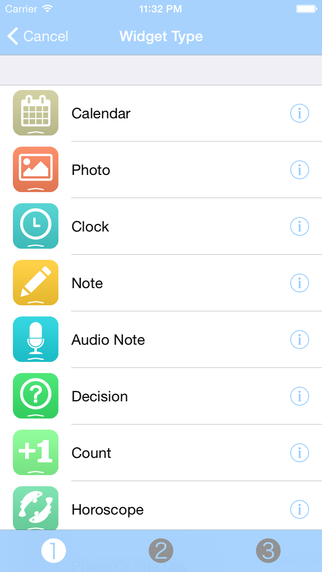With the arrival of iOS 8 everyone’s favorite mobile operating system finally gained widgets that allow users to perform different functions and access useful information instantly. There are many apps in the App Store that take advantage of this new iOS feature and one of them is My Widget. This app allows users to put a variety of widgets to the ‘Today View’ section of the notification center ranging from calendars to notes, photos, clocks, horoscopes, audio recordings and more.
After downloading the app from the App Store you can simply add the widget of your choice to the Notification Center. You can configure the app to specify which information the widgets will display and how they appear in the NC. With My Widgets you can add as many widgets as you want, which will be added in three different lists. The app has a built-in ‘navigation control’ system that will allow you to easily navigate through widgets even when the sections are overloaded.
My Widgets offers some basic widgets for free, however if you want to unlock the full potential of the app then you will have to make several in-app purchases.
My Widgets app works on all iOS 8 devices including iPhone, iPad and iPod touch. You can download the app from the App Store for free.
- Download My Widgets