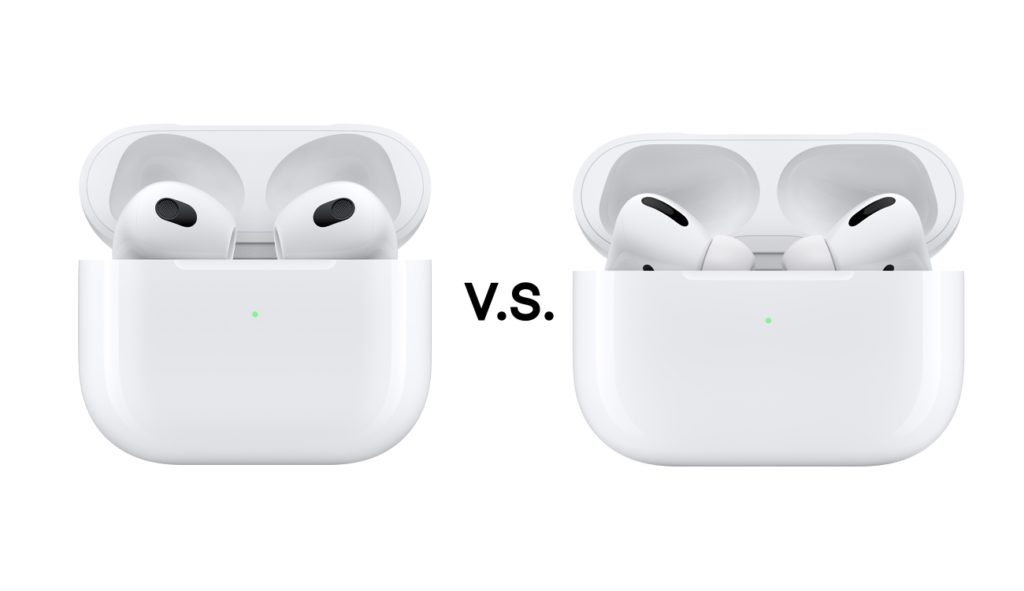
Are you confused about whether you should get the new AirPods 3 or AirPods Pro? If yes, then we recommend reading this guide before making a final decision.
Table of Contents
Apple has recently released the highly anticipated AirPods 3rd generation truly wireless headphones. The AirPods 3 are successor to AirPods 2nd Generation and for the first time bring a brand new design to AirPods ever since the release of original AirPods back in 2016.
AirPods 3 feature remarkable new features and a modern design that make them a great option for many out there. However AirPods 3 are not for everyone, especially those who need features like Active Noise Cancellation, which is available on AirPods Pro.
In this post we will compare AirPods 3 vs. AirPods Pro head to head and compare their features, design and price to help you choose the right option for you.
What are the major differences between AirPods 3 and AirPods Pro?
Here are some of the major differences between AirPods 3 and AirPods Pro. This includes Design, Active Noise Cancellation and Transparency Mode,
Let’s talk about each difference in detail.
Design
One the surface the brand new design of AirPods 3 and the design of AirPods Pro looks very similar. However that is where the design similarities between the two end. AirPods Pro feature a fundamentally different design than AirPods 3.
AirPods Pro have an in-ear design that delivers sound inside user’s ear canal. It creates sort of a seal between itself and the ear, which isolates sounds coming from the surrounding environment. AirPods Pro also have customizable silicone ear tips that come in three sizes, allowing user to choose whichever size suits his or her ears the best.
AirPods 3 on the other hand do not have an in-ear design, which might be a reason for many to consider them over AirPods Pro, as such headphones tend to be more comfortable for many users albeit with compromise on listening experience.
AirPods 3 just like its predecessor has a universal fit, which means you cannot customize the fit. This is both good and bad, because if AirPods 3 fit your ears well then you can use them without any issues, however if they don’t then you are out of luck, as you will have to be extra careful when moving around to not let AirPods fall out of your ears.
Active Noise Cancellation and Transparency Mode
When it comes to differences between AirPods 3 and AirPods Pro, Active Noise Cancellation is the biggest one of them all. In fact this is one feature that should convince you to get AirPods Pro over AirPods 3 provided this feature is important to you.
Active Noise Cancellation for those of you who don’t know is a mode in AirPods Pro (and AirPods Max) that allows users to block out sound in their surrounding. The headphones pick up low frequency noise using microphones and generate a sound that is phase inverted by 180 degrees to it. As a result the two sounds cancel out each other without reaching your ears.
Transparency mode on the other hand allows sound from your surroundings to reach you despite wearing headphones with a tight seal. It mixes the sorrounding sound with the sound playing on your device.
AirPods 3 does not have Active Noise Cancellation or Transparency Mode.
Conversation Boost is another feature that is limited to AirPods Pro. This feature enhances the sound coming from a person who is talking to you, so you can understand what he or she is saying. This makes making conversations easier for those with hearing difficulties.
Battery Life
When it comes to Battery Life AirPods 3 offers significantly better performance compared to the more premium AirPods Pro.
Here’s how both headphone models compare with each other.
- AirPods 3 offer 6 hours of listening time compared to 4.5 hours of listening time of AirPods Pro on a single charge.
- AirPods 3 can be used for up to 4 hours on a call while AirPods Pro will only last 3.5 hours on a single charge.
- With its charging case AirPods 3 offers 30 hours of listening while AirPods Pro only offers 24 hours of listening.
- When it comes to talk time with charging case AirPods 3 last for 20 hours while AirPods Pro last for 18 hours.
Features both AirPods 3 and AirPods Pro Have
While there are several differences between AirPods 3 and AirPods Pro as outlined above, there are many similarities between them as well.
Both AirPods 3 and AirPods Pro have…
- Spatial Audio with headphone tracking
- Sweat and Water Resistance with IPX4 rating
- H1 Chip
- Hey Siri Support
- Auto switching between devices
- Adaptive EQ
- Force Sensor for music controls and calls
- Custom high-excursion Apple driver
- Custom high dynamic range amplifier
- MagSafe Charging Support
AirPods 3 vs. AirPods Pro Specs comparison
Here is a AirPods 3 vs. AirPods Pro Specs comparison that should give you a better idea about the features, technical specs, weight and other aspects of both headphones.
| AirPods 3 | AirPods Pro | |
| Active Noise Cancellation | No | Yes |
| Transparency Mode | No | Yes |
| Spatial Audio | Yes | Yes |
| Sweat and Water Resistant | Yes (IPX4) | Yes (IPX4) |
| Conversation Boost | No | Yes |
| Fit | Universal | Customizable with silicone tips |
| Chip | H1 Chip | H1 Chip |
| Hey Siri support | Yes | Yes |
| Battery Life | 6 hours of listening time | 4.5 hours of listening time |
| Talk Time | 4 hours | 3.5 hours |
| Charging Case Battery | Up to 30 hours of listening | 24 hours of listening |
| Charging Case Talk Time | 20 hours | 18 hours |
| MagSafe Charging Case | Yes | Yes |
| Sensor | Skin-detech sensor | Dual Optical Sensors |
| Weight | 4.28g | 5.4g |
| Charging Case Weight | 37.97g | 45.6g |
| Cost | $179 | $249 |
Pricing and verdict
As we have mentioned major differences, similarities and comparisons between AirPods 3 and AirPods Pro, it is time to talk about a major deciding factor i.e. price.
AirPods 3 costs $179, while AirPods Pro costs $249. There is a $70 difference between both headphones with AirPods Pro being more expensive.
So the question is should you pay $70 more for the extra features that are available in AirPods Pro? Well it depends…
Who should get AirPods Pro?
- Someone who needs Active Noise Cancellation and Transparency modes.
- Someone who likes the in-ear design of the headphones and needs customizable eartips.
- Someone who does not mind paying $70 extra for a pair of wireless headphones.
Who should get AirPods 3?
- Someone who needs more battery life out of AirPods and the charging case.
- Someone who does not like the in-ear design of the AirPods Pro.
- Someone whose ears fit the universal fit of AirPods 3.
- Someone who wants to save $70.
So which truly wireless headphones are better for you? Are you going to buy the AirPods 3 or will you buy the AirPods Pro? Let us know in the comments below.












