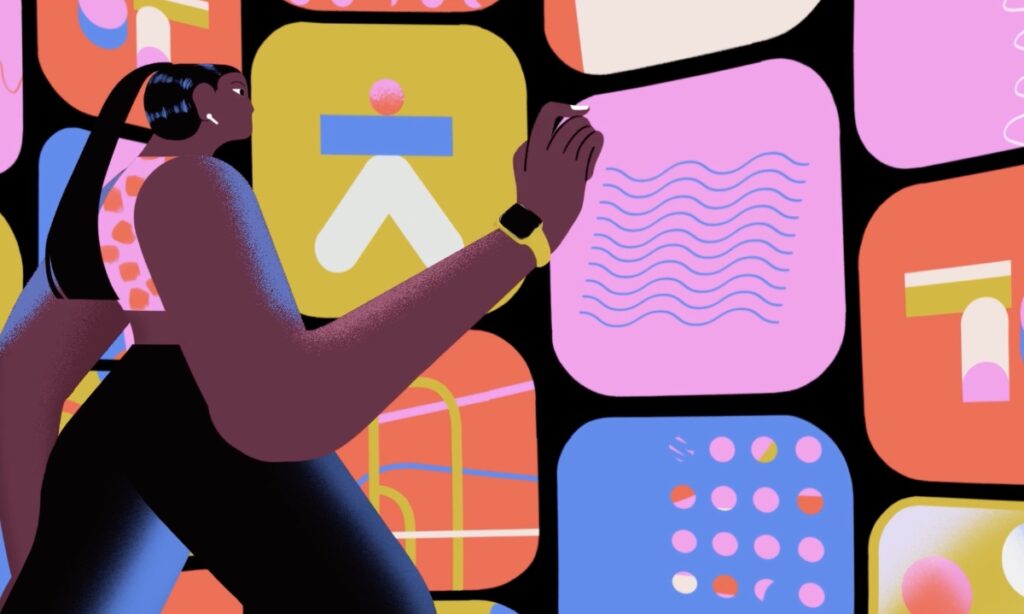
There are many important considerations developers and businesses need to account for when they are developing mobile apps. Developing an iOS app is not always as simple as it seems. You’ll need to factor in how you want users to interact with the app, what it needs to connect to, and so much more. Here are some of the things you need to know before you develop an iOS app.
What need does the App meet?
The first step to developing an iOS app is to understand what problem your app will solve, and whom it will solve it for. Creating an app for a business user is going to look much different than creating one for the consumer market. You should understand the problem you are trying to solve and what apps already meet that need. How will your app be different so that it can stand out in the crowd? Do you want a meal-planning app? What about connecting it to a database using an API (application programming interface)?
Understand your target market
Part of knowing the need also involves knowing who needs it. Businesses and app developers need to understand who will be using the app, what they will be using it for, and what kinds of things motivate this type of user. An exercise app might have the option to create chat groups with friends so that you can all stay connected and motivated. A shopping app may have the capability of creating customized lists for different needs. You need to understand the normal behaviors of your target market so that you can create apps with provide tools they will actually use on a regular basis.
Create a security plan
Security is important even in the app world. Without the right foundation for security, you could put users at risk or you could put your company at risk. Create a data security plan for your app. You want to use risk assessments and threat modeling to figure out the best ways to mitigate potential issues. You can even use different tools to look for weaknesses and vulnerabilities. This may even involve providing protection when you use iOS localization. While you want to optimize the app for a specific language and locale, it’s also important not to reveal where users are located to nefarious actors.
Decide on how to deliver updates
When you’re developing an iOS app, you have a couple of options for delivering updates. You can push them out to customers manually or automatically. If you choose the latter, then consider setting up a beta testing program so that users can help test and provide feedback on new versions before they go live. This will allow you to fix any bugs or problems before they affect everyone else who uses your app.
Make sure the app is user friendly
Designing and developing an iOS app with the user in mind is critical. Users should not need a manual to figure out how to use their phone app. Being user-friendly means that your users can easily navigate through the app and find what they need. To make sure your app is user-friendly, use language they can understand. Don’t speak in tech jargon, explain things in ways that end users can understand. The more complicated your language is, the harder it will be for people to follow along with the app.
You should also design for ease of use. Don’t bury important features in an obscure location. Instead, leverage words and images to help users figure out what the app can do.
Understand where you will get your data from
The data you use in the app needs to come from somewhere. Whether you connect your app using an API or you create your own database, think about where you will get the data. If you have a large database of information that you want to display on your app, then it’s likely going to be more expensive and time-consuming than if you were just displaying simple text or images. If possible, try to find existing APIs that already have the data that you need so that there isn’t much work involved in getting them into the app itself.
Use the right tools for the job
When you’re developing an iOS app, it’s important to use the right tools for the job. This can be graphic design software, programming tools, etc. The wrong tools can hinder your progress and make things more difficult for you or the consumer.







