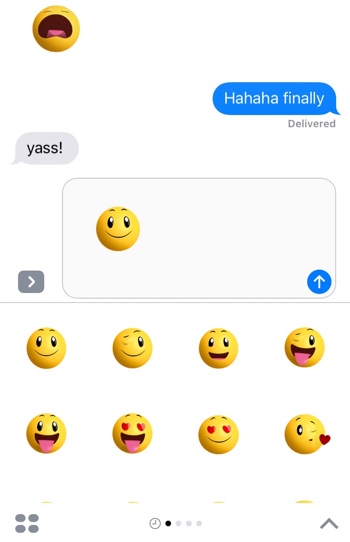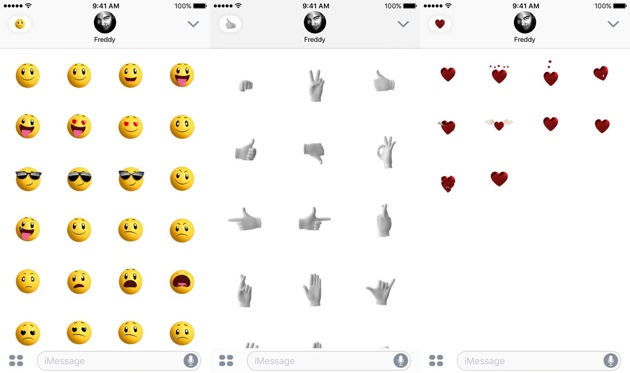Apple has just released 4 new iMessage Sticker Packs into the App Store. The sticker packs that have been designed for the new iMessage app for iOS 10 will allow beta testers and subsequently normal iOS 10 users to get the new stickers on their devices. While Apple has released four new sticker packs in the App Store including Smileys, Hearts, Hands and Classic Mac the last one of these were already part of the beta. The other three however are completely new for iOS users.
If you have an Apple Watch, then these stickers might look familiar as Smileys, Hearts and Hands have been part of the watchOS from day one. Now iPhone, iPad and iPad users will also be able to send these fun stickers to their friends as they are no longer exclusive to the Apple Watch. In order to add the new stickers to iMessage users can open the App Store app on their devices, search for them and download them like a normal app.
After downloading the stickers you can open the iMessage app and click on the App Store button located next to the typing field. Then finally scroll down until you find the page for your desired sticker pack.
If you are on iOS 10, then you can download the sticker packs from the App Store links below.