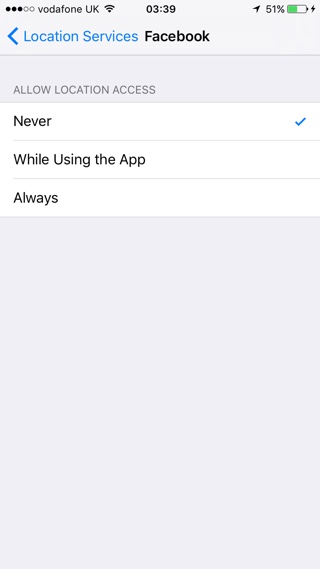Facebook is creepy who wants to know about every thing that is going on in your life. That might sound as an overstatement, however time after time the social networking giant has been accused of breaching user privacy in its desire of making everything public. Recently it was revealed that Facebook suggests friends to its users based on their recent whereabouts. Since most users grant Facebook access to their location data, the Facebook app uses this data to find other users that you may know or not and suggest them in your ‘People You May Know’ list.
When contacted Facebook spokesman first told Fusion that location was one of the factors, then retracted from the first statement claiming that Facebook only uses mutual friends, work and education info among other things to suggest friends. Nevertheless if you are getting friends requests from unrelated people you barely know and getting weird friend suggestions, you should read on.
I don’t know about you but this sounds super creepy to me. After reading this news I couldn’t help but think about how Facebook has so many times recommended me to add people that I barely know. Good news is you can disable this Facebook feature quite easily by disabling Facebook app’s access to your iPhone’s location data. Follow the steps below to save yourself from Facebook creepiness.
Stop Facebook from accessing location data
- Open Settings and tap on ‘Privacy‘ from the menu.
- On the Privacy page you will find ‘Location Services‘ right at the top of the list.
- On Location Services page you will find all the apps that have access to your location data. You will also find Facebook here if it has access to it.
- Tap on Facebook from the menu and on the next page select ‘Never‘.
That’s it. Now Facebook app will no longer be able to track your whereabouts and suggest friends to you based on where you have been. If you want the app to use your location, for example when checking in to some place, then you can temporally grant access and then turn it back off following the steps above.