Apple Music is perhaps the best online service Apple has launched over the past few years. Unlike iCloud and Apple Map, its Music streaming service works pretty well allowing users to listen to their favorite songs. Apple Music also allows users to download songs of their choice on their device and listen to them offline. However those music files are DRM protected. Same is true for music downloaded from iTunes music service and the Audible audiobooks. The Apple Music Converter tool for Windows and Mac makes it possible for users to unlock the DRM protection from those downloaded files.
In addition to removing the DRM protection the application will also convert the downloaded files from M4P format to Mp3, making them compatible with all gadgets that can play audio. This also include older Apple devices like iPod Nano, iPod Shuffle, iPod Classic as well as Sony Walkman etc. A great feature of the Apple Music Converter desktop app is that it will reserve all the ID3 tags of the songs as they were downloaded from the Apple Music after the conversation process is complete. This makes organizing the music library easier for the user. Apart from Mp3 the tool also converts to DRM-free Mp3, FLAC, AAC and other formats.
The tool pulls songs, cover arts and playlists directly from iTunes at launch. If you want to extract audio files from movies, TV shows or podcasts downloaded from iTunes Store, then you can do so with this tool. Apple Music Converter makes sure no quality is lost during the extraction.
The Apple Music Converter tool can also convert music to M4R format, that is iPhone’s ringtone format. So with this software you can convert any song of your liking to an iPhone ringtone.
Some of the most notable features of the Apple Music Converter app include the ability to convert M4P and Audible AA files at 16X faster speeds and batch conversions. Thanks to the batch conversion feature you can convert a large number of files at once and get the results. The application gives you full control over output parameters of the converted songs allowing you to change the bit rate, sample rate, audio channel and codec.
Apple Music Converter app for Windows and Mac is available with a free trial. Once you have tested the tool and are satisfied with it, you can go ahead and purchase a full license that costs $39.95.






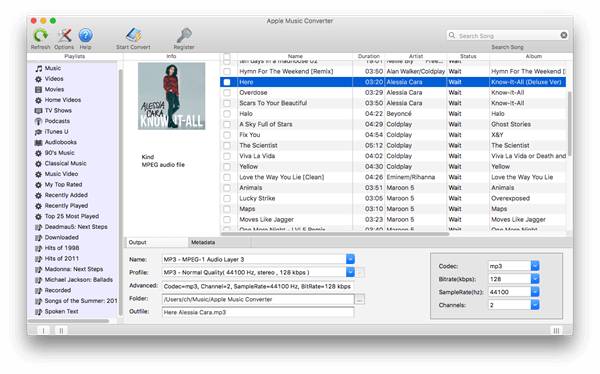
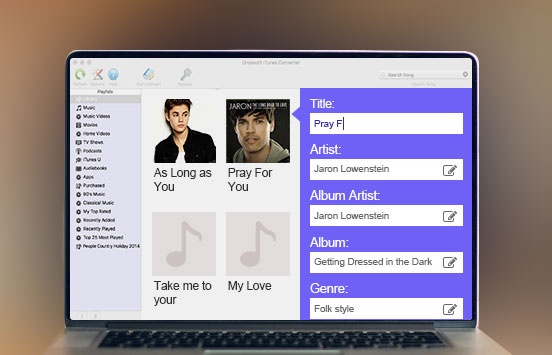
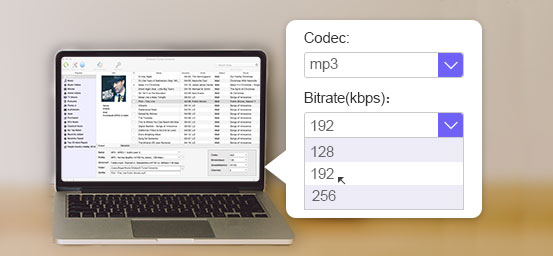


It works pretty good on my Macbook. It is amazing that it can batch convert DRM-protected files into common MP3 files. I think I would like to use it to convert my whole iTunes playlist into MP3.