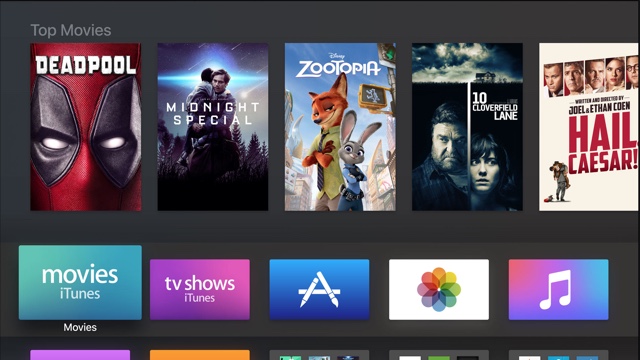Just as iOS 10.1 and macOS Sierra 10.12.1, Apple also released watchOS 3.1 and tvOS 10.0.1 software updates all of which are now available for download. The updates that focus majorly on improvements and bug fixes are a must have for users who care about performance of their Apple device. We have already told you about iOS 10.1 and macOS 10.12.1 updates and now will do the same about watchOS 3.1 and tvOS 10.0.1. Lets start with watchOS 3.1.
The watchOS 3.1 update
watchOS 3.1 that is released for all models of the Apple Watch is a minor update that focuses on fixes for Messages, Timer, Activity and Force Touch. The new update allows users to replay a special effects associated with a message. Another change related to iMessage that might annoy some users is that now if Reduce Motion is enabled the Messages app will still show special effects. Previously users could get rid of the special effects by turning the Reduce Motion mode on from Settings. The update also brings fixes for bugs that prevents Apple Watch Series 2 from fully charging, fix for delivery of Timer complete notification twice, disappearing Activity rings from watch faces and Force Touch issues related to third-party apps.
To update your Apple Watch simply connect it to power and launch the Watch app on your iPhone. Go to General > Software update.
Apple releases tvOS 10.0.1 update
tvOS 10.0.1 software update was released today and is now available for download on all 4th generation Apple TVs. Just like other operating systems tvOS 10.0.1 focuses on bug fixes, performance and security improvements. The update does not bring the highly anticipated single sign-on feature as that will be added in the future updates. With single sign-on feature users won’t have to sign into each channel individually, as they can sign in to their cable provider once and then continue using it. In addition to that in the future App Store will display a list of channels available to you through your cable provider so you don’t have to find them yourself. That’s all nice but lets come back to the minor tvOS 10.0.1 update.
You can update to tvOS 10.0.1 by opening the Settings app and then going to System > Software Updates > Update Software.