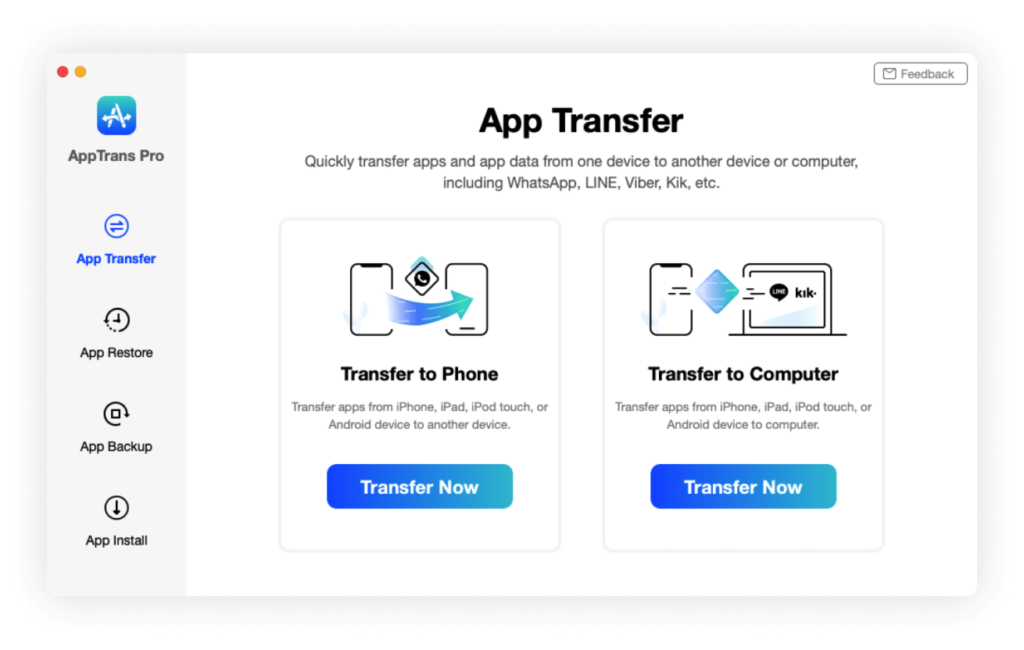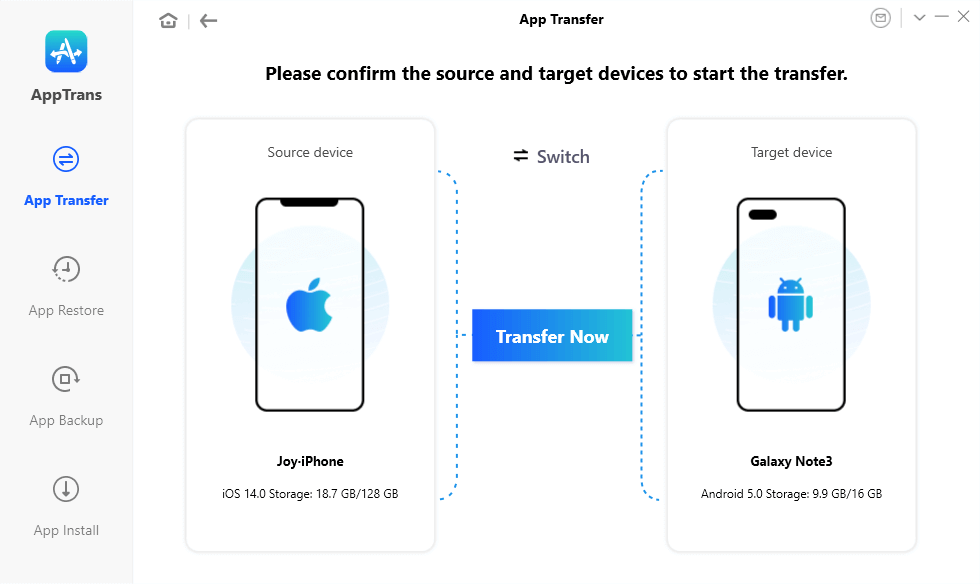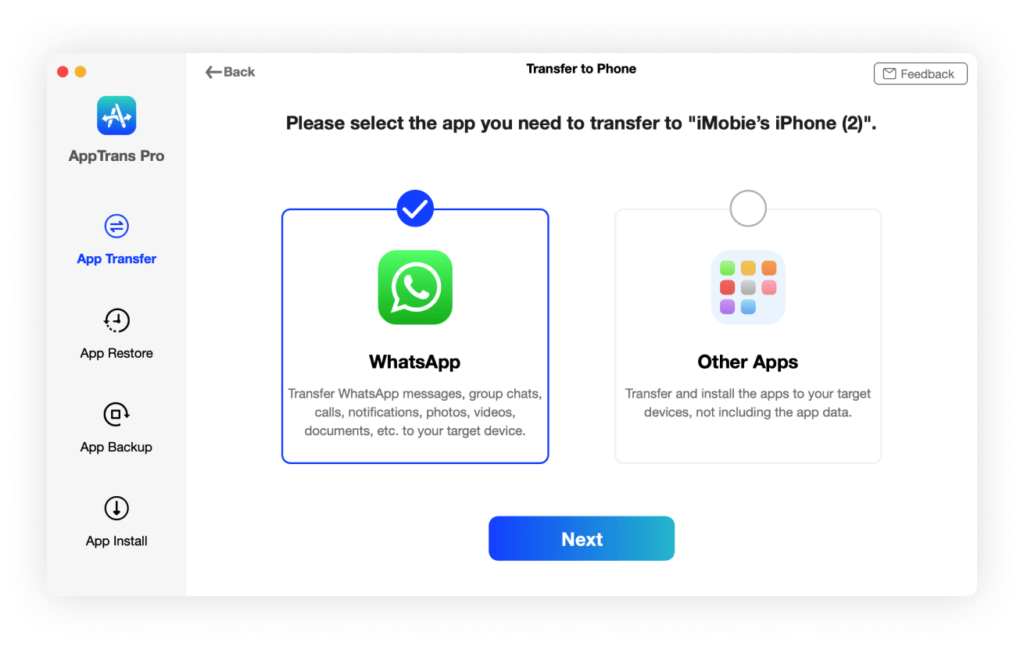Getting a new iPhone is an exciting event in every iPhone user’s life. However moving from an old device to new one comes with its challenges. One of the biggest challenges users face when moving from old to new iPhone is app and app data transfer.
More often than not we hear users complaining that their apps and app data got lost during the transfer process. This is annoying and can lead to crucial data loss. iMobie’s AppTrans app for Mac and Windows is here to help. This desktop app makes it easier for iPhone and Android users with transferring app data from one device to another without data loss.
With AppTrans you can easily switch to your iPhone 12 and move all of your games to your new device with ease. With AppTrans app transfers you can get all of your apps and data on your new device. This includes WhatsApp chats, saved games, documents and more. The best thing about this tool is that it can transfer user’s app data without requiring them to backup and restore, as the data is transferred from one device to another directly.
A great feature of AppTrans app is that it lets users choose if they want to move all of their data to the new device or choose particular apps for transfer. Users can also choose if they want to move apps between two devices or just want to move their data.
AppTrans offers IPA side-loading feature. With this feature you can use an IPA of any app of your choice, regardless if it is available on the App Store or not and install it on your iOS device. In addition to that you can also use this app to transfer IPAs of your installed apps to your computer in case you want to save your favorite app.
AppTrans offers WhatsApp Backups, Restores and Previews
AppTrans is great for WhatsApp users as it makes WhatsApp transfers between old and new devices a breeze. Using this app you can not only transfer WhatsApp chats between two devices but you can also merge WhatsApp chats of two phones. This essentially means that if you have used your WhatsApp on the new iPhone before merging, you will not lose your new messages when merging with old data. AppTrans also offers WhatsApp transfers between iPhone and Android.
For WhatsApp app data transfers are not limited to chats only, as users can also move messages, pictures, videos, audio files etc from old iPhone or new iPhone.
With AppTrans users can also get lost WhatsApp data back. Users can also preview WhatsApp content stored in iTunes/Finder backups and backups created with the AppTrans app. After previewing you can select which data you want to restore. For WhatsApp you get to preview backups, restore to phone and export to computer features.
In addition to WhatsApp backups, iPhone users can also use AppTrans to create complete backups of other apps and app data. They can backup data stored inside their favorite apps including media files, chat history, documents and more.
Downloading and availability
You can download AppTrans app for free on both Mac and Windows. Head over to the official download link below to install this app on your computer. There’s also an AppTrans Pro version, that offers addition features.