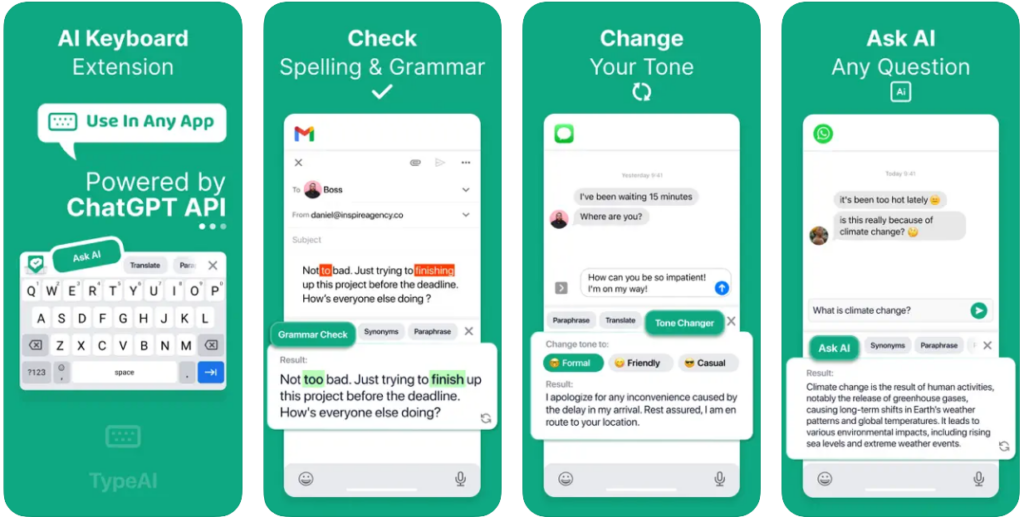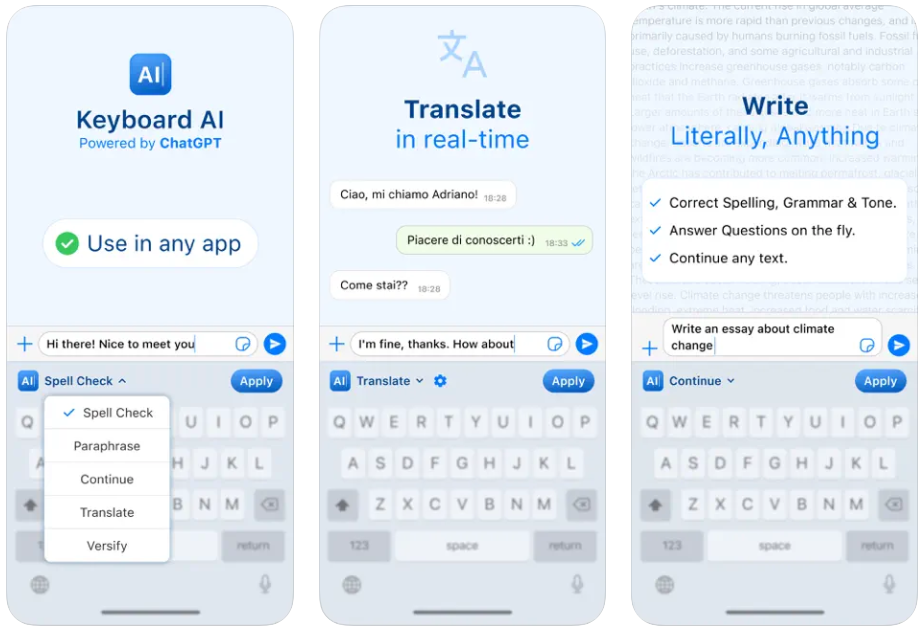In this blog, we discuss the six best AI and ChatGPT-powered keyboard extensions for iPhone. From predicting your thoughts to enhancing your grammar, these keyboards transform your typing experience.
The struggle with autocorrect mishaps and typos is a universal experience we’ve all faced. You’re tapping away on your phone, and autocorrect decides to play a little game of its own. Cue the awkward messages, the unintentional hilarity, and the desperate backspacing.
But guess what? The days of wrestling with our keyboards are behind us. The future is now, and it’s all about embracing the remarkable world of AI-powered keyboards for the iPhone in 2024.
Type Smarter, Not Harder: ChatGPT-4 Keyboards for iPhone
Meet the keyboard of your dreams – the kind that not only beats you to the punch in predicting your words but also takes on the role of your personal grammar guru.
Picture this: flawless sentences, perfect punctuation, and emojis so spot-on, they’re practically psychic. Intrigued? Well, get ready because we’re diving into the highly recommended ChatGPT-powered keyboard extensions for iPhone.
1. AI Writing Keyboard TypeGenius

First on our list of best AI-powered keyboards for iPhone is TypeGenius, which is a full AI keyboard writing assistant. This super useful AI chat app helps you fix grammar, and typos, paraphrase text, do homework, and translate text. With this AI keyboard, you can do all of these tasks in any app. You can even use TypeGenius keyboard to complete text.
Want to write on Instagram, Gmail, iMessage, Tinder, or Hinge? Don’t worry TypeGenius has got your back. Want to make your text sound smarter? Then use the synonym feature that lets you replace written words with better alternatives.
A great feature of this keyboard is that it lets you reply in messaging apps using AI, making your replies smarter and more polished.
Download the AI Writing Keyboard TypeGenius keyboard now.
2. Microsoft SwiftKey AI Keyboard
First up, let’s talk about the Microsoft SwiftKey AI Keyboard. This ChatGPT-powered keyboard extension for iPhone, known for its adaptability, learns and evolves with every keystroke, effortlessly matching your unique writing style.
Whether you’re dropping slang, throwing in nicknames, or expressing yourself through emojis, SwiftKey has your back.
Here’s the thing, it has an autocorrect feature that works. Bid farewell to embarrassing typos and welcome a keyboard that understands you. Predictions become your silent ally, ensuring your thoughts are communicated fast and flawlessly. The value here is clear: a smoother, error-free texting experience that keeps up with your pace.
When it comes to efficiency, SwiftKey truly shines. With its Artificial Intelligence prowess, you can type less and do more. The option to swipe or tap gives you the flexibility to choose your preferred typing style, ensuring a seamless experience tailored to your liking.
And let’s not forget the Toolbar – an expandable menu filled with quick shortcuts. It’s your command center for quick access to emojis, GIFs, and other time-saving features.
Download the Microsoft SwiftKey AI Keyboard now.
3. Grammarly
Next on the list is Grammarly. It’s not just for polishing your essays, it’s your writing wingman on iOS too. This AI keyboard app for iPhone corrects your grammar slip-ups on the fly, ensuring your messages scream professionalism.
You can benefit from a user-friendly AI keyboard offering spelling, grammar, and conciseness suggestions. The Vocabulary and Clarity recommendations, available in the Premium version, elevate your writing to new heights.
Plus, you can also detect and transform your tone with the Tone Detection and Tone Transformations features, exclusive to Premium users.
The ultimate ChatGPT-powered keyboard extension for iPhone, it goes beyond basic suggestions with multiword text predictions and smart autocorrect, ensuring your messages are not only error-free but also articulate.
For long-form writing, the Grammarly Keyboard serves as a document editor, providing comprehensive writing feedback. You can enjoy cloud-based document management, personal writing statistics, and compatibility with hardware keyboards for a seamless extended writing experience.
Moreover, benefit from the Generative AI Voice Composer, a unique feature that crafts full-length drafts from your voice prompts with accurate transcription.
4. Friday: AI Keyboard
Introducing Friday, a groundbreaking ChatGPT powered keyboard extension for iPhone that elevates your communication experience. Its impeccable grammar and spelling checker stands out as its best feature.
Bid farewell to the frustration of sending error-laden messages, and to the embarrassing autocorrect mishaps that plague conventional keyboards.
With Friday, you add ChatGPT to iPhone keyboard so your texts can undergo meticulous scrutiny, ensuring accuracy and professionalism.
Feeling lost for words? Friday steps in to assist with its unique word modification feature. Tailor your message’s tone and length effortlessly, all while preserving the original text’s intended meaning. Moreover, breaking down language barriers becomes a breeze with Friday’s real-time translation feature.
Whether connecting with international friends or overcoming communication hurdles in a professional setting, this ChatGPT-powered keyboard extension fosters understanding by seamlessly translating your messages. It’s a priceless tool for non-native speakers navigating the intricacies of language nuances.
Download Friday: AI Keyboard now.
5. TypeAI – AI Keyboard Extension
Ever wish your keyboard could just ‘get you’? TypeAI, fueled by the ChatGPT API, does just that. This intuitive AI adapts to your unique style, predicting what you want to say before you even realize it. It’s like magic, but better.
Grammar and spelling check? This ChatGPT powered keyboard extension for iPhone has you covered, scanning your text in 7 languages to bid farewell to those cringe-worthy typos and grammar slip-ups.
Worried about language barriers? TypeAI breaks them down by providing real-time translations without the hassle of copy-pasting. But it doesn’t stop there – brace yourself for an AI writing suggestion keyboard for iOS where the right words effortlessly find their way to your fingertips.
Let TypeAI do the heavy lifting for you. Need to finish a text in a flash? Let the AI complete your messages based on your context, making writing faster and hassle-free.
And for those who want to add a touch of uniqueness to their prose, TypeAI’s paraphrasing feature ensures your text is not just correct but also one-of-a-kind, keeping it plagiarism-free.
Download TypeAI – AI Keyboard Extension now.
6. Writely – AI Keyboard & Writer
For the wordsmiths out there, Writely is your go-to ChatGPT powered keyboard extension for iPhone. With a smart AI bot at your disposal, tackle various writing tasks effortlessly – be it crafting engaging texts, summarizing books, or even solving math and programming problems.
The intelligent AI keyboard for iPhone provides ready-to-use prompts for instant engagement with the chatbot, making your conversations dynamic and purposeful.
Writely ensures accuracy by double-checking your messages for grammar and spelling errors, leaving you with the confidence that your words convey the intended meaning.
For those moments when you’re at a loss for words, it steps in with phrasing suggestions, catering not only to native speakers but also providing invaluable assistance to non-native speakers.
Personalization is key, and Writely offers a range of themes to customize your keyboard. From vibrant designs to minimalist styles, choose a theme that suits your taste.
Moreover, navigating tricky communication scenarios becomes a breeze with Writely’s alternative wording options and sentence completion suggestions, helping you express yourself clearly and confidently.
Download Writely – AI Keyboard & Writer now.
7. Keyboard AI
Keyboard AI is a powerhouse all about personalization. From custom themes to adaptive layouts, it tailors your typing experience to fit you like a glove. Grammar, the unsung hero of effective communication, gets a spotlight with Keyboard AI.
This nifty feature ensures flawless messages, saving you from the embarrassment of autocorrect mishaps. Whether it’s a quick chat or a crucial email, bid farewell to grammar woes.
But that’s not all – this free AI-powered keyboard for iPhone goes beyond the basics. It’s your personal wordsmith, offering the ability to paraphrase your thoughts with a fresh and unique twist.
For the poets at heart, Keyboard AI unveils its poetic prowess. Impress and inspire with beautifully crafted poems effortlessly generated on the fly. And if you’re worried about those awkward pauses in your chats, fear not. Whether suggesting continuations or crafting replies, it keeps your conversations flowing seamlessly, making every chat an engaging experience.
All in all, this ChatGPT-powered keyboard extension for iPhone is more than just a typing tool, it’s your comprehensive texting companion.
Go Beyond Predictive Text
Time is of the essence and clear communication is key, these AI-powered marvels are your secret weapon. So, if you’re tired of the autocorrect faux pas, bored with mundane typing, or simply seeking a more efficient way to communicate, look no further. These ChatGPT-powered keyboard extensions for iPhone are here to make your digital conversations a breeze.
Upgrade your texting game, redefine your writing experience, and let your fingers dance on the keys with newfound joy. The future of typing is now, and it’s at your fingertips.
Are you ready to embrace the AI-powered keyboards for the iPhone in 2024, or are you already enjoying the upgraded typing experience? Drop your thoughts in the comments below – let’s keep the conversation going.