In the digital age, smartphones have become indispensable tools for communication, navigation, and more. But did you know your iPhone can also be a powerful camera capable of capturing professional-quality photos? It’s true!
In this article, we’ll show you how to harness the potential of your iPhone’s camera to take gorgeous pictures that rival those taken with dedicated cameras. Let’s embark on a journey to unlock the full potential of your iPhone’s camera and create fascinating photos that leave a lasting impression.
1. Essential Photography Techniques

Photography is an art that allows us to freeze moments and convey stories through images. Whether you’re a novice or aiming to improve your photography skills, grasping essential techniques is vital for enhancing your photography.
- Composition: Composition is the foundation of a great photograph. Techniques such as the rule of thirds, leading lines, and achieving balance help create visually appealing images.
- Lighting: Understanding how to work with natural and artificial light, adjusting exposure, and managing shadows is pivotal for achieving the desired mood and atmosphere in your photos.
- Focus and Depth of Field: Learning to control focus and create pleasing background blur, can add a professional touch to your pictures.
If you’ve taken a picture and noticed redundant objects in the photo, you can employ a background eraser to enhance the image’s cleanliness and remove distractions.
2. Exposure Adjustment
Exposure adjustment is a fundamental skill in photography, including iPhone photography. It refers to controlling the amount of light that enters your camera’s lens to achieve the desired brightness and darkness levels in your photos.
In simpler terms, it’s about making your photos look right—neither too dark nor too bright. iPhone cameras have built-in exposure controls that you can easily access and manipulate.
To increase exposure (make your photo brighter), tap on a brighter area of your screen before taking the shot. To decrease exposure (make your photo darker), tap on a darker area. This simple technique ensures your photos accurately represent the scene’s lighting conditions.
3. Enhancing Your iPhone Photography with Accessories
Elevate your iPhone photography with various accessories designed to enhance your creative potential. Tripods and stabilizers offer stability for professional-looking shots.
Don’t overlook the importance of good lighting; portable LED lights and external flash attachments allow you to take control of your lighting conditions, even in challenging low-light situations. These accessories empower you to have greater creative control, enabling you to capture stunning photos in various scenarios.
4. Potential with Editing Apps
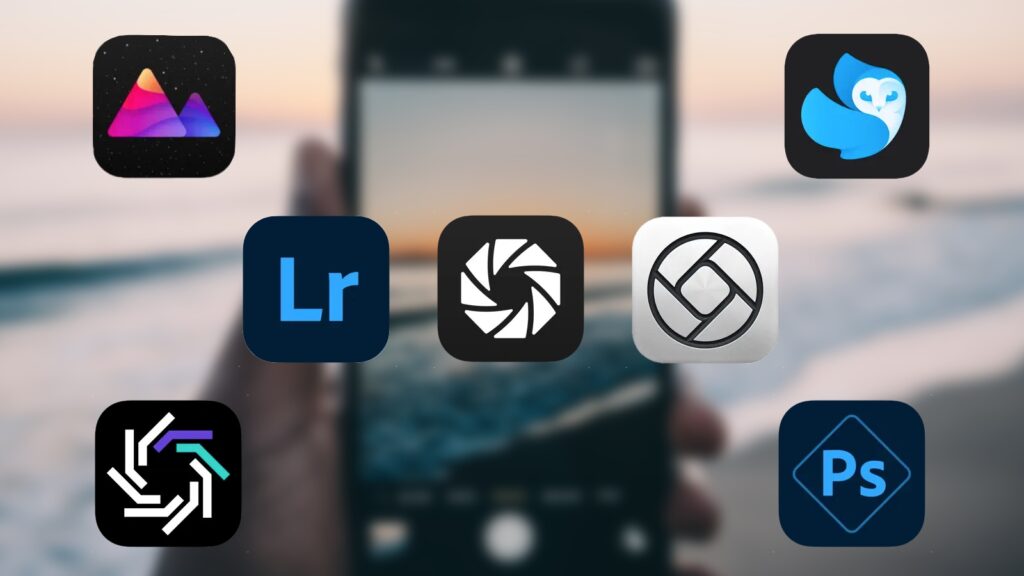
Editing applications are essential tools for elevating your typical iPhone photographs into exceptional artwork. These user-friendly software solutions provide an extensive array of editing features, affording you the opportunity to refine, enhance, and infuse creative elements into your visual creations.
With beginner photo editing software in your toolkit, you’ll effortlessly adjust exposure, fine-tune color balance, and enhance sharpness to ensure your photographs achieve their maximum visual appeal. Moreover, these applications offer cropping and straightening functions, allowing you to craft your shots with precision. They also provide more advanced features like retouching and background removal, giving you the power to refine every detail with ease.
Also read: Best iPhone Apps For Photographers In 2023
5. Proper Cropping
Cropping is a simple yet powerful editing technique that can significantly enhance your photos. It involves trimming or cutting out unwanted parts of an image to improve its composition and focus on the subject. Cropping can transform an ordinary photo into a visually appealing masterpiece when done right.
To achieve the perfect crop, assess your photo and identify what you want to highlight or remove. Keep the rule of thirds in mind – this guideline suggests placing the main subject or point of interest along the intersections of imaginary lines that divide the image into thirds horizontally and vertically.
6. Unlocking New Perspectives with Additional Lenses
Expanding your iPhone’s photography capabilities is easier than you might think with the addition of supplementary lenses. These small but mighty attachments can open up a world of creative possibilities and help you capture stunning photos from various perspectives.
Wide-angle lenses broaden your field of view, allowing you to capture more of a scene in a single shot. Whether you’re photographing sweeping landscapes or group photos in tight spaces, wide-angle lenses make it possible to fit everything into the frame.
Fisheye lenses, on the other hand, provide a unique and distorted perspective, perfect for capturing artistic and unconventional shots. They can turn ordinary scenes into visually striking images with a distinctive curved effect.
Macro lenses bring you closer to your subjects than ever before, making tiny details and intricate textures come to life. These lenses are ideal for capturing the beauty of flowers, insects, or any small objects you want to highlight.
7. Organizing and Sharing Your Photo
Once you’ve captured those fantastic iPhone photos and polished them to perfection, the next step is to organize and share your visual creations. Managing your photo library is essential to keep your work in order. Utilize features like Albums and Favorites to sort and categorize your photos efficiently. Don’t hesitate to remove or archive photos to declutter your collection.
Sharing your photos with the world or close friends and family is a breeze. Uploading them to social media platforms lets you showcase your talents and connect with fellow photography enthusiasts. If you prefer a more tangible approach, consider printing and framing your favorite shots to display in your home or give as cherished gifts
Conclusion
The realm of iPhone photography offers an expansive canvas for creative exploration. Equipped with indispensable methods, a discerning perspective on composition, and the appropriate accessories, you have the potential to metamorphose your everyday captures into entrancing masterpieces. Do not overlook the capabilities of editing applications, which can meticulously polish your images, unlocking their complete brilliance. Organizing and disseminating your photographic odyssey presents an avenue for forging connections with fellow enthusiasts and exhibiting your prowess.










