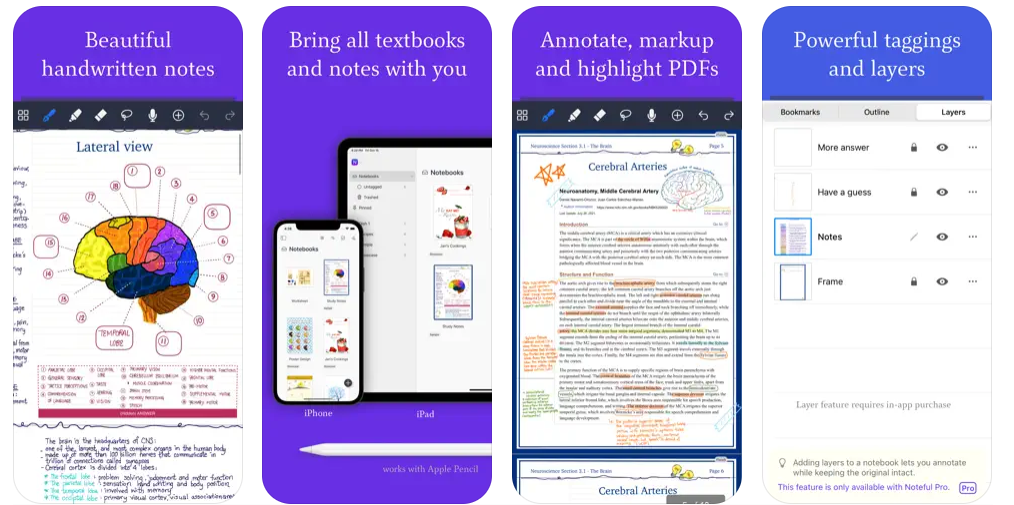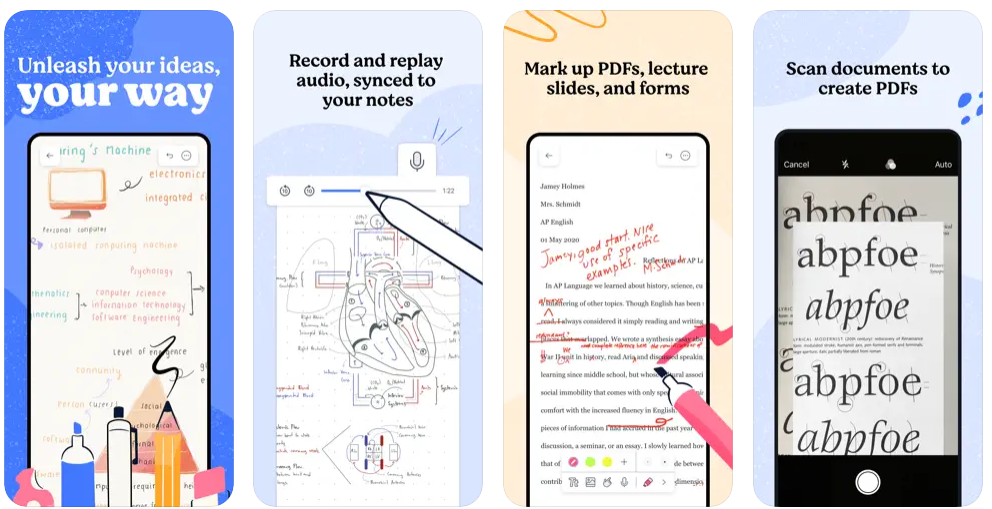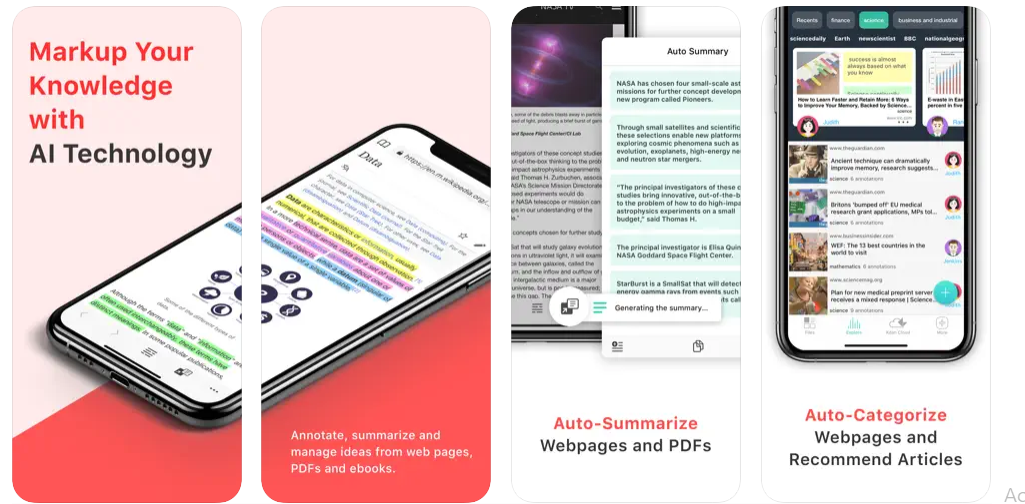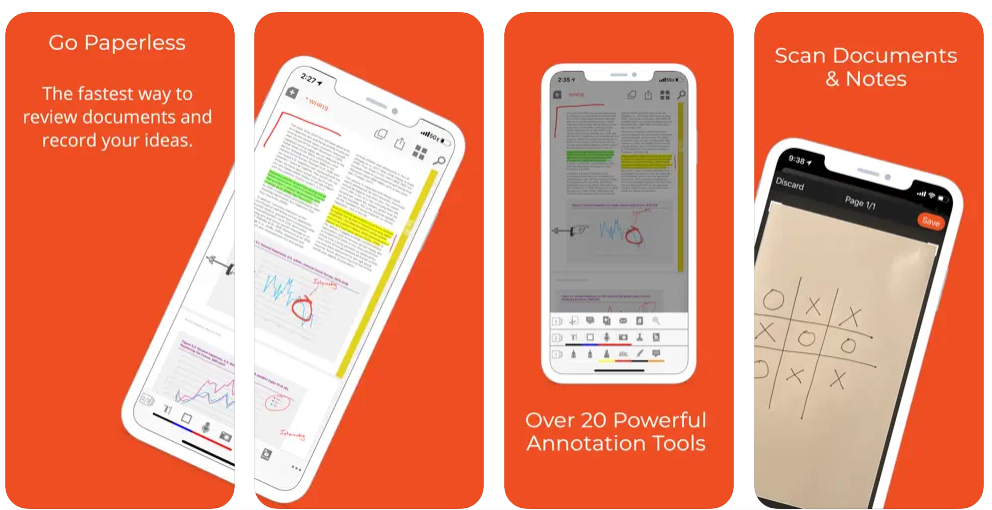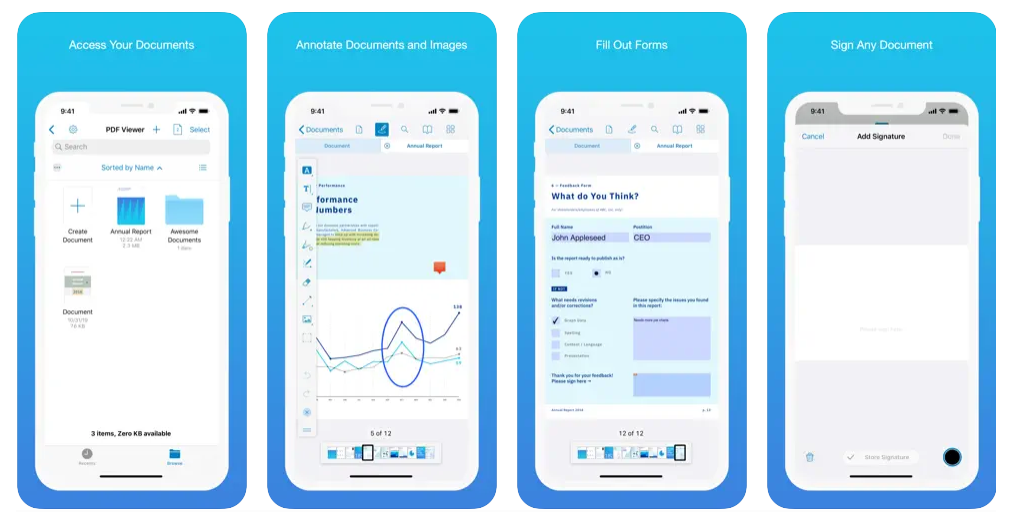Annotating PDFs on iPhone and iPad is something you have to do regularly. Many third-party apps offer this functionality to iOS users, however having the app with the right tools can really enhance your experience.
That is why we have shortlisted the best apps to annotate PDFs on iOS devices. These apps not only let you annotate PDFs but they are also great for highlighting stuff, making handwritten notes, and markup PDFs.
Best Apps to Annotate PDF
Here are some of the best apps for annotating PDFs, each with unique features to enhance your document management and note-taking experience:
1. Noteful: Note-Taking on PDF
Noteful is the perfect app for anyone looking to embrace the paperless revolution on their iPad. It transforms the way you take notes, making it ideal for students, professionals, or anyone who wants to stay organized. With Apple Pencil support, the handwriting experience is incredibly natural and fluid. You can switch between different pen sizes, colors, and even use a highlighter to make your notes pop. The custom InfiniteStroke engine captures each stroke with stunning precision, giving you smooth, high-resolution vector ink that feels just like real writing.
Noteful also shines when it comes to annotating documents. You can import PDFs and Office files, making it easy to highlight, markup, and add notes. This iPhone and iPad annotation app supports multiple paper templates and allows you to layer annotations without altering the original document. Its powerful tagging system helps you organize your notes by topics, priorities, or any custom labels you create.
On top of that, Noteful keeps everything in sync across all your devices through iCloud, so your notes are always with you. With its clean, minimalist design and intuitive tools, Noteful makes taking notes, organizing, and sharing them a breeze. It’s more than just a note-taking app—it’s your digital workspace.
Install Noteful: Note-Taking on PDF from the App Store now
2. Annotable: Annotation & Markup
Annotable is the ultimate annotation and markup tool that transforms your screenshots and images into something truly extraordinary. Whether you’re highlighting important text, obscuring private info, or making something stand out, Annotable has all the tools you need. From rectangles and arrows to fully customizable text, colors, and fonts, it’s designed to give you complete creative control.
What sets Annotable apart is its ability to handle high-resolution images without cropping, ensuring that every detail looks sharp and polished. It fully supports Action Extension, iCloud sync, and even 3D Touch, making it incredibly easy to use. And here’s the exciting part: whether you’re editing screenshots or any other images, the app’s tools are so intuitive and powerful that you’ll feel like a pro in no time. Annotable leverages the full power of iOS, giving you next-level editing capabilities that make every annotation stand out.
Install Annotable: Annotation & Markup from the App Store now
3. Notability: Notes, PDF
Bring your ideas to life with Notability, the free, award-winning annotation app for iPhone that combines powerful features with an easy-to-use design. It’s perfect for students, professionals, or hobbyists who need a versatile, reliable note-taking tool.
Notability goes beyond just writing notes—you can highlight, type, and even sync your notes with audio recordings. The Math Conversion feature even cleans up calculations for you! With its lifelike digital pencil, compatible with Apple Pencil and Logitech Crayon, handwriting and sketching feel incredibly natural and precise. Notability also helps you stay organized with customizable subjects and dividers, making it easy to keep all your notes in one clutter-free space.
Enhance your productivity with synced audio playback—tap anywhere in your notes to relive the lecture or meeting as it happened. Present your ideas in full-screen Presentation Mode, and engage your audience with tools like the Laser Pointer.
Install Notability: Notes, PDF from the App Store now
4. Markup – Highlight & Annotate
Next on our list of the best PDF annotation apps is Markup. It is your new productivity powerhouse that revolutionizes the way you read and organize information! Imagine a tool that not only helps you sift through massive amounts of text but also makes your reading experience smarter and more efficient. That’s exactly what Markup offers with its cutting-edge AI features.
One of the standout features is Auto Summary, which takes the hassle out of reading heavy content. It quickly extracts the most important points, so you can focus on what really matters without getting bogged down. No more endless scrolling or searching for key information—Markup does the heavy lifting for you.
Markup also lets you add your own annotations, so all your insights and ideas are neatly organized in one place. Plus, you can easily copy your summaries and annotations to your clipboard or share them across various platforms, making it simple to keep track of and discuss your findings.
Install Markup – Highlight & Annotate from the App Store now
5. iAnnotate 4 — PDFs & more
The ultimate way to read, annotate, and share is with iAnnotate 4 by Folia—your all-in-one solution for handling PDFs, Microsoft Office files, images, and web pages! Join over 1 million users who rely on iAnnotate to take notes, sign documents, highlight text, and much more.
With the latest version, iAnnotate 4 introduces exciting features for an even smoother experience. iPhone support means you can now access iAnnotate’s powerful tools right from your phone. If you’re using an iPad Pro, you’ll love the seamless integration with Apple Pencil—annotate effortlessly, pan, zoom, and scroll with your fingers, and utilize multitasking and keyboard shortcuts to boost your productivity.
But that’s not all. iAnnotate offers a robust suite of annotation tools: from pens and highlighters to stamps and voice recordings. Customize your experience by dragging and dropping tools onto your personal toolbars, and access everything you need with ease.
Install iAnnotate 4 — PDFs & more from the App Store now
6. PDF Viewer – Annotation Expert
PDF Viewer Pro is your ultimate tool for effortlessly handling PDF documents on your Mac. This sleek and fast free markup app for iPhone makes it a breeze to view, search, and annotate your files. Just drag and drop your PDFs right from Finder, and you’re set to explore. Need to find specific text? Simply use the search function to pinpoint exactly what you’re looking for.
Annotating documents has never been easier or more versatile. Highlight text, add comments, or draw directly on the PDF to make your reviews seamless and efficient. Want to go a step further? You can even annotate images in JPEG or PNG formats—perfect for detailed feedback.
Signing documents is a snap with PDF Viewer Pro. Add your signature anywhere, resize it to fit, and flatten the document to lock in your changes. Creating and editing PDFs is equally intuitive; merge documents, move or rotate pages, and add bookmarks for easy navigation.
Filling out forms is quick and straightforward. Enter text into fields, secure your form by flattening it, and add your signature. PDF Viewer Pro ensures all your document management needs are met with speed and style.
Install PDF Viewer – Annotation Expert from the App Store now
There you have it, these are some of the best PDF apps for annotating and marking up PDFs on iPhone and iPad.
Let us know which one of these apps you ended up downloading in the comments below.