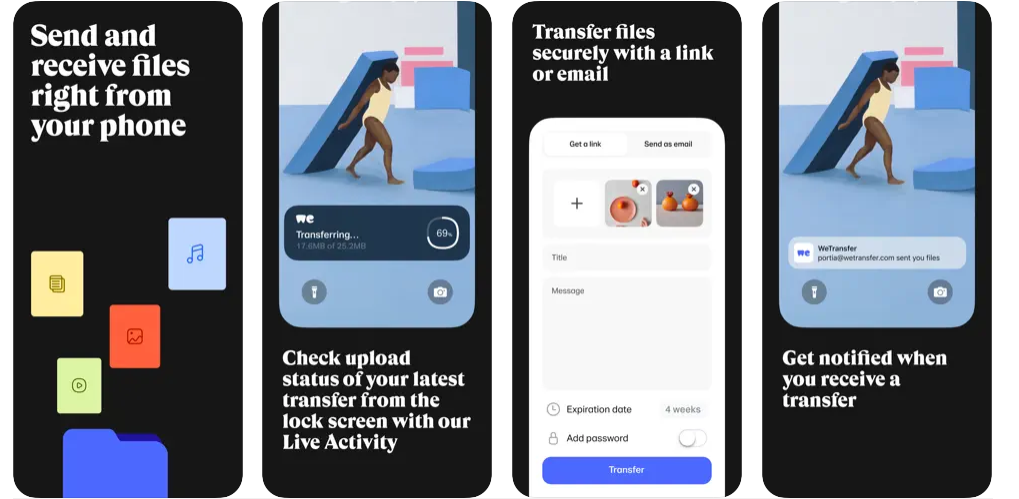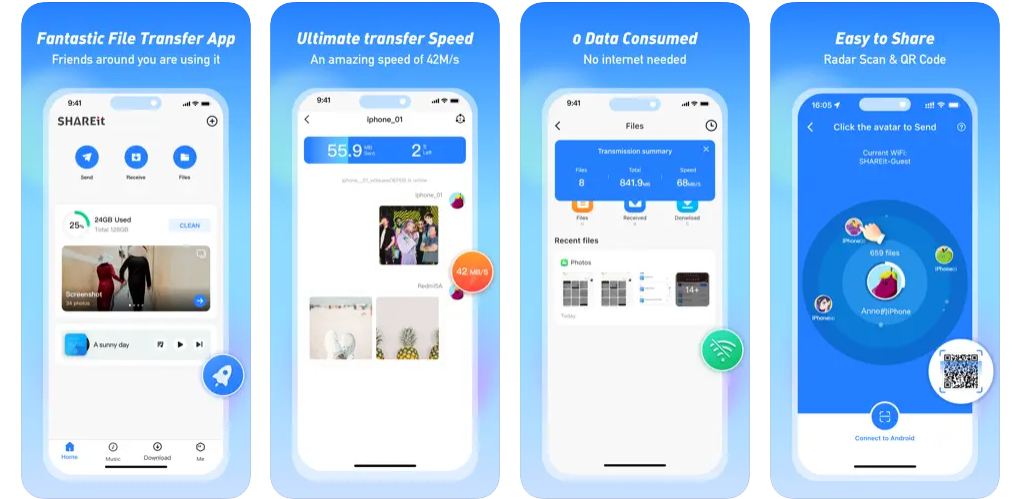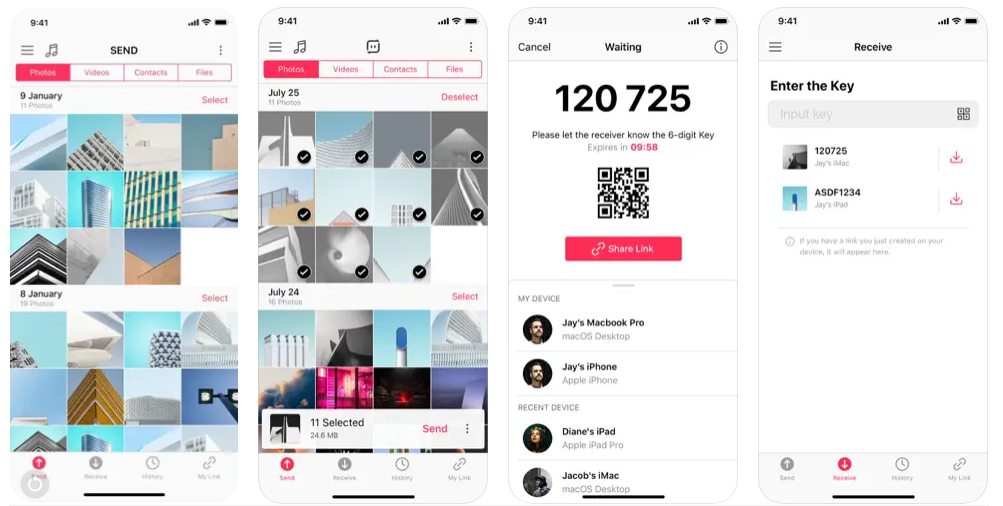In this article, we have listed some amazing apps that will allow you to effortlessly transfer photos from Android to iPhone and vice versa.
Whether you’re switching allegiance between these two tech giants or simply seeking a seamless photo-sharing solution, we’ve got you covered. Bid farewell to the headaches of manual transfers and say hello to a world where moving your favorite snapshots is as smooth as a touchscreen swipe.
From intuitive interfaces to lightning-fast transfers, these apps are your passport to a borderless photo-sharing experience so you can send and receive photos between iPhone and Android seamlessly.
It would be nice if you could AirDrop your photos, videos, and other types of data between an iPhone and an Android smartphone. However, with Apple not supporting AirDrop transfers on non-iOS devices and iOS not offering Bluetooth transfer features with other platforms, these apps are here to rescue you and make photo transfers between iPhone and Android possible in 2024.
Also read: Send Large Files With These File Transfer Apps For iPhone And iPad
Best Apps to Transfer Photos from iPhone to Android
So, fasten your seatbelt, tech enthusiasts, as we explore the realms of cross-platform photo magic – because memories should know no device boundaries!
1. WeTransfer: Transfer Files
Sending large files has never been easier with WeTransfer – the ultimate solution for hassle-free file transfers. Whether you’re juggling work at your desk or on the move, WeTransfer allows you to effortlessly send and receive files up to a whopping 200 GB in a single go. That’s the equivalent of around 2000 videos of your adorable cat doing its antics!
What sets WeTransfer apart is its user-friendly interface that puts you in control. Keep tabs on your transfers by checking their download status and managing them with ease. You can forward or delete transfers directly from your phone, giving you the power to organize your files on the fly. Say goodbye to the frustration of waiting for large files to arrive or having to deal with complicated procedures.
The convenience doesn’t stop there – WeTransfer keeps you in the loop by sending notifications the moment you receive a file. No more guesswork; you’ll know exactly when something important hits your inbox.
Plus, enjoy the flexibility of previewing or downloading your files anytime, anywhere. WeTransfer seamlessly integrates into your daily routine, making file management a breeze for tech enthusiasts and casual users.
Install WeTransfer: Transfer Files from the App Store now.
2. SHAREit: Transfer, Share Files
SHAREit, the ultimate file transfer app that redefines the way you share files, photos, videos, music, and more. With over 2 billion users worldwide, SHAREit is not just fast but also secure, ensuring your files reach their destination hassle-free.
SHAREit boasts a super-fast transfer speed that’s 200 times faster than Bluetooth, reaching up to an impressive 42M/s. Say goodbye to data consumption worries – SHAREit allows you to share and receive files without using your precious data, and the best part? No compromise on quality.
But SHAREit is not just about file transfer; it’s a versatile app that enhances your overall mobile experience. Download videos and photos directly from the internet with the built-in downloader. Keep your phone clutter-free with the phone cleaner feature that frees up valuable storage space. Take control of your files with the file manager, all within the same app.
Install SHAREit: Transfer, Share Files from the App Store now.
3. Photo Transfer: Send via WiFi
Photo Transfer: Send via WiFi, the ultimate solution for seamlessly sharing your cherished photos and videos across devices. With an intuitive design and user-friendly interface, this app makes the process of transferring memories quick and hassle-free.
Imagine effortlessly moving your files between your iOS device, iPad, or computer—all with just a simple WiFi transfer. No more tangled cables or complicated setups. Photo Transfer takes the stress out of the equation, allowing you to focus on what truly matters: your precious moments.
With a whopping 2.5 million downloads and over 9,000 glowing reviews on the App Store, Photo Transfer has become an indispensable tool for iOS users. Join the ranks of millions who have experienced the convenience and efficiency of this app.
One of Photo Transfer’s standout features is its capability to make backups before initiating transfers. This ensures the safety of your files, giving you peace of mind as you seamlessly move content from one device to another. Whether you’re a tech-savvy pro or a novice, the app’s user-friendly nature makes it accessible to everyone.
Install Photo Transfer: Send via WiFi from the App Store now.
4. Send Anywhere – File Transfer
Imagine effortlessly sending your photos and videos in their original, glorious size to your PC or sharing your favorite tunes with your iPhone. With Send Anywhere, it’s not just about sharing files; it’s about freedom and convenience.
No need to jump through hoops – this app keeps it simple. No login or registration is required to transfer photos and videos. Just select the files you want to send, and voila! Whether it’s photos, videos, or music, you can send it to anyone, anywhere, instantly, and guess what? It’s all free!
Worried about security? Send Anywhere’s got you covered with a unique security key. This key ensures that your files are transmitted securely. Share the key with the recipient, and when they enter it, the files magically appear on their device. Want to share with multiple people? No problem! Generate a link that’s valid for 48 hours, and you’re good to go.
Sending large files has never been this hassle-free. Forget about entering keys – just send a notification to the receiving devices, and they can start downloading without any fuss. And here’s the kicker – received music files? Play them right in the app! Create your playlist and share the musical vibes with your friends. Got video files? Play them in Send Anywhere’s sleek video player – it even supports multi-language subtitles!
Install Send Anywhere – File Transfer from the App Store now.
5. Simple Transfer – Photo+Video
With a whopping 5.5 million downloads and counting, Simple Transfer is renowned for its seamless and user-friendly approach.
Simple Transfer lets you move and share files between iPhone and Android conveniently. You can convert HEIC photos to JPG, HEVC videos to MOV/MP4, and Live Photos to videos effortlessly.
Now, your media is not only accessible but also compatible across various platforms. Navigate through your photo albums effortlessly on your computer. The Photo Organizer feature allows you to select, filter, and manage your photos with ease. Whether you’re deleting, favoriting, or unfavoriting, take control of your memories effortlessly.
Are you running out of space? Simple Transfer has you covered. Opt for automatically deleting transferred photos and videos to free up valuable space on your devices. Enjoy the freedom to capture more moments without worrying about storage constraints.
Stay ahead of the curve with Simple Transfer. Now featuring support for Apple’s ProRaw and other RAW formats, experience the highest quality in your transferred photos. Simple Transfer adapts to the latest technologies to keep your memories at their best.
Install Simple Transfer – Photo+Video from the App Store now.
6. Photo Transfer: Data Sharing
Experience fast transfer of data from iPhone to Android with Image Transfer: Data Sharing. This user-friendly app allows you to effortlessly share high-quality photos between iPhone and Android. It’s not just easy to use; it’s super fast, safe, and reliable.
Imagine having the power to receive an unlimited number of photos and videos without the hassle of emails. Image Transfer makes sharing moments with friends and family a breeze. The process is so smooth that you won’t even realize you’re transferring data – it’s that quick.
To make this magic happen, both iOS devices involved in the transfer need to have Image Transfer installed. The free version of this free app to transfer photos between iOS and Android enables you to receive photos from other devices, eliminating the need for tedious email exchanges.
No more emailing photos to yourself; Image Transfer is your go-to solution to save time and make sharing moments a joy.
Install Photo Transfer: Data Sharing from the App Store now.
Wrapping Up
In a world where capturing moments is as essential as breathing, the seamless transfer of photos between devices becomes a digital art form with these iPhone data-sharing apps.
So, dive into the world of limitless photo sharing, where memories know no bounds, so transfer photos from Android to iOS and let the pixels tell the story of your cross-platform adventures.