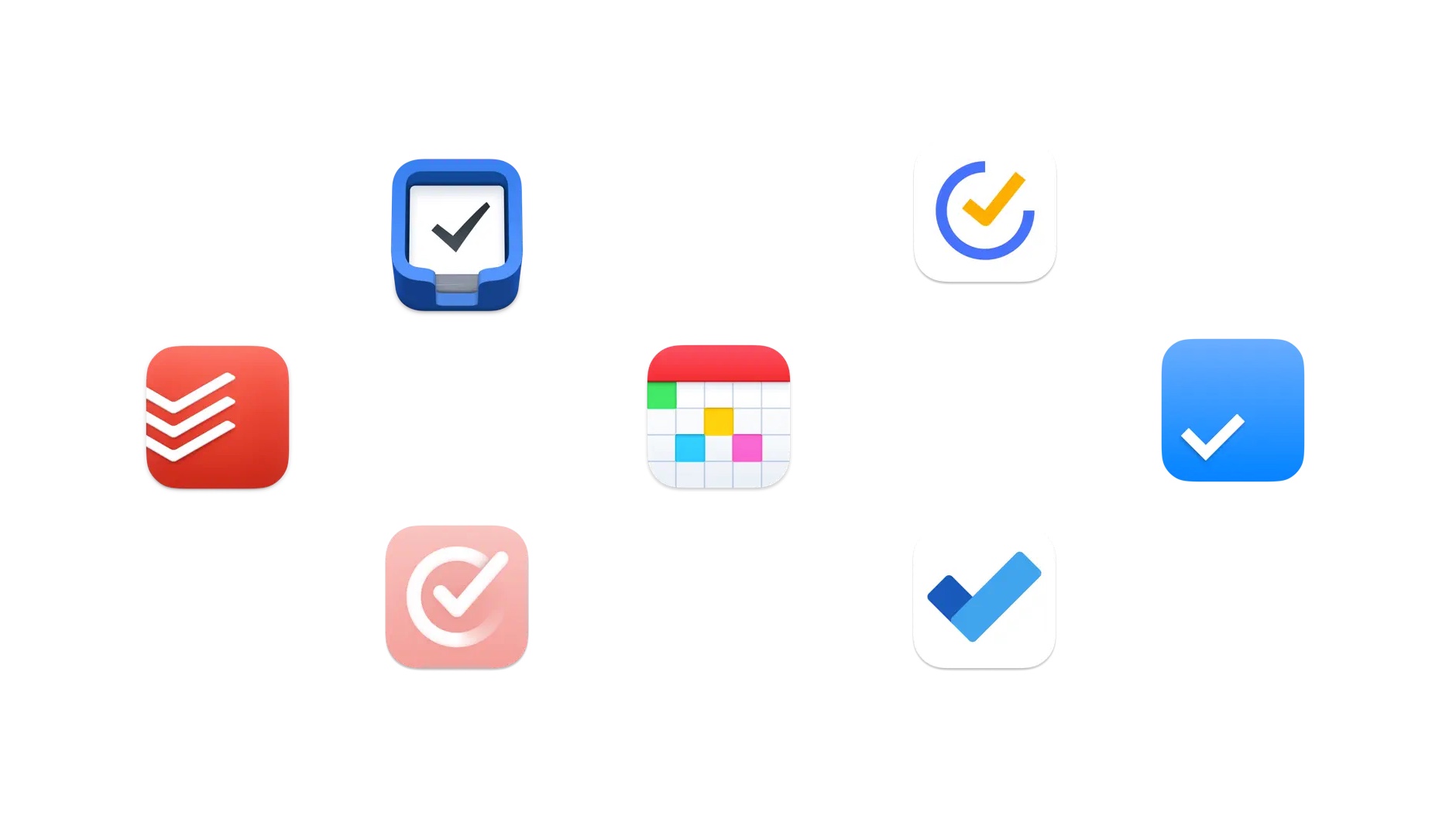
In this blog, we discuss the seven best Mac to-do list apps that help you prioritize, organize, and conquer tasks with ease.
Feeling the weight of countless tasks on your shoulders? We get it, navigating through the incessant stream of notifications can be a headache. But hey, instead of getting tied up in multiple notifications, you need a tool that cuts through the noise, providing a clear path through the digital clutter.
Specifically, what you need is a task-management system that seamlessly integrates with your workflow. This way, you can regain control of your time and focus on what matters the most.
Bored with the Basics? Try These Exciting Reminders App Alternatives for Mac
The Mac to-do list apps allow you to effortlessly track deadlines, and seamlessly prioritize tasks. Plus, you can celebrate the satisfaction of ticking off completed items—all within the sleek interface of your Mac. Here are your top seven picks.
1. Things 3
Things 3, one of the best Mac to-do list apps, is considered a powerhouse for task management. Your to-dos become the ultimate building blocks, allowing you to add notes, tags, schedules, and even break them down into smaller, more manageable steps.
Moreover, the to-do list app for Mac empowers you to create Projects for your grand goals, complete with structured to-dos, notes, and deadlines. Need a broader perspective? Introduce Areas to neatly organize different spheres of your life, providing clarity as you set your plans into motion.
As you dive deeper into Things, discover features that make your productivity journey even more enjoyable. Reminders keep you on track, Repeaters automate recurring tasks, and This Evening becomes your dedicated space for evening plans. And the convenience doesn’t stop there.
Tailored for Mac, Things integrates deeply with the system, offering features like Quick Entry with Autofill. But what about staying productive on the go? Things ensure seamless syncing across all your devices through the Things Cloud service.
2. Todoist: To-Do List & Tasks
Todoist is a stalwart in the productivity realm, excelling at capturing and organizing tasks in the blink of an eye. One thing’s for sure – when using this Mac to-do list app, you don’t have to worry about forgetting that brilliant idea or crucial errand—Todoist has your back.
But what makes it the best task management app for Mac? Todoist takes the stress out of remembering crucial dates by offering reminders and due dates. Whether it’s a work project or a personal goal, this feature ensures nothing slips through the cracks. Plus, it helps build healthy habits.
When it comes to prioritizing, Todoist’s priority levels allow you to categorize tasks based on urgency. Thus ensuring you tackle what matters most. It’s a simple yet effective way to keep your focus sharp.
What’s more, it syncs seamlessly with tools you already use—Gmail, Google Calendar, Slack, Amazon Alexa, and more. Thus becoming the central command for your tasks by integrating smoothly into your digital ecosystem.
Download Todoist: To-Do List & Tasks now.
3. Structured – Daily Planner
Structured takes organization to the next level. At its core is the visual timeline where your business appointments, personal events, and to-do lists seamlessly converge. More importantly, creating tasks is easier than ever and only takes mere seconds. You can set deadlines, rearrange priorities effortlessly, and tailor your day to your unique needs.
But here’s the crux of it all – this Mac to-do list app stands out for offering a host of features targeted to elevate your productivity game. You can manage tasks through an easy-to-follow timeline, granting you a clear path to achieving your goals. However, the magic lies in the synchronization across all your devices. Thus making your tasks accessible from anywhere, anytime.
But do you know what’s our favorite part? Structured recognizes the importance of mental clarity, providing an Inbox to temporarily store your thoughts for sorting later. Plus, you can break down larger tasks into manageable parts with notes and sub-tasks, ensuring nothing slips through the cracks.
Download Structured – Daily Planner now.
4. Microsoft To Do
Are you an avid Microsoft user? Then you’d be pleased to know that Microsoft To-Do seamlessly integrates with the Microsoft 365 suite.
In this way, this free to-do list app for Mac provides a reliable foundation for your organizational needs by ensuring that your tasks are securely hosted, Result? You get the ability to sync reminders and tasks across devices allowing you to stay productive anywhere, anytime.
However, the personalized daily planner, My Day, is what makes it a great Mac to-do list app. This feature, my friend, is designed to keep you focused on what matters most. How? Well, when you get tailored suggestions, you can curate a list of tasks that align with your priorities, making it an ideal tool for managing various aspects of your life.
From grocery lists to housecleaning routines, To Do simplifies daily tasks with intelligent suggestions.
Lastly, customization is at the forefront of Microsoft To Do. You can elevate your list-making experience with features like emoji, colorful themes, and even a dark mode for those late-night planning sessions.
5. TickTick: To-Do List, Calendar
More than a to-do list app, TickTick is a complete productivity suite. Although the app is designed exclusively for macOS, it’s available across over 10 platforms, including iPhone, iPad, and Apple Watch. Therefore ensuring that your to-do list is seamlessly integrated into all aspects of your digital life.
As for functionality, the Mac to-do list app goes above and beyond with its user-friendly features. Adding tasks is super efficient and hassle-free thanks to the handy shortcut (Command+Shift+A). Plus, the instant reminder feature is a game-changer, ensuring you never miss a beat in your busy schedule.
However, the ability to set priority levels for tasks is a personal favorite. This adds a layer of organization to your to-do list, allowing you to focus on what matters most.
Furthermore, the flexibility of setting recurring tasks ensures that you don’t have to manually input repetitive items, saving you valuable time. This is precisely why this app is hailed as one of the best Mac to-do list apps 2025 has to offer.
Download TickTick: To-Do List, Calendar now.
6. Fantastical – Calendar
Do you know which feature makes Fantastical one of the best productivity apps for Mac users? The natural language text parsing. All you have to do is simply type in your plans and Fantastical effortlessly schedules it for you. Just like that! But hey, you think that’s all it’s got? Nope.
Another gem is the mini window. What’s that? It’s a quick-access feature allowing you to check your schedule with a customizable keyboard shortcut so you don’t have to navigate through layers. After all, at the end of the day, it’s all about speed and efficiency, right?
Oh, and speaking of efficiency, the Mac to-do list app offers full task support by integrating with popular platforms like Todoist and Google Tasks. Plus, if you’re a weather aficionado, you’ll be pleased to know that it provides a 3-day forecast powered by AccuWeather.
And if you’re the type who loves exploring features, the 14-day free trial for Flexibits Premium opens up a world of possibilities, spanning across Mac, iPhone, Apple Watch, and iPad.
Download Fantastical – Calendar now.
7. Any.do – To do list & Calendar
Any.do, a versatile Mac to-do list app, offers both to-do lists and calendar integration. Plus, thanks to cloud sync whether you’re on your mobile, desktop, web, or tablet, your to-dos are always at your fingertips.
The app ensures you never miss a deadline or forget an important task by allowing you to set both one-off and recurring reminders. If you’ve been wanting to stay ahead of your schedule with personalized reminders tailored to your workflow, you’ve got it.
More importantly, you can enhance your task efficiency by attaching sub-tasks, notes, and files. It’s as simple as it gets – this to-do app for macOS understands the nuances of your tasks, allowing you to break them down into manageable components.
Plus, the clean and smart design of the app keeps you focused on your daily goals. No distractions, no unnecessary clutter, just a sleek interface designed to optimize your productivity.
Download Any.do – To do list & Calendar now.
Final Thoughts
Each Mac to-do list app we explored today offers a different flavor of productivity, from the sleek simplicity of Things 3 to the all-in-one power of TickTick. With these apps, your Mac becomes a productivity playground waiting to be explored.
Which simple to-do list apps for Mac caught your eye? Drop your thoughts below, and let’s spark a conversation on optimizing our Macs for peak productivity.














