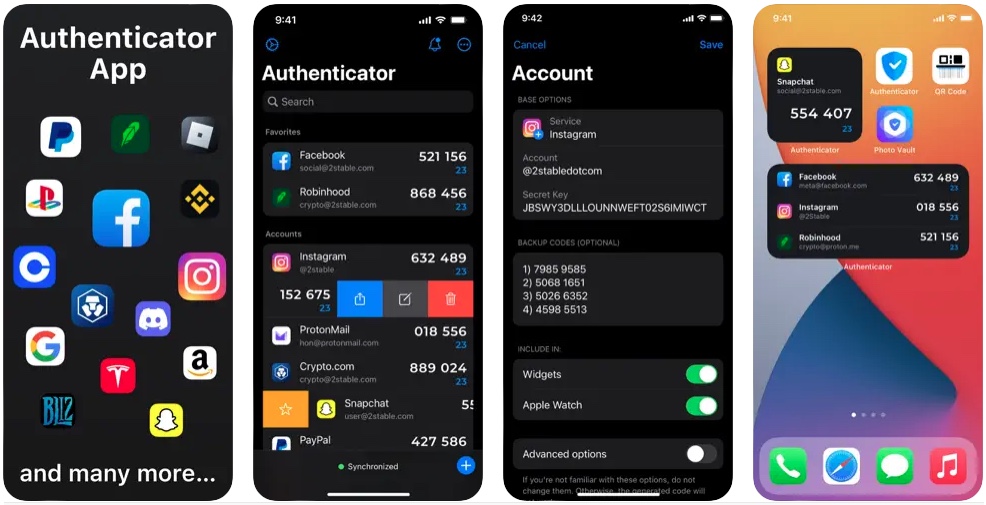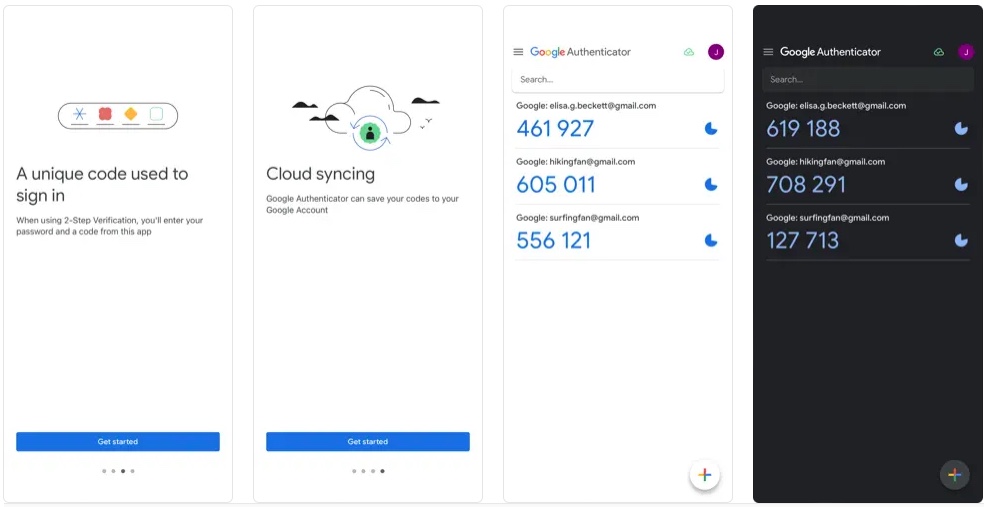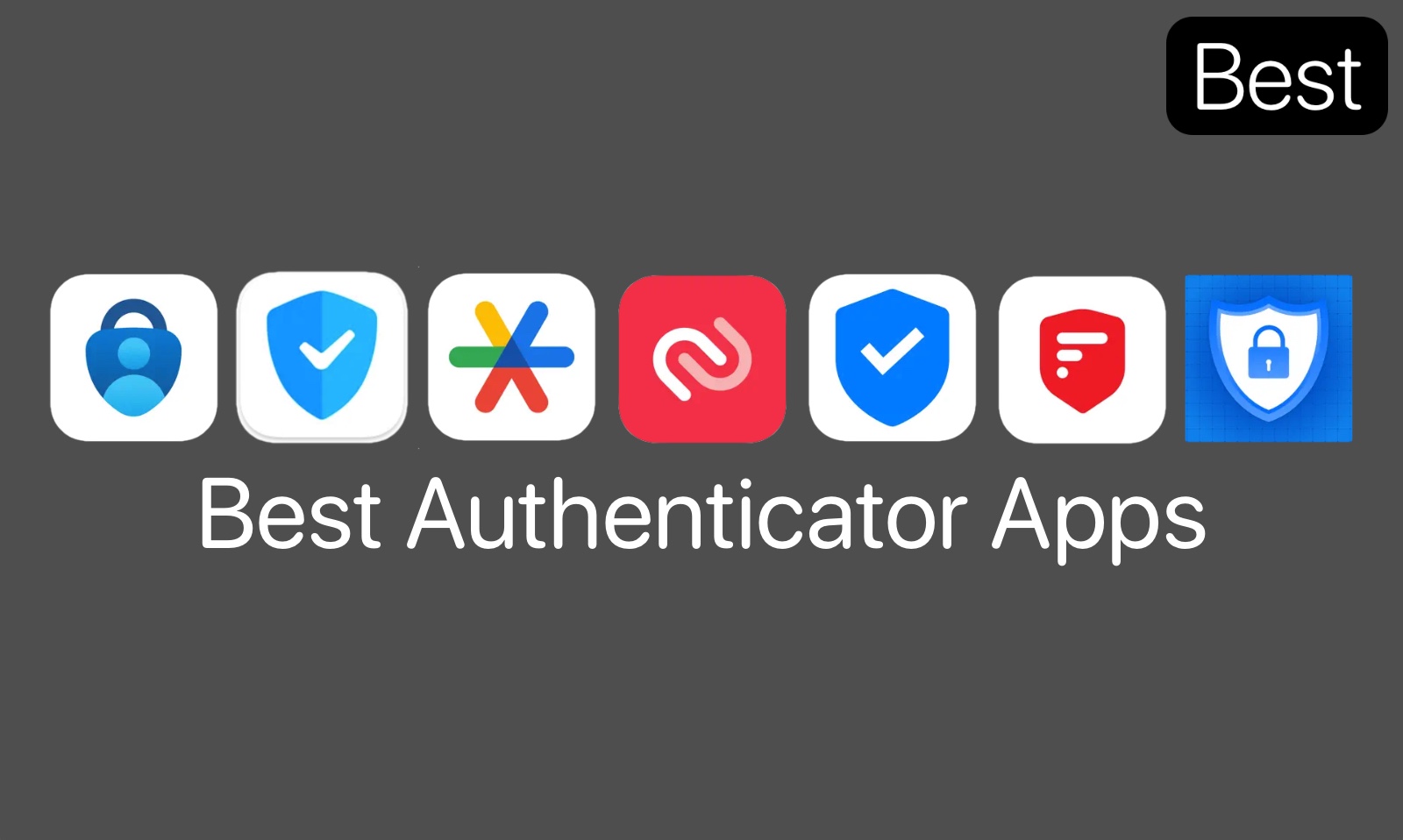
In today’s digital age, online security has become a major concern for everyone. With so much of our personal and financial information stored online, it’s important to take every possible measure to protect our accounts from unauthorized access.
One of the most effective ways to do this is by using a two-factor authentication (2FA) system, which requires users to verify their identity using two factors – something they know (like a password) and something they have (like a phone).
One of the most convenient and secure ways to handle 2FA is by using an authenticator app. An authenticator app generates a unique code that you can use to confirm your identity when logging in to an online account. This code is typically valid for only a short period of time, adding an extra layer of security to your account.
Authenticator apps are widely used by many online services, including social media platforms, email providers, and banking websites. They provide an added layer of security by requiring users to provide an extra piece of information (in this case, a code generated by the app) to verify their identity before granting access to the account.
Overall, using an authenticator app is a simple and effective way to increase the security of your online accounts. By requiring an additional layer of authentication, authenticator apps can help prevent unauthorized access to your sensitive information and keep your accounts safe from hackers and cybercriminals.
So if you are looking for a free authenticator app for iPhone, then we have got you covered. In this article, we will be focusing on the best authenticator apps for iPhone and iPad
Here is a list of the best authenticator apps for iPhone:
1. 2FA Authenticator (2FAS)

2FA Authenticator – 2FAS is the easiest and most secure way to enable two-factor authentication to verify your identity and securely log in to accounts to keep your personal data and passwords protected from cyber threats.
This authenticator app provides unparalleled security features to protect your online accounts. With a simple and user-friendly interface. The app supports TOTP and HOTP algorithms, which generate one-time codes that are valid for only a short period of time, making it difficult for hackers to gain access to your accounts.
The app also offers an array of security features, such as backup and restore functionality, app protection with your passcode or biometrics, and open-source transparency. With 2FAS, you can rest assured that your sensitive information is safe from prying eyes.
One of the standout features of 2FAS is its privacy features. The app doesn’t store any passwords or metadata, and 100% anonymous use, no account required. It also syncs across your mobile devices, enabling easy restoration of your tokens with backups.
So if you are looking for a reliable iPad and iPhone authenticator app. It’s not too late to protect your data, so what are you waiting for? Protect your online accounts and services now with 2FAS.
You can download the 2FA Authenticator (2FAS) app from the App Store for free here.
2. Microsoft Authenticator
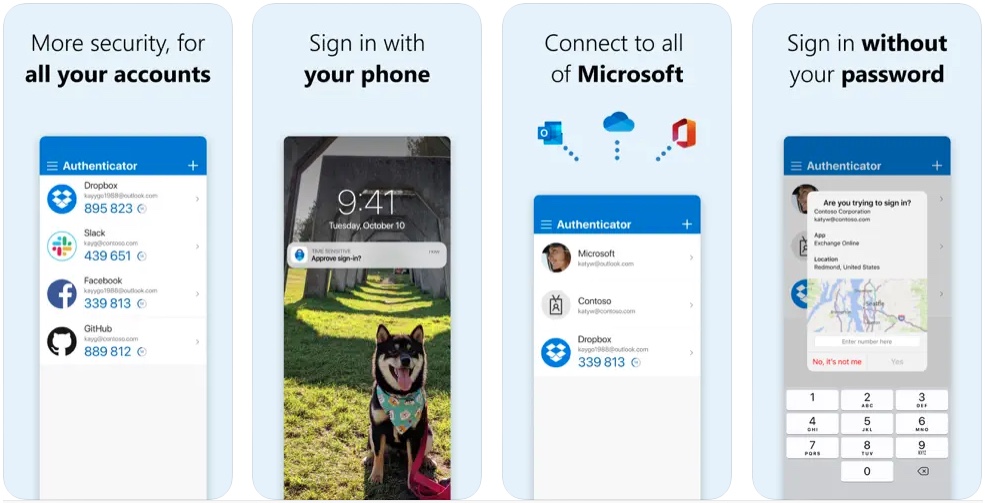
Microsoft Authenticator is a robust security tool that provides users with easy, secure sign-ins for all their online accounts using multi-factor authentication, passwordless or password autofill. With Microsoft Authenticator, you can keep your personal data and passwords protected from cyber threats, while enjoying the added benefits of a user-friendly interface and flexible account management options.
The app makes getting started with multi-factor authentication effortless by providing a second layer of security. When enabled, after entering your password, you’ll be asked for an additional way to prove it’s really you. Either approve the notification sent to the Microsoft Authenticator or enter the one-time password (OTP) generated by the app. You can also add multiple accounts to your app, including non-Microsoft accounts like Facebook, Amazon, Dropbox, Google, LinkedIn, and GitHub, among others.
Microsoft Authenticator also offers a passwordless sign-in process that allows you to use your phone, not your password, to log into your Microsoft account. After entering your username, approve the notification sent to your phone, and your fingerprint, face ID, or PIN will provide a second layer of security in this two-step verification process.
The app also features an autofill option, which allows you to store and sync your passwords across your devices, including those saved in Microsoft Edge. You can make Microsoft Authenticator the default autofill provider, and the app will automatically enter passwords on apps and sites you visit on your mobile device, making it an excellent time-saver.
Microsoft Authenticator is the best authenticator app and an excellent tool for enhancing the security of your online accounts while providing a user-friendly experience.
You can download the Microsoft Authenticator app from the App Store for free here.
3. Authenticator App
Authenticator is the ultimate 2FA app for Apple devices that provides top-notch security and privacy to protect your online accounts. With end-to-end encryption, all your data is safe and secure even when backed up in iCloud. Authenticator ensures synchronization across all Apple devices, including Apple Watch, so you can easily access your 2FA codes on the go.
The app’s widget feature allows you to access your codes from the Home Screen, while Touch ID and Apple Watch unlock options provide faster access. The app generates security codes even offline which allow you to authenticate safely even when your device is in airplane mode.
You can import accounts easily and securely from Google Authenticator, Password Managers, and Files. With a native experience on all Apple devices, including data sync, gestures, widgets, and dark mode, Authenticator is a must-have iPad and iPhone authenticator app for anyone looking for top-tier security and convenience.
You can download the Authenticator app from the App Store for free here.
4. Google Authenticator
The Google Authenticator app is your ultimate solution to protect your online accounts with two-factor authentication. This app generates time-based codes to make it impossible for hackers to gain access to your accounts, even if they have your password.
The app offers you to sync your codes to your Google Account, and you can easily access them across all your devices, even if you lose your phone.
Setting up your accounts on Authenticator is quick and easy with the QR code feature, ensuring that your codes are set up correctly and ready to use. Plus, you can manage multiple accounts in one place, making it easy to switch between accounts without having to juggle multiple apps.
Google Authenticator supports both time-based and counter-based code generation, so you can choose the type of code that works best for you. And, when it’s time to transfer your accounts to a new device, simply use the QR code transfer feature to quickly and easily move your accounts over.
With its advanced security features and ease of use, Google Authenticator is the perfect solution to keep your accounts safe and secure.
Google Authenticator app for iPhone is available in the App Store for free here.
5. Twilio Authy
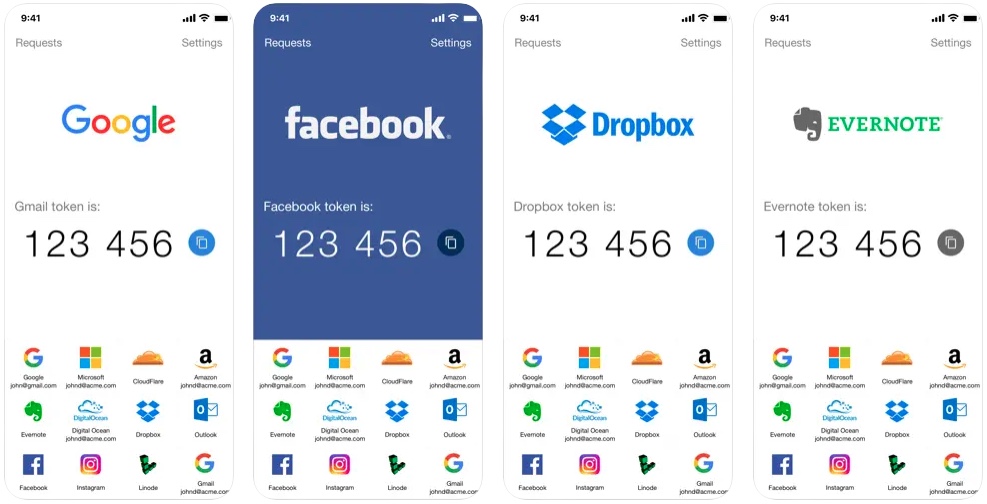
Twilio Authy is a revolutionary multi-factor authentication app that offers the convenience of securing your online accounts on your iPhone or iPad. With Authy, you can generate secure 2-step verification tokens that add an extra layer of protection to your accounts, preventing hackers and hijackers from gaining access.
What sets Authy apart from other authentication apps is its numerous features, including secure cloud backups that ensures that you never lose access to your tokens, even if you lose your device.
Authy also offers multi-device synchronization, so you can add new devices to your account and automatically synchronize all your 2FA tokens across all your devices. Additionally, Authy generates secure tokens offline, so you can authenticate even when you’re not connected to the internet or your device is in airplane mode.
Authy supports most major multi-factor authentication accounts, including Facebook, Dropbox, Amazon, Gmail, and thousands of other providers. It also offers extra protection for your bitcoin wallet, and is the preferred 2FA provider for trusted companies like Coinbase, CEX.IO, BitGo, and many others.
So, whether you’re looking to secure your online accounts or protect your bitcoin wallet, Authy is the best authenticator app to keep you safe and secure.
Twilio Authy app for iPhone is available in the App store for free here.
6. Authenticator ®
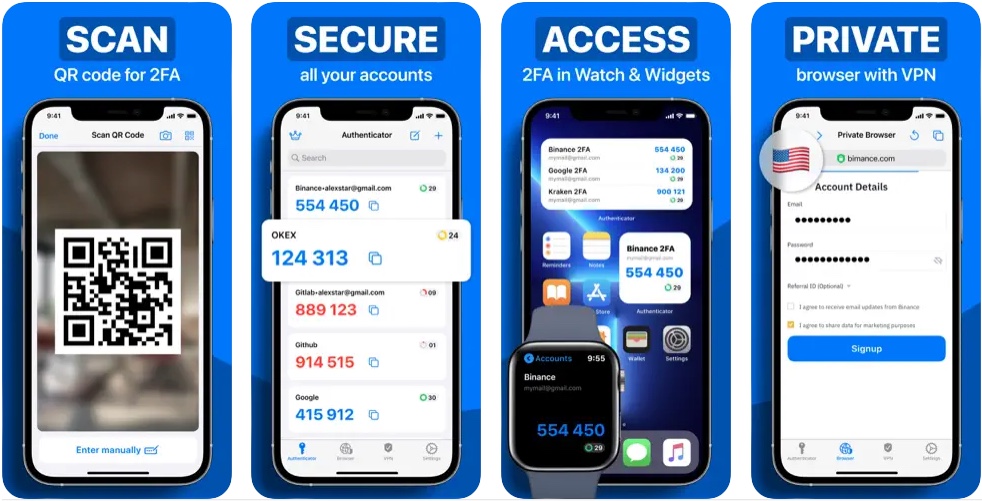
Authenticator ® is the perfect app for anyone who wants to add an extra layer of security to their online accounts. It allows you to store and generate secure 2FA (two-factor authentication) tokens on your device. The app ensures your data is always encrypted, even when stored in iCloud. Authenticator also provides safe and secure encrypted iCloud backups for all your 2FA codes, passwords, and secret keys.
Authenticator supports synchronization across all your Apple devices, so all your tokens will automatically synchronize across all your devices. You can import all your 2FA keys from any other external app and export them to our app in just a single tap.
The app comes with a watch faces app, where you can access all your 2FA codes from your Apple Watch. You can also create multiple folders for your 2FA codes to categorize them in a convenient way. The app allows you to add custom or system icons to any of your 2FA codes to better recognize them on the list with many codes.
Authenticator ® comes with a password manager, where you can store all your passwords in one secure storage. Authenticator also has a password generator feature, where you can generate a strong password with multiple security settings and smart password creation tips. You can set up a 4-digit PIN to protect your app from other people and set up an auto-lock feature for the app to automatically lock the app with a PIN after exiting the app.
Authenticator ® allows you to authorize with Face/Touch ID to confirm your identity with the application and generate one-time tokens required to log in to your online accounts.
The app also features a private browser, which is a fast and secure browser with no history, logs, or cookies, allowing you to browse the web without leaving any traces. It also has a VPN feature that provides a secure and private internet connection by encrypting your online traffic and masking your IP address.
Authenticator ® is a reliable and convenient two-factor authentication app that offers robust security features to help protect your online accounts.
Download the Authenticator ® app from the App Store for free here.
7. Authenticator App 2FA, MFA
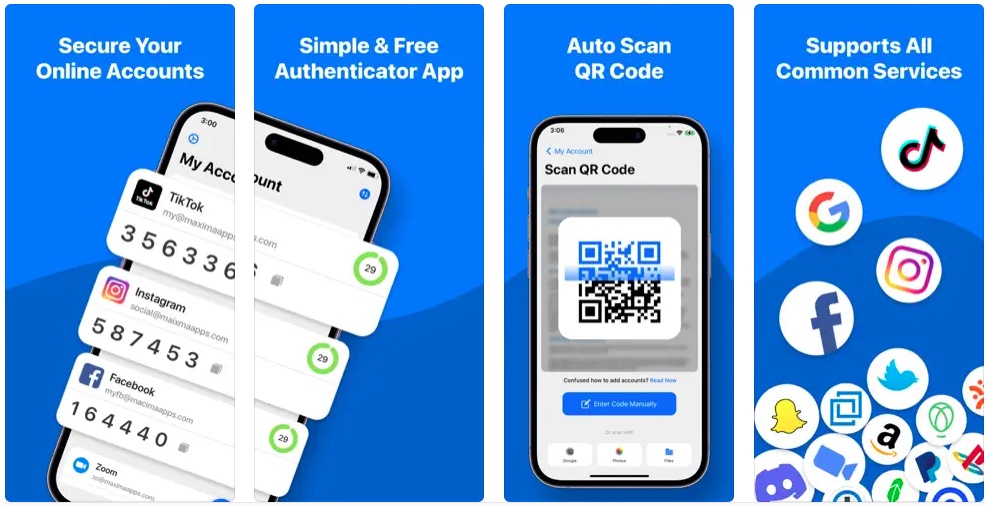
Looking for a reliable app that can keep all your 2-factor and multi-factor authentication codes safe and secure? Look no further than Authenticator 2FA, MFA App! With its host of unique features, this app is the ultimate solution to protect your online accounts from hackers and cyber threats.
One of the most outstanding features of this app is the Apple Watch support, which allows you to access your codes right from your wrist for faster and more convenient access. You can also add quick widgets to your screen for even easier authentication.
It is also super safe and secure, with no data exchange with the internet, so your passwords are completely safe and only accessible by you. The app also supports QR code scanning for hassle-free registration, and you can even enter codes manually.
Whether you use Facebook, Coinbase, Amazon, Google, Instagram, Roblox, or thousands of other providers, Authenticator App has got you covered with its support for all popular accounts. Plus, it generates time-based one-time passwords (TOTP), which are stored on your phone without internet access, significantly increasing login security.
Authenticator App offers encrypted backup so you can always make sure your codes are safe and secure, even if you lose your device or switch to a new one. With all these features and more, Authenticator App is the ultimate solution for anyone looking to protect their online accounts with 2FA and MFA codes.
Download the Authenticator App 2FA, MFA app from the App Store for free here.
In conclusion, choosing a reliable and user-friendly authenticator app is an important step toward securing your online accounts. With the increasing prevalence of cyber-attacks and data breaches, it’s more important than ever to take every possible measure to protect your sensitive information.
The list of authenticator apps in this article offers a range of options to choose from. Whether you opt for a free authenticator app or a paid one with additional features, the most important thing is to ensure that you use two-factor authentication wherever possible to add an extra layer of security to your accounts.
It’s worth noting that while authenticator apps are a useful tool for enhancing the security of your online accounts, they should not be considered a substitute for strong and unique passwords. It’s important to use different passwords for each online account and to change them regularly to prevent hackers from gaining access to your accounts.
Overall, by incorporating a good authenticator app into your online security strategy, you can significantly reduce the risk of cyber-attacks and protect your valuable data. So choose the best option from the list of authenticator apps to keep yourself safe and secure from all kinds of cyber attacks.