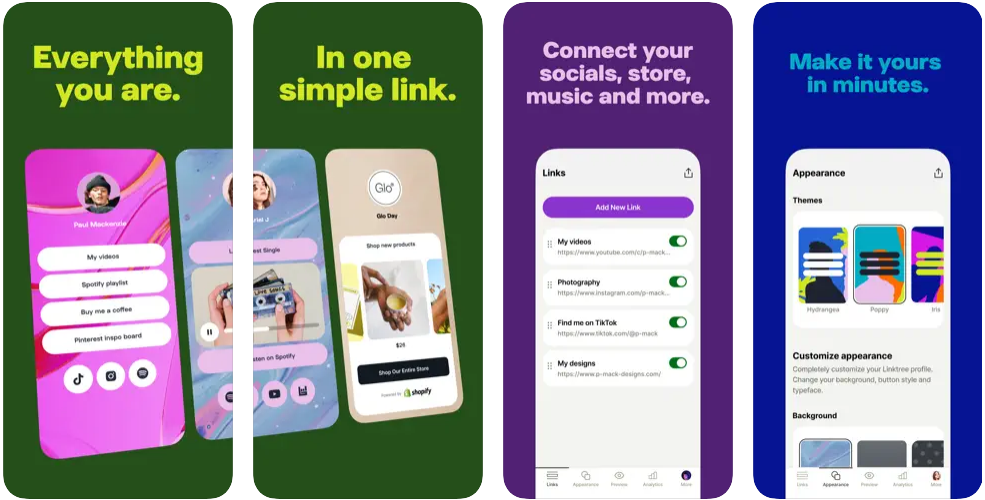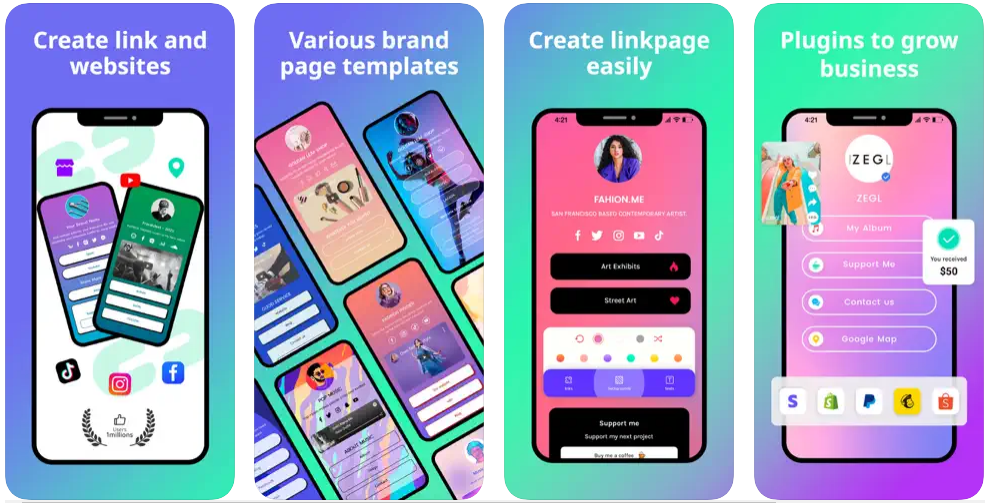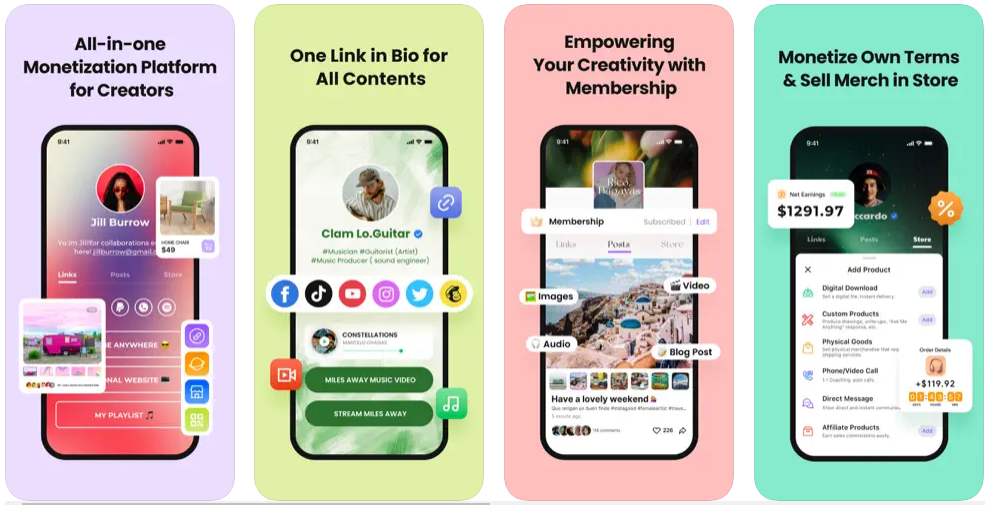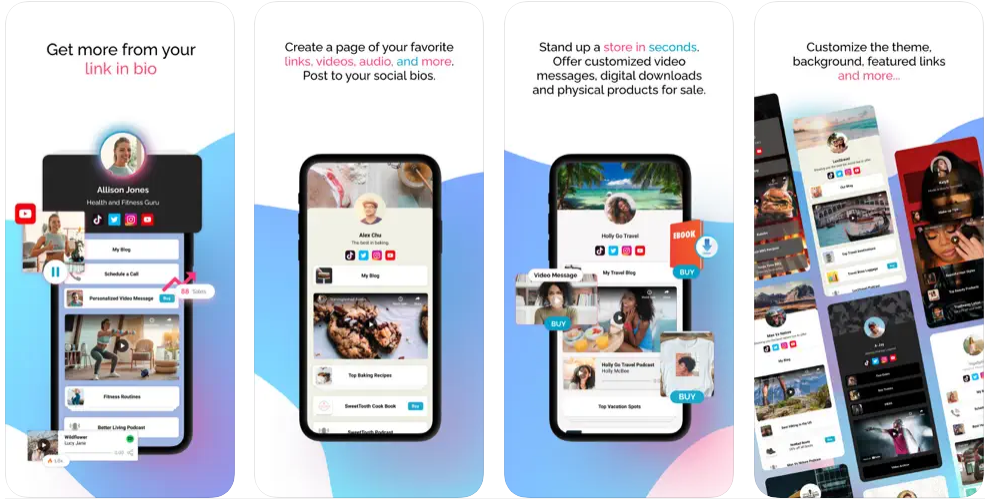Boost traffic, engagement, and sales with these link in bio apps for iPhone. In this article, we have rounded up a list of the top 5 link in bio apps that let you create link in bio pages right on your iPhone.
If you’ve spent any time on social media, you must have come across the famous “link in bio” caption or #linkinbio at least once.
If you moved past it thinking it’s just another trend, step back. Link in bio is considered one of the most powerful marketing tools we’ve seen so far.
The biggest factor involving the success of a business is engagement and traffic. The more audience landing on your pages, the better. And this is easily achievable if you direct your social media audience towards your site.
This is where apps to build links in bio pages for Instagram, Facebook, Youtube, and other social channels make a blast. Using these link in bio apps for iPhone you can direct your target audience to all important pages by using a single link.
What many people don’t know is it is very easy to create a link in bio page. In fact you can do it right from your iPhone. So if you are looking to create a link in bio for your Instagram, Twitter, or any other social media account, then these iPhone apps are for you.
Let’s discuss our top picks in detail:
1. Linktree: Link in Bio Creator
The first of its kind, Linktree is arguably one of the best link in bio apps for iPhone. It publishes a list of links with thumbnails to direct visitors right where you want them.
You can use a pre-made theme or create your own branded theme, turning it into a landing page with clickable links for your most important content.
Key Features:
- Spotlight, schedule, and highlight links.
- Connect to payment solutions like PayPal, Shopify, and Square.
- Add social icons including Whatsapp and email contact links.
- Integrate with MailChimp, Google Sheets, Cameo, Gleam, Reddit, and more.
- Offers Amazon Influencers integration, Google Analytics, and Facebook Pixels in-depth tracking.
Price: Free to download with premium plans starting at $6/month.
Compatibility: iPhone
Download the Linktree link in the bio app for iPhone now.
2. Linkfly – Make Link Bio Tree
To successfully build a link in bio page on iPhone you need an app that creates visually appealing links that don’t look like they lead to scams.
Linkfly combines all your content into a single link and allows you to customize everything from visuals to domains, utilizing powerful automation tools. Or, you can choose from templates and be done in a minute.
Key Features:
- Customize your page to fit your brand image.
- Get detailed reports on incoming traffic and engagement.
- Review and understand which channels are most effective.
- Integrate with Mailchimp, Pixel Tracking, and Google Maps.
- Collect payments via Stripe and Paypal.
Price: Free to download with premium plans starting at $4.99/month.
Compatibility: iPhone
Download the Linkfly link in the bio app for iPhone now.
3. Linkr: Link in Bio for Creator
Linkr is the best link in bio free iPhone app that acts as an all-in-one monetization platform for creators & brands. You can do more than just create a home for all your important links.
Linkr allows users to set up online stores, manage paid posts, sell merchandise or digital products, fund donations and tips, and so much more.
Key Features:
- Collect payments with PayPal, Stripe, Cash App, BTC, and ETH.
- Chat with customers using audio/video calls or direct messages.
- Sell physical merchandise or Linkr affiliate products with easy fulfillment.
- Get in-depth analysis and reports on community engagement, orders, and earnings.
Price: Free to download with premium plans starting at $4.99/month.
Compatibility: iPhone
Download the Linkr link in the bio app for iPhone now.
4. Drum – Build Your Link in Bio
Drum is a top choice for many creators as it allows users to own bio link traffic, choose a custom domain, and engage with their followers while leveraging the power of the creator economy.
Perfect for content creators, influencers, celebrities, and marketers, this app contributes significantly to creating a personal brand.
Key Features:
- Create a store with digital and physical products.
- Advertise on Google and Facebook platforms using pixels.
- Followers can subscribe to email or text updates.
- Collaborate with creators by inviting them to manage your account and vice versa.
- Real-time analytics tracking offers an in-depth review of your content performance.
Price: Free to download.
Compatibility: iPhone
Download the Drum link in the bio app for iPhone now.
5. Magic.ly – Your Link in Bio
Magic.ly is an incredible tool that gives you a great selection of personalized and easily-customizable pages to share all your important links in one place.
This iPhone and iPad link in bio app is super easy to use. You can create a personal Url, add unlimited links, and cross-link all your social profiles.
Key Features:
- Monitor, control, and improve your performance with advanced analytics.
- Collect visitor emails and amp up your subscription list.
- Promote your physical and digital products.
- Collect payments from visitors via Paypal.
Price: Free to download.
Compatibility: iPhone
Download the Magic.ly link in the bio app for iPhone now.
Link Up Your Bio…
At the end of the day, there’s more to be said about each of these apps than just this. Follow each link, read the description and reviews, and do your own research.
However, nobody can tell you what’s best for you except yourself. Try out all of these best link in bio, free on iPhone apps, and decide for yourself.
Have you used any of these link in bio apps? Let us know in the comments below. We’d love to hear from you.