In today’s fast-paced world, organizing thoughts, generating ideas, and connecting concepts effectively is crucial for personal and professional success. Fortunately, with the advancements in technology, mind mapping has become an invaluable tool for visual thinkers, problem solvers, and innovators. And if you’re an iPhone or iPad user seeking the ultimate mind mapping experience, you’re in for a treat. In this article, we’ll explore the crème de la crème of mind map apps specifically designed for iOS devices.
These best free mind mapping apps for iPhone and iPad can revolutionize the way you brainstorm, plan projects, take notes, and streamline your thought process. These powerful apps go beyond traditional note-taking, providing a dynamic and visually captivating platform to organize your ideas, create connections, and unlock your full potential.
So, what sets these best mind mapping apps apart from the rest? They offer an array of features, including intuitive interfaces, seamless synchronization across devices, collaboration capabilities, and customization options to suit your unique style. Whether you’re a student looking to ace exams, a professional seeking an edge in the workplace, or simply an individual looking to enhance creativity and productivity, these apps have got you covered.
Let’s dive into the best mind mapping apps for iPhone and iPad that will empower you to map out your thoughts with ease and finesse.
1. MindNode- Mind Map & Outline
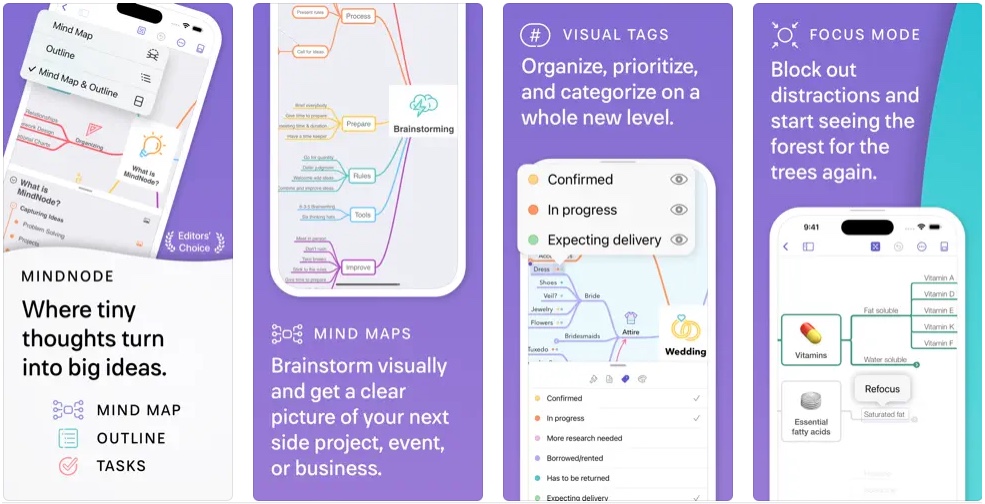
MindNode – Mind Map & Outline is a revolutionary app that empowers iPhone and iPad users to unleash their creativity and organize their thoughts like never before.
MindNode is widely regarded as one of the best mind map apps for iPhone and iPad.
With its intuitive interface and powerful features, MindNode makes mind mapping a breeze.
Create stunning mind maps with just a few taps, effortlessly transforming complex ideas into visually captivating diagrams. The app offers a wide range of customization options, allowing you to personalize your mind maps with images, stickers, and themes that reflect your unique style.
With seamless iCloud integration, your mind maps stay synchronized across all your Apple devices, ensuring easy access wherever inspiration strikes. Collaborate with others in real-time.
If you are looking for the best mind map app for iPhone and iPad then download MindNode – Mind Map & Outline today and discover a whole new way to organize, brainstorm, and visualize your thoughts.
Download MindNode – Mind Map & Online app from the App Store for free here.
2. Lucidchart
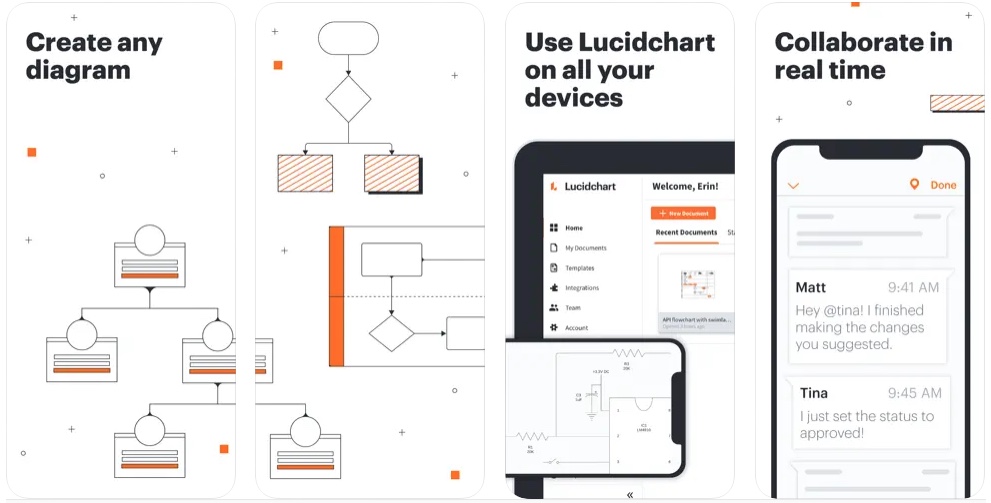
Lucidchart is the ultimate mobile companion for creating and viewing a wide range of diagrams. From Venn diagrams to flowcharts, mind maps to org charts, Lucidchart provides an intuitive and feature-rich visual workspace that accelerates understanding and drives innovation.
With Lucidchart, you can effortlessly work visually and collaborate in real-time, regardless of your location or device. Simply sign up for a free account within the app, and you’ll have access to all your documents, the ability to create new ones, and seamless sharing across browsers, operating systems, and devices.
With Lucidchart’s intuitive features, you can build new documents or edit existing ones with ease using drag-and-drop functionality. Jumpstart your projects with pre-built templates, and view recent documents even in offline mode. Engage in real-time collaboration with colleagues through in-editor commenting, fostering teamwork and driving productivity.
With this app, you can easily export your work to PDF, PNG, or Microsoft Visio formats, and email documents directly from the app to share with others.
Lucidchart seamlessly integrates with popular platforms such as G Suite, Google Drive, Slack, Confluence, and Jira, enabling smooth workflows and streamlined communication. It runs smoothly on all major browsers and device operating systems, providing a consistent experience across platforms.
To cater to every scenario, Lucidchart offers extensive shape libraries. Whether you’re creating flowcharts, process maps, AWS or Azure diagrams, mockups, and wireframes, UML or ER diagrams, network diagrams, mind maps, Venn diagrams, org charts, or BPMN diagrams, Lucidchart has you covered.
Lucidchart is one of the best mind map apps for iPad and iPhone which elevate the power of visual thinking and innovation at your fingertips.
You can download Lucidchart app from the App Store for free here.
3. SimpleMind- Mind Mapping
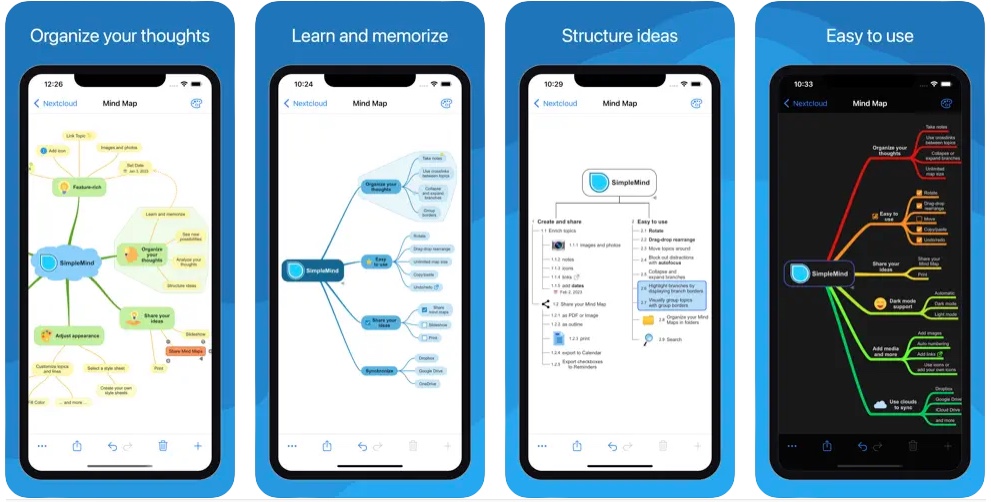
SimpleMind- Mind Mapping is one the best mind map app for iPad and iPhone which empowers you to effortlessly create mind maps on your iPhone and iPad, enabling you to brainstorm, plan, and visualize ideas with ease.
SimpleMind Mind Mapping offers a seamless and user-friendly experience. Whether you’re a student, professional, or creative thinker, the app’s easy-to-use interface allows you to dive into mind mapping without any hurdles. Simply tap, drag, and connect elements to create your mind map, bringing your thoughts to life in a visually captivating manner.
With a wide range of features, SimpleMind Mind Mapping provides you with the tools you need to structure and organize your ideas effectively. Place topics anywhere on the canvas, rearrange and restructure using intuitive gestures, and utilize checkboxes, progress bars, and auto-numbering for enhanced clarity. Connect topics with crosslinks and label relations to establish meaningful connections between concepts.
Enrich your mind maps with media and documents to add depth and context. Embed images, photos, and icons to make your ideas more visually engaging. Add notes, voice memos, and even link external resources to provide additional information and references within your mind map.
Collaboration is made easy with SimpleMind Mind Mapping. Share your mind maps with others via various platforms, allowing for seamless teamwork and idea sharing.
Stay organized and focused with the app’s features designed for maintaining an overview of your mind maps. Collapse and expand branches, hide or show topics, and utilize autofocus to block out distractions. Visually group topics with borders and organize your mind maps in folders for easy navigation and management.
SimpleMind Mind Mapping provides seamless synchronization across devices. Sync your mind maps with ease, allowing you to access and edit them on multiple devices, including iPads and iPhones.
Choose from a range of pre-designed style sheets or create your own unique style. Customize borders, lines, colors, backgrounds, and more to make your mind maps truly reflect your personal style and preferences.
Discover the power of effective thinking, organization, and ideation with SimpleMind Mind Mapping. Download the app today and embark on a journey of enhanced creativity, improved productivity, and structured thinking.
Download the SimpleMind – Mind Mapping app from the App Store here.
4. Mindly (mind mapping)
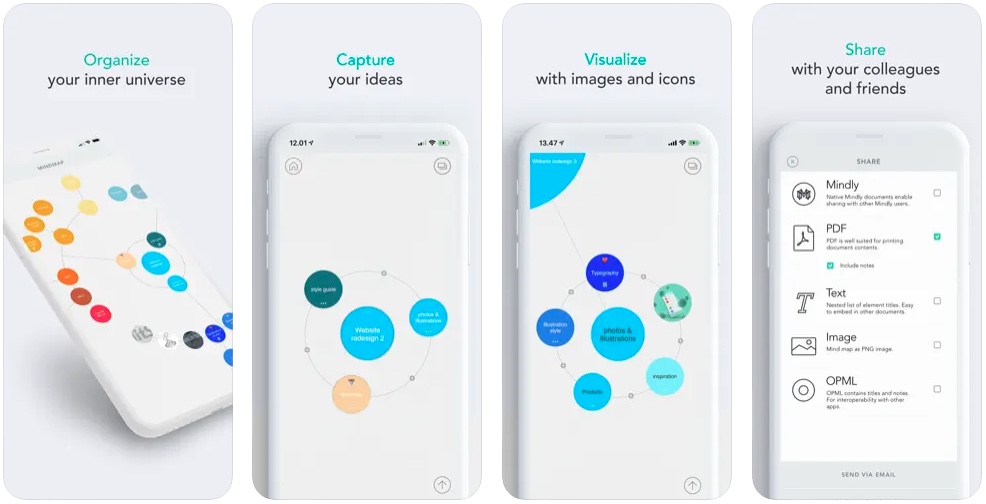
Embark on a journey of organizing your thoughts, capturing ideas, and unleashing your creativity with Mindly – Mind Mapping. This powerful app empowers you to give structure to your inner universe, whether you’re brainstorming, preparing for a meeting, planning a project, or simply taking notes.
Mindly provides a visually captivating and clutter-free environment that allows you to focus on your ideas, thoughts, and concepts. With its intuitive interface and infinite hierarchy of elements, you can effortlessly organize and connect your thoughts in a seamless flow.
Enhance your mind maps by attaching notes, images, or icons to any element, providing additional context and depth to your ideas. Customize the color schemes of elements to create visually appealing and distinct mind maps that reflect your unique style and preferences.
Effortlessly reorganize and rearrange your mind map content with the visual clipboard feature, enabling smooth and intuitive content management. When your mind map is ready, export it as a mindmap in various formats such as PDF, OPML, text, or image, allowing you to share and collaborate with others easily.
With iCloud support, your mind maps are securely backed up and synchronized across your devices. Protect your mind maps with a passcode or Touch ID for an extra layer of security and privacy.
Download the app now and explore the limitless possibilities of structuring your thoughts, capturing ideas, and organizing your inner universe with ease and creativity.
You can download Mindly (mind mapping) app from the App Store for free here.
5. Mind Mapping- MindMeister

Experience the power of collaborative mind mapping with MindMeister. This dynamic app empowers you to create, organize, and share mind maps effortlessly, revolutionizing the way you brainstorm, plan, and collaborate with others.
With MindMeister, you can create up to three mind maps and experience the seamless synchronization of your maps and folders with your free online account. Whether you’re using your iPhone or iPad, the app supports multi-touch gestures, allowing you to effortlessly drag, drop, zoom, and pan to create and navigate through your mind maps.
Customize your mind maps with a range of features and options. Add icons, colors, styles, and map themes to visually enhance your ideas and make your mind maps come alive. View and edit notes, links, tasks, and attachments directly on your ideas, ensuring that all relevant information is captured within your mind map.
Draw connections between nodes to establish meaningful relationships and visualize the flow of ideas. Bring your mind maps to life with the ability to play presentations, allowing you to communicate your thoughts and concepts effectively.
Share your mind maps directly from your device, making it easy to collaborate and gather feedback from others. Experience real-time collaboration, where team members can contribute and edit mind maps simultaneously, fostering teamwork and collective thinking.
MindMeister – Mind Mapping empowers you to tap into your creative potential, streamline your thought process, and collaborate seamlessly.
Download Mind Mapping – MindMeister app for free here.
6. Mind Map Maker- Mindomo

Mind Map Maker- Mindomo is a captivating and feature-rich app that will revolutionize the way you organize your thoughts and unleash your creativity. Mindomo empowers you to create visually stunning mind maps that are interactive, mobile-friendly, and fun to work with.
One of the standout features of Mindomo is the ability to create interactive presentations directly from your mind maps. It also gives freedom to create unlimited maps and folders, allowing you to organize and structure your thoughts in a way that suits your needs. These maps and folders can be easily edited, shared, and exported, giving you the flexibility to collaborate with others or present your ideas in various formats.
The app offers seamless synchronization, ensuring that your work is always up to date across all your devices. Mindomo’s real-time collaboration feature enables you to work together with colleagues, classmates, or friends in real-time.
But Mindomo isn’t just about functionality—it’s about having fun while mapping your ideas. Choose from multiple layouts such as circular, concept, or org charts to give your mind maps a unique visual style.
Customize your maps by adding icons, colors, styles, and map themes to make them visually appealing and expressive. Embed images directly onto map topics to enhance the visual representation of your ideas. Plus, you can easily visualize notes, links, or tasks on topics, ensuring that all relevant information is captured within your mind maps.
Never worry about losing your work or making mistakes with Mindomo’s full map history, undo, and redo functions.
Experience the power of Mindomo – Mind Map Maker and embark on a journey of creativity, organization, and collaboration. Download the app today and discover the endless possibilities of visually mapping your thoughts and ideas with ease and enjoyment.
You can download Mind Map Maker – Mindomo app for free from the App Store here.
In conclusion, the world of mind mapping has been revolutionized by the advent of powerful apps designed specifically for iPhone and iPad users. These best free mind mapping apps for iPhone and iPad provide a remarkable range of features and capabilities to help you unleash your creativity, organize your thoughts, and enhance your productivity.
Whether you choose the intuitive and visually stunning MindNode, the versatile and collaborative Lucidchart, the simplicity and ease of use offered by SimpleMind, the clarity and minimalism of Mindly, or the feature-rich functionality of MindMeister, you can rest assured that you’ll find the perfect mind map app to suit your needs.
So, whether you’re a student, a professional, or an individual seeking to boost your creativity and productivity, these iPhone and iPad mind mapping apps are your gateway to unlocking your full potential.
Embrace the power of visual thinking, enhance your brainstorming sessions, and embark on a journey of organization and clarity. With iPhone and iPad mind mapping apps at your fingertips, you’ll be amazed at how easily ideas flow, connections form, and insights emerge.
Don’t wait any longer—download the best mind map app for your iPhone or iPad today and embark on a transformative journey of thought organization and creative exploration. Your mind will thank you.








