
Any tech literate iOS user out there should know about the importance of using a VPN. If you have somehow been unaware of this or want to jog down your memory, then keep reading.
A VPN is an essential tool that protects your privacy online. VPN services like the Private Internet Access (PIA) have iOS apps that you can download and install from the App Store. Once you have activated such apps you can hide your online activity by rerouting your Internet traffic through an encrypted tunnel.
When enabled a VPN service will give you a new IP address to hide your internet traffic data from your Internet Service Provider, government agencies, hackers and more.
While privacy is an important reason why one should use a VPN, there are multiple other reasons why a good VPN can be helpful to you.
Benefits for streaming and accessing blocked content
The second and equally important reason why you might want to start using a VPN on your iPhone or iPad is for unrestricted streaming benefits. With a VPN you can manually select any location of your choice.
For example, if you want to stream a Netflix show that is available in the UK while being in the US, you can quickly choose UK as your current location and get access to Netflix’s UK catalog.
Some VPN networks like Private Internet Access take this further and allow users to choose from 50 servers in 50 US states. This essentially means that you can stream sporting events that are not being televised in your state by switching your location to a different state.
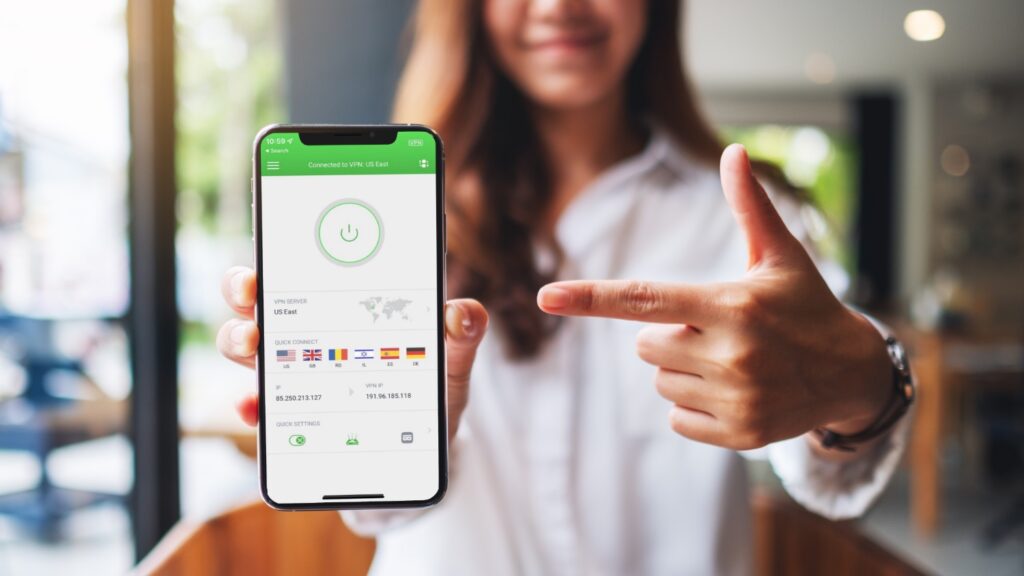
In addition to that you can also visit local websites that are not available in your state and even watch local news stations and access online banking as if you are physically present in another US state. For instance, you can access a website that is only available within the borders of Alaska while you are in Oklahoma, then you can easily do so by selecting the Alaska server.
VPNs also help you to avoid spoilers! Yes, you read that right. With a VPN you can switch your location to another time zone and watch the show early instead of waiting for it to become available in your region. This helps you in avoiding spoilers and getting access to your favorite shows early.
PIA VPN – Pricing and Availability

Most VPN services out there are available as paid services. We have tried multiple VPNs over the year for testing and personal use and have found PIA VPN to be one of the most effective in terms of speed, ease of use and features.
The best thing about this VPN service is that it is available on 10 devices. So you pay for one subscription and can use it on 10 different devices. In addition to dedicated iOS app Private Internet Access VPN is also available on macOS, Windows, Android, Linux and more.
The service costs $11.99 per month, however you can take advantage of PIA’s special offer for iOSHacker readers where they are offering 82% discount and 2 months of free service when you buy the 2-year subscription. With the discount the service only costs $2.19 per month and includes all the features.
Setting up a VPN on iPhone
It is very easy and simple to set up a VPN app on your iPhone. You can follow the instructions given below to set up and start using a VPN on your iOS 16 powered device.
Step 1. First of all download PIA VPN app on your device.
Step 2. Once the app has downloaded launch it and choose hit Allow on various permission seeking popups that appear.
Step 3. Now the app will ask you to Add VPN configuration to your device. Allow and confirm by adding your iPhone’s passcode.
Step 4. Once the VPN Configuration profile has been added launch the VPN’s app and enable it.
You can also select the server of your choice and choose from servers from different countries and US states.
As the VPN activates you will see a VPN indicator on the status bar of your choice. You can make sure the VPN is active by accessing the Control Center. There you should see a VPN indicator on top.








