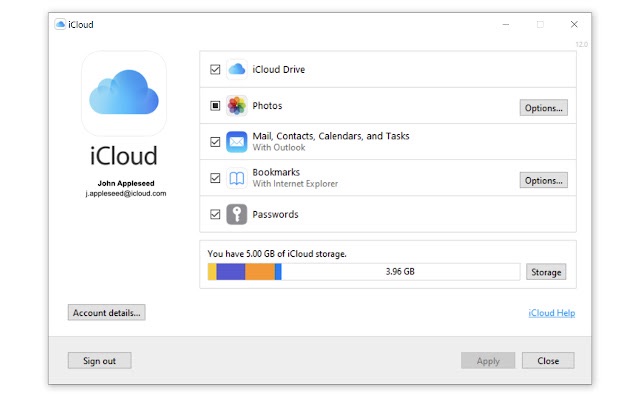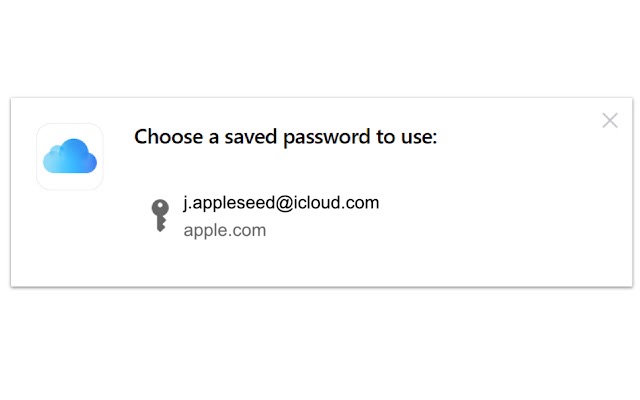If you are a Windows user who is invested in Apple’s iOS ecosystem, then we have an exciting news for you. Apple has recently launched its official iCloud Passwords Chrome extension that will allow Windows users to access usernames and passwords stored in iCloud.
The official iCloud Passwords extension from Apple is available on the Chrome Web Store and can be downloaded using this store link.
When signing in to a website users will get a popup saying “Choose a saved password to use:” along with available options. They can click on the username to automatically enter the username or password associated with it.
Also read: How To View Saved Username And Password On Mac Safari
Users can also download the new extension by updating iCloud for Windows to version 12.0 and then heading to the Passwords section of the tool. There users can click on Apply button, which should open a dialog box through which they can directly download the iCloud Passwords extension to Chrome.
Once you have installed this new extension on Chrome for Windows you will get access to username and password credentials when logging into websites. You will get access to passwords that you have saved in Safari for iOS and Mac as well as secure passwords created by Safari browser automatically.
The iCloud Password extension for Chrome will also sync new passwords that you save up on Windows to iCloud so they are available on iOS and macOS devices as well.
Also read: How To View, Add And Delete Accounts And Passwords On iPhone