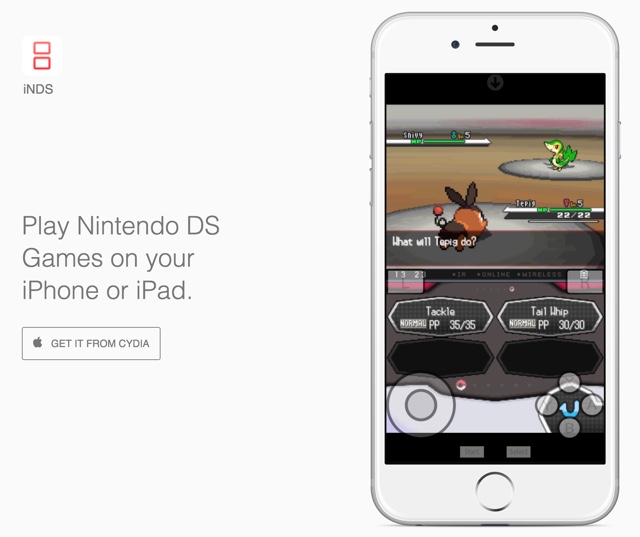Are you someone who loves handheld gaming devices and is a big fan of the Nintendo DS console. If yes, then you are going to love the iNDS app from Cydia. iNDS is essentially a game emulator just like GBA4iOS and NDS4iOS, which allows users to play Nintendo DS games on their iPhone, iPad or iPod touch. With this emulator you can play and enjoy the games just as you can on an actual DS device. This emulator gives users an opportunity to play Nintendo games on iOS despite the fact that Nintendo does not support the platform with all its gaming titles.
The iNDS emulator not only runs the Nintendo DS games on iOS devices but it runs them well. According to this comment by its developer on Reddit players can get up to 60 fps on newer iPhone and iPad models, which is pretty impressive. The emulator offers useful features like support for 7zip, auto save features for games, ability for users to select a preferred controller size and more. The developer also intends to add new features like support for Cheat Codes as well as ability for users to change speed.
Unlike most other emulators of its type iNDS lets users add games to it from within the application. All you have to do is search in the app. In addition to that you can also download ROMs from the internet and add them through Dropbox or iFile.
iNDS app is available in Cydia for free. To download simply go to this link on your iOS device and tap on ‘Get it from Cydia’ button.