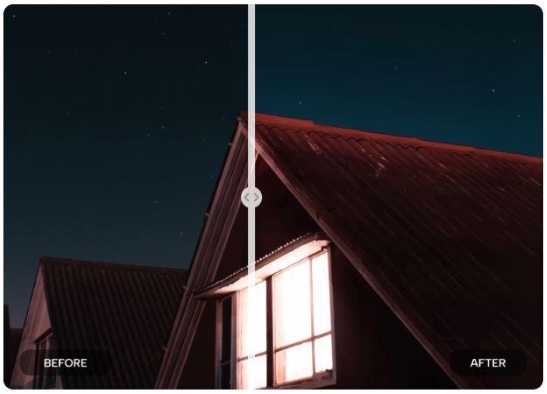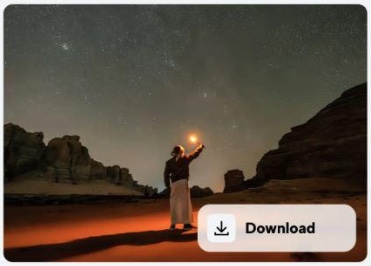Capturing high-quality images in low-light conditions has long been a challenge for photographers. Poor lighting can lead to underexposed images with limited details and a lack of vibrancy. However, with the advent of technology, CapCut’s Low-light Image Enhancer has emerged as a powerful tool that can effortlessly transform dark photos into stunning visual masterpieces.
In this article, we will explore the key features and benefits of CapCut, a free online video editor’s new tool, Low-light Image Enhancer, and how it can help photographers overcome the limitations of low-light photography.
- Level 2 (Moderate Enhancement): The moderate enhancement level takes the transformation a step further by noticeably improving the brightness and detail visibility. It effectively reduces underexposure, resulting in a more balanced and vibrant image.
- Level 3 (Strong Enhancement): When dealing with significantly underexposed or extremely low-light images, the strong enhancement level offers a substantial boost in brightness and detail recovery. This level is particularly useful for rescuing poorly lit images and making them visually appealing.
- Level 4 (Maximum Enhancement): The maximum enhancement level pushes the boundaries of low-light image enhancement, providing a dramatic improvement in brightness. It is suitable for images that are heavily underexposed and require a significant adjustment. However, it is essential to exercise caution with this level to preserve the image’s natural appearance.
Benefits of CapCut’s Low-light Image Enhancer
CapCut’s Low-light Image Enhancer brings numerous benefits to photographers:
Improved Image Quality
The tool effectively brightens image, reduces noise, and reveals hidden details, resulting in images that are clear, sharp, and vibrant. It allows photographers to salvage dark or underexposed images that would have otherwise been unusable.
Time and Effort Savings
By automating the enhancement process, the Low-light Image Enhancer saves valuable time and effort for photographers. They can achieve remarkable results with just a few clicks, allowing them to focus more on their creative vision.
Streamlined User Experience
CapCut’s Low-light Image Enhancer offers a simple and intuitive user interface, making it accessible to photographers of all skill levels. With predefined intensity levels, users can achieve impressive enhancements without the need for complex manual adjustments.
Versatility
The tool is versatile and can be used across various low-light photography scenarios. Whether it’s indoor photography, nighttime cityscapes, or capturing moments in dimly lit environments, the Low-light Image Enhancer can elevate the quality of the images.
Expanding Possibilities with Low-light Image Enhancer
CapCut’s Low-light Image Enhancer opens up a realm of creative possibilities for photographers:
Social Media Content
In today’s digital age, captivating visuals are crucial for engaging social media audiences. The Low-light Image Enhancer allows photographers to enhance their low-light images, making them more visually appealing and impactful on platforms like Instagram or TikTok.
Event Photography
Photographing events that take place in low-light conditions, such as concerts or weddings, often presents challenges. With the Low-light Image Enhancer, photographers can improve the quality of their event photos, capturing precious moments in all their glory.
Artistic Photography
Low-light conditions can create a unique atmosphere and mood for artistic photography. The Low-light Image Enhancer enables photographers to manipulate lighting, enhance shadows, and create visually stunning low-light compositions.
Step-by-Step Guide: Utilizing CapCut’s Low-light Image Enhancer
- Start by uploading your image: Begin the process by locating the “Upload” button within CapCut’s Low-light Image Enhancer tool. Click or tap on it to initiate the upload process. Select the desired low-light image from your device’s storage or desktop. The tool will commence uploading the image.
- Allow for the enhancement process: Once the image is successfully uploaded, CapCut’s Low-light Image Enhancer will automatically start enhancing the image. You’ll notice a progress bar or message indicating that the tool is in the process of generating the enhanced version. The duration of this process can vary depending on the image’s complexity and the tool’s processing capabilities.
- Review the enhanced image: After the enhancement process is complete, the tool will display the enhanced image within its interface. Take a moment to observe the improvements made, such as increased brightness, enhanced contrast, and reduced noise. Familiarize yourself with the enhanced version before proceeding.
- Adjust color correction intensity (optional): Optionally, you can fine-tune the color correction of the enhanced image. The interface may feature four options related to color correction intensity. Explore these options to refine the color balance and intensity according to your preferences. Experiment with different levels to achieve the desired outcome.
- Save the enhanced image: Once you’re satisfied with the enhancements and adjustments, locate the download sign or button within the interface. Hover your cursor over the image or find a designated button for saving. Click or tap on it to initiate the download process. Choose a suitable location on your device to save the enhanced image.
By following these steps, you can effectively utilize CapCut’s Low-light Image Enhancer to enhance, adjust, and save your low-light images with improved visibility and enhanced quality.
In addition to the web online tool, Mac users can also download CapCut Video Editor for Mac and take advantage of its features like video editing, keyframe animation, auto-captions, effects, and more.
Conclusion
CapCut’s Low-light Image Enhancer is a valuable tool for photographers looking to overcome the challenges of low-light photography. With its streamlined interface and four intensity levels, the tool simplifies the process of transforming dark photos into visually stunning masterpieces.
By enhancing brightness, reducing noise, and revealing hidden details, the Low-light Image Enhancer significantly improves image quality. Its versatility makes it suitable for a wide range of low-light photography scenarios, from social media content creation to event and artistic photography.
The tool’s user-friendly design ensures that photographers of all skill levels can effortlessly utilize its capabilities. By following the step-by-step guide, users can effectively enhance, adjust, and save their low-light images with remarkable ease.
CapCut’s Low-light Image Enhancer empowers photographers to bring their low-light photos to life, elevating their creative vision and enabling them to capture memorable moments with exceptional clarity and vibrancy.