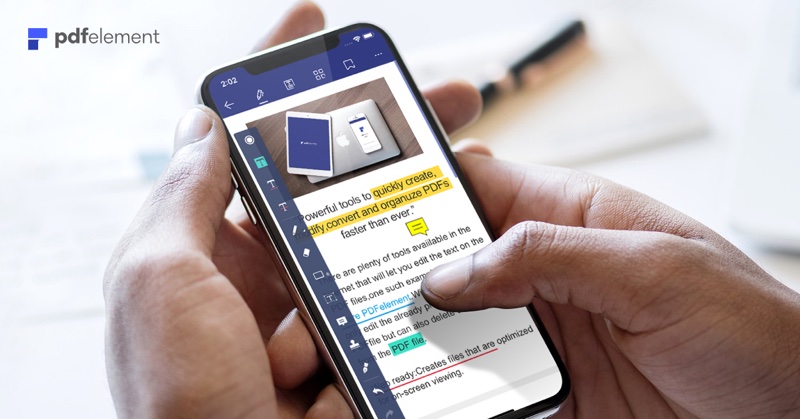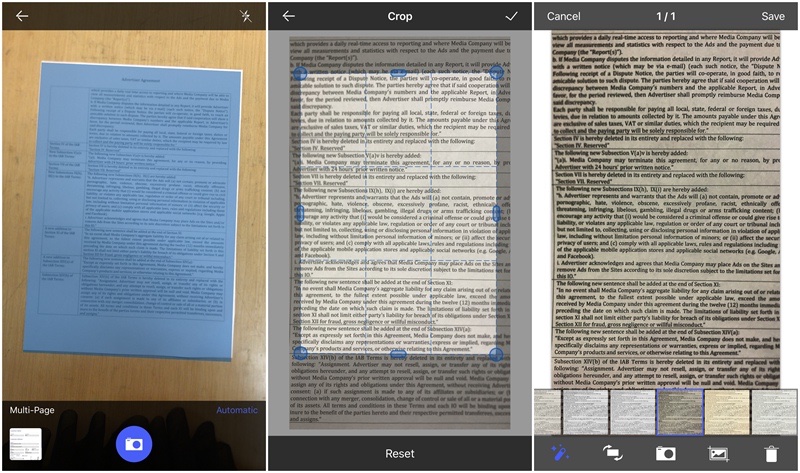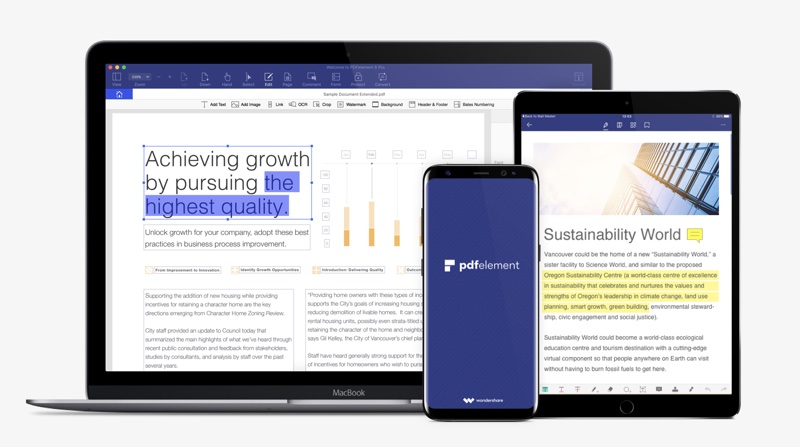In today’s digital world most tasks are done on a mobile device. This includes reading and editing PDF files on your iPhone or iPad. While you can easily read a PDF file sent to you by a colleague on the go, things get tricky when it comes to editing, annotating and converting PDF files. Thankfully the PDFelement app for iOS is here to help.
With this iOS application you get a powerful PDF editor that is capable of recognising fonts, changing font, size and color of the text. While in editing mode users can also move, cut, copy, paste and delete text.
You can also markup and annotate PDF files right on your iOS device with the ability to add text boxes, text callouts, stamps and freehand drawing. With this app you can quickly highlight and underline text making it easier to return a PDF.
One thing that we often have to do is sign PDF documents. With PDFelement app you can quickly add your signature to a document, fill out forms and send them back in no time, without needing a computer. You can also import files from different cloud sharing services including Dropbox, Google Drive, Box and more.
If you have multiple PDF documents and want to create a single file, you can do so with this app. Just combine multiple files and turn them into a single sharable PDF format document. The best thing about the combine feature is that the files don’t need to be PDF as you can combine files of different formats and output them as PDF.
Got a physical document? Just scan it using the built-in Camera feature and turn picture into PDF document. In addition to creating PDF documents, you can also convert a PDF file into format of your choice. The app offers multiple output formats that you can output files in including Word, Excel, PPT, EPUB, HTML, Text etc.
Other features of document creation feature include ability to merge files, extract particular pages, reorder or rotate pages and delete the ones that you want to remove from a document.
The app packs an easy to use and efficient file management system that gives you quick access to PDF files are both stored online or offline. With the Wi-Fi transfer feature you can transfer multiple PDF files from your computer to your iPhone for on the go reading and editing.
PDFelement – PDF Editor app for iOS is available in App Store and Google Play Store. It also supports Windows and Mac. If you have complicated PDF issue to solve such as data extraction, editing scanned files and more, you can handle them on PDFelement desktop program.