iPhone and iPad come with many different kinds of locks that are designed to keep the device and user data secure. This includes the passcode lock, biometric locks such as Touch ID or Face ID as well as iCloud Activation lock.
While all of these locks are designed to protect our devices what happens when we end up with a device that cannot be unlocked as we have forgotten the iPhone’s passcode or cannot remove iCloud Activation lock because we can no longer access our Apple ID.
iToolab UnlockGo tool helps users in removing different kinds of locks from their iPhone, iPad or iPod touch. This handy tool, which is designed to be used by normal users does not require any expertise and does the job in a few simple steps. It can be used to remove 4-digit and 6-digit passcodes as well as bypass Touch ID and Face ID locks on iPhone and iPad.
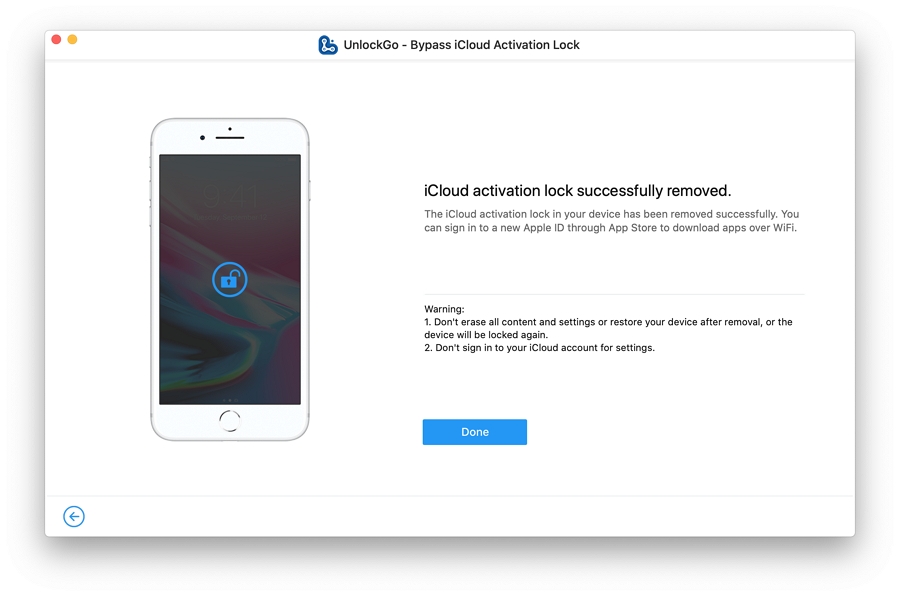
That’s not it as you can also use iToolab UnlockGo software to remove the iCloud Activation lock from your device without Apple ID password.
Got an iPhone that has been disabled due to too many false passcode entries? That can also be fixed by this tool.
The best thing about UnlockGo tool is that it is compatible with all recent versions of iOS including iOS 14.3 and iPadOS 14.3. It also supports the latest iPhone 12 along with all previous models of iPhone and iPad. Although its ability to remove iCloud activation lock is limited from iPhone 5s up to iPhone X.
Newer devices released after iPhone X are not supported. Certain iOS versions such as iOS 12.4.5 and iOS 12.4.6 are also not supported whereas on iOS 13.3 or above iCloud Activation Lock is removed temporarily and returns after user restarts the device. Some iCloud features, calling and cellular features are also not available.
What it can do…
What makes iToolab UnlockGo better than other tools that help users with removing iPhone locks is its versatility. This tool can be useful in multiple types of scenarios including the following.
- Forgotten the iPhone Passcode
- iPhone is Disabled
- Face ID or Touch ID is not available
- Passcode Expired
- User bought used device online and first owner didn’t remove passcode
- iPhone’s screen is broken
- To remove Activation Lock after restore
- Remove activation lock of lost iPhone
- Could not activate iPhone
- Unable to activate
How to use UnlockGo to remove passcode lock
After UnlockGo has removed passcode screen lock from your device you can access it without any limitations and use it to perform all the usual tasks such as downloading apps from the App Store, using apps, listening to music and more.
Using iToolab UnlockGo to unlock screen passcode on iPhone is very simple. You can follow the steps below to achieve this task.
- Connect your iPhone or iPad to computer with USB cable and launch iToolab UnlockGo tool.
- In case your iPhone is not recognized put your iPhone in Recovery mode by following the on-screen instructions.
- Download the latest iOS firmware version by clicking on the Download button.
- Once the firmware has downloaded click on the Unlock Now button to proceed.
- Let the tool work its magic and remove screen passcode from your device, once it is done click on the Done button.
Removing iCloud Activation Lock from iPhone or iPad is also very easy. You can find complete instructions on the tool’s official website.
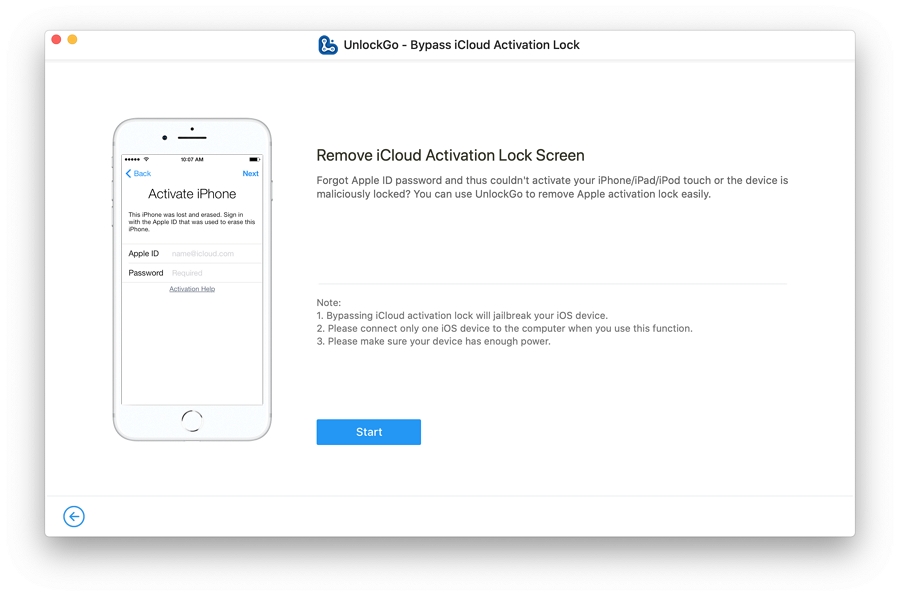
You can download the iToolab UnlockGo software for your Mac and Windows from the official website. The tool is available on subscription basis and costs $29.95 per month. You can save money by going for the lifetime plan, which costs $49.95.
You can also get a juicy 50% discount by using the coupon ALABRV50 when making the purchase.








