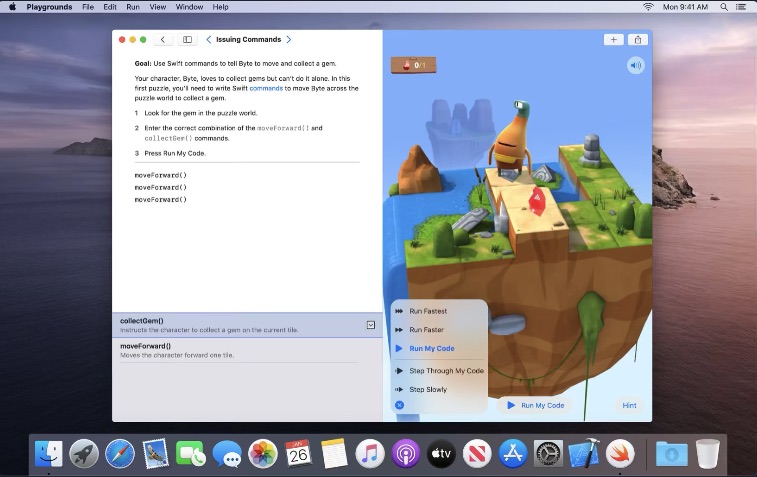Apple has released the Swift Playgrounds app on the Mac and it is now available for download through the Mac App Store. The app that has been available for the iPad for many years is designed to teach the basics of Swift programming language. Apple has released the same app as iPad on the Mac through the Catalyst platform however the company notes it has been designed for the Mac.
With the app’s release on macOS, students and others interested in learning about the basics of programming can now do so on their computers. Swift Playgrounds is known to make learning to program fun and interactive for users through engaging puzzles and 3D animations.
Since Swift Playgrounds for Mac is a Catalyst application, users will be able to move from their Mac to iPad and their code will move seamlessly between devices.
Even though Swift Playgrounds is a Catalyst app Apple says it is built for the Mac and allows users to write entire programs in just a few clicks of the mouse. Users can perform various actions with click and drag as well as drag and drop actions.
You can learn more about the Swift Playgrounds application and download it on your Mac for free through the Mac App Store link below.
Other developers have also released their iPad apps for the Mac by taking advantage of macOS Catalina’s Catalyst platform. Recently Asphalt 9 racing game was also released on the Mac. However the response from developer community has been slow as we have not seen big name iPad apps launching on the Mac as quickly as many had expected.