Table of Contents
In the post PC era mail has become even more important than it ever was. People are using email on their iPhone for all sorts of things which includes communicating with others, reminding themselves of tasks or just sharing photos and thoughts quickly with friends and family. As email grows and becomes more personal there are many apps for iPhone that are redefining the experience.
So what are the best mail apps available for iPhone? In this post we will list a few out of many mail apps available in the App Store that deserve to be called the ‘best mail apps for iPhone’. Let’s begin!
CloudMagic
The Cloud Magic app for iPhone is a simple yet powerful app for managing multiple email accounts at one place. With its fast account switching and ‘All Inboxes’ feature you can send or receive emails from different accounts without much effort. CloudMagic supports all major email services and has a search feature that will find anything no matter how many emails you have in your inboxes. Some of its notable features include notifications, reminders, passcode lock, swipe based gestures and more. It is available for iPhone and iPod touch for free.
- Download CloudMagic
Boxer
Boxer is a mail app that focuses on helping you get things done. The app heavily relies on gestures making it easier for users to perform certain tasks quickly that include archiving, deleting and marking messages as spam. This app supports all major email services and IMAP accounts. Features of Boxer app for iPhone include push notifications, calendar and Evernote integration, support for Gmail labels, To-Do lists, ‘Likes’ for messages, profile pictures and much more. Just like CloudMagic app it also has Passcode feature that secures emails with a password. Boxer is available for $0.99. There is a lite version as well that is available for free with a few less features.
Mailbox
Mailbox app for iPhone provides a similar experience as Boxer app. It also relies heavily on gestures and getting things done. It has a fast, clean, and minimalistic interface that makes using the app a pleasing experience. Mailbox app is only available for Gmail right now, which is a con for those who use other services. Mailbox encourages users to achieve zero inbox and makes it easier for them to achieve this task. Users can prioritize their messages and make the app remind them in a later time. It is available for free and supports iPhone, iPad and iPod touch.
- Download Mailbox
myMail
The myMail app for iPhone as we have detailed before features a fresh look and animations that make using this app a delight. It supports all major mail services, multiple account support, avatars, push notifications, quite time and more. The app also has a really powerful search feature that allows users to search through their multiple inboxes. The pane based navigation and account switching makes using the app pretty convenient. It is available for free and supports iPhone, iPad and iPod touch.
- Download myMail
Seed Mail
The Seed Mail for iPhone is an email client that has been designed for performance. The app features integration for stock Calendar and Contact apps that allows users to manage their schedules and meetings easily. Seed Mail supports multiple accounts and features like push notifications, voice mail, scheduling, Dropbox and Evernote integration, passcode lock support and more. Seed Mail app is available for free.
- Download Seed Mail
Honorary mentions:
- Dispatch app (Download – $4.99)
- Triage app (Download – $1.99)
- Yahoo Mail for iOS (Download – Free)
- Sparrow app (Download – $2.99)






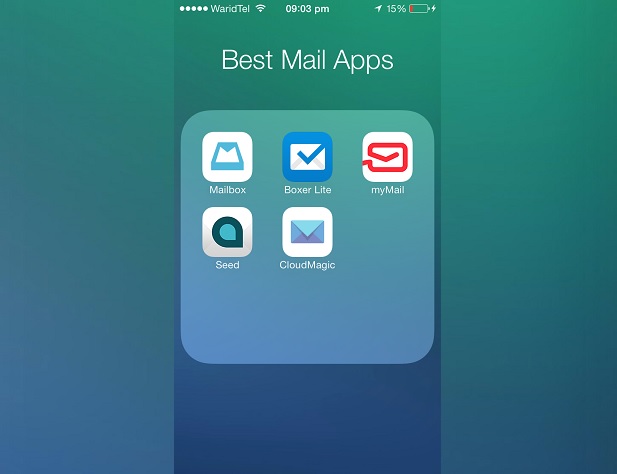
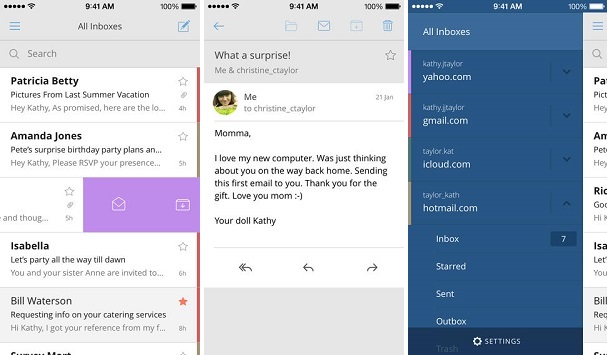
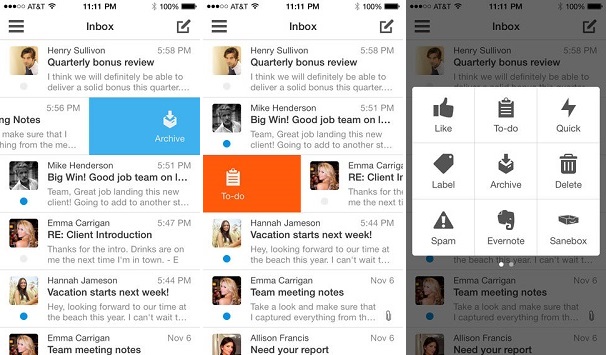
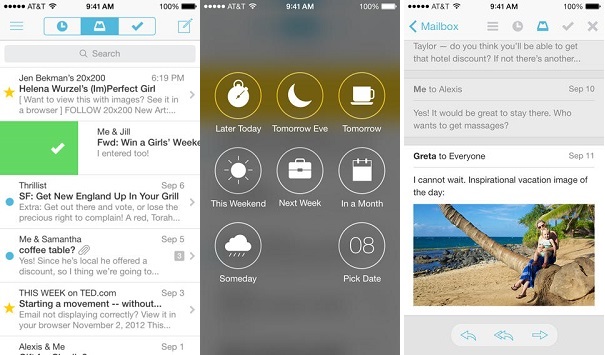
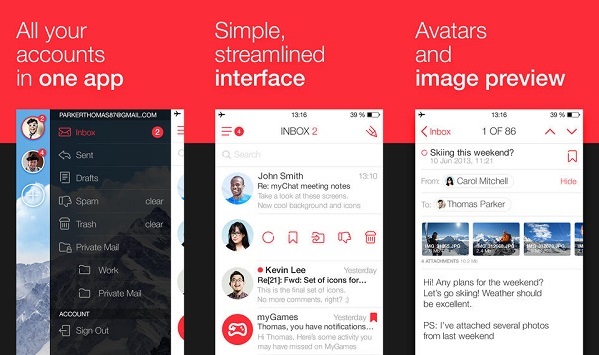
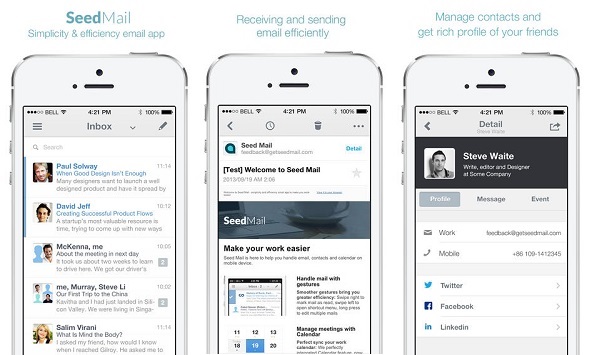


I’ve tried all these apps, but I still think Inbox Cube is the best email client out there, and it’s FREE!
I’ve tried several email apps as well, but Gusto is my favorite. It does a fantastic job of sorting my files and photos for easy searching and attaching, makes my life easier when I’m on the go!
im looking for an app that allows you to set up a html signature (a signature that references cloud based images via html). Similar to what Gmail does with its desktop client which also filters into the Gmail app. So the same signature is added no matter where the email has been sent from. Any suggestions?
Your websites facebook popup is incredibly obnoxious and guarantees I shall never return.
Get AdBlocker and you can stop telling everyone how little you know about the web with comments like that one. 🙂
I like to give blogs a chance before I block their, you know.. livelihood.
Publications I like I let through the filters to help them prosper, I might not know much, but at least I don’t cheat people out of their ad revenue when they deserve it. 😉
The site doesn’t get paid when I see the content, they get paid when I click on it, so my using AdBlock doesn’t hurt the site I am viewing.
I don’t “cheat” them out of what they “deserve” either.
Agreed. People like Greg just try to one up you by taking some skewed up moral high ground.
BTW Greg: if the ad companies decide they want a pop up, that’s what you’re gonna get from the blogs. Why don’t you instead complain to the advertisers who are paying them? Write them a letter and are their response.
Someone in the ad space here….. NO they do not get paid when you click and ad. Almost no one pays on or will pay a site owner on a per click basis. And site owners don’t want this because it is sporadic. Their are lots of reasons why this was phased out several years ago. All display ads like you see on the site ares one on a com basis which is per 1,000 impressions/ ad loads. The better targeted their ads are and the better placement they have on the site the more they make on a cpm basis. So crappy sites might make 0.75 per 1000 impressions and great ones make 4.00 per cpm. The more users that block ads the less they potentially make. Site owners understand this which is why they try and make them unobtrusive. So don’t say they get paid when Johnny the site vibist or clicks an ad because that simply isn’t true.
well that’s still the blog owners problem. you don’t like ad-blockers too bad. don’t serve content freely accessible. make it a paid site, simple. people who are interested will sign up and pay.
Hey Greg! Thanks for the feedback and apologies for the (very) late reply. The Facebook popup you were referring to in your comment was removed after a few weeks of testing. The reason for removing was we too hated that, even though it was generating likes for the blog.
why is it that when i search for something along the lines of ‘seed’ or ‘evo+’, etc., the App Store (iPhone 5, newest iOS for that model) prompts me that the app is not available in the US store?